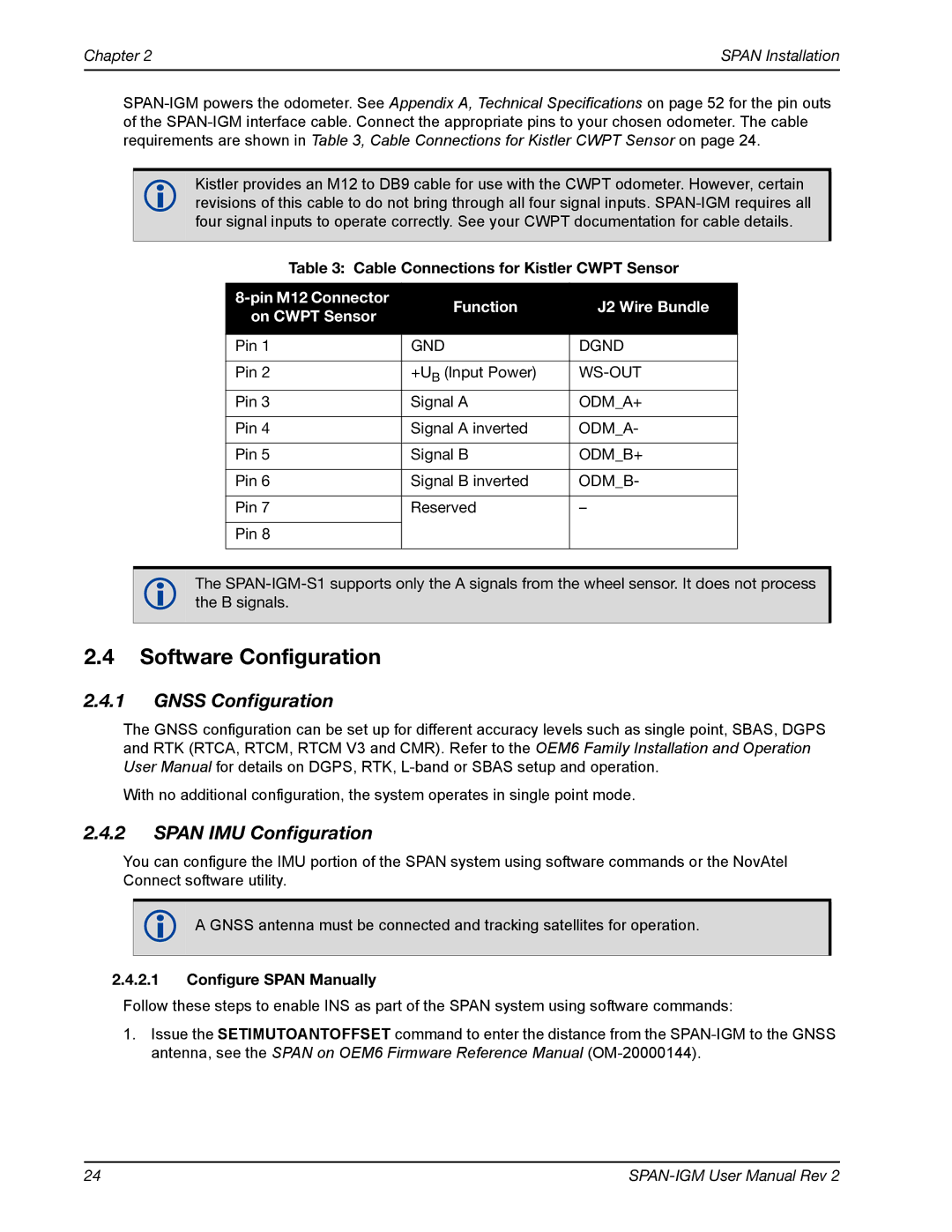OM-20000141 specifications
The Novatel OM-20000141 is a high-performance multi-GNSS (Global Navigation Satellite System) receiver designed for various applications including precision agriculture, autonomous vehicles, and surveying. This state-of-the-art device combines cutting-edge technologies to provide accurate and reliable positioning data, making it an indispensable tool for professionals in fields that rely on geolocation.One of the standout features of the Novatel OM-20000141 is its multi-frequency support, allowing it to receive signals from GPS, GLONASS, Galileo, and BeiDou systems. This capability significantly enhances the accuracy and reliability of positioning information, particularly in challenging environments where signal interference can occur. By utilizing multiple frequencies, the OM-20000141 can mitigate errors caused by atmospheric disturbances and multi-path signals, resulting in improved precision.
In addition to its multi-GNSS capabilities, the receiver incorporates advanced RTK (Real-Time Kinematic) technology, enabling centimeter-level accuracy. This is particularly beneficial for applications that require pinpoint geolocation, such as precision agriculture, where farmers need to optimize crop yields and resource usage. The RTK technology allows users to achieve real-time positioning corrections, making it a vital tool for surveying and construction projects that demand high precision.
The Novatel OM-20000141 also features built-in connectivity options, including Bluetooth and USB interfaces, facilitating seamless integration with other devices and systems. This connectivity is crucial for enabling real-time data sharing and remote monitoring, enhancing the usability of the device in various operational environments.
Robustness is another significant characteristic of the OM-20000141. Designed to withstand harsh conditions, the receiver features a durable housing that protects it from dust, moisture, and extreme temperatures. This resilience ensures that the device operates effectively in all weather conditions, making it suitable for outdoor applications.
Furthermore, the receiver is equipped with intelligent positioning algorithms that optimize performance in urban canyons and dense foliage areas, where traditional GNSS receivers may struggle. By leveraging these algorithms, the OM-20000141 can maintain reliable positioning even in challenging environments.
Overall, the Novatel OM-20000141 stands out as a versatile and reliable GNSS receiver, merging advanced technologies to deliver high accuracy and reliability. Its exceptional features make it an invaluable asset for professionals in various industries, enhancing their ability to achieve precise geolocation and optimize their operations.