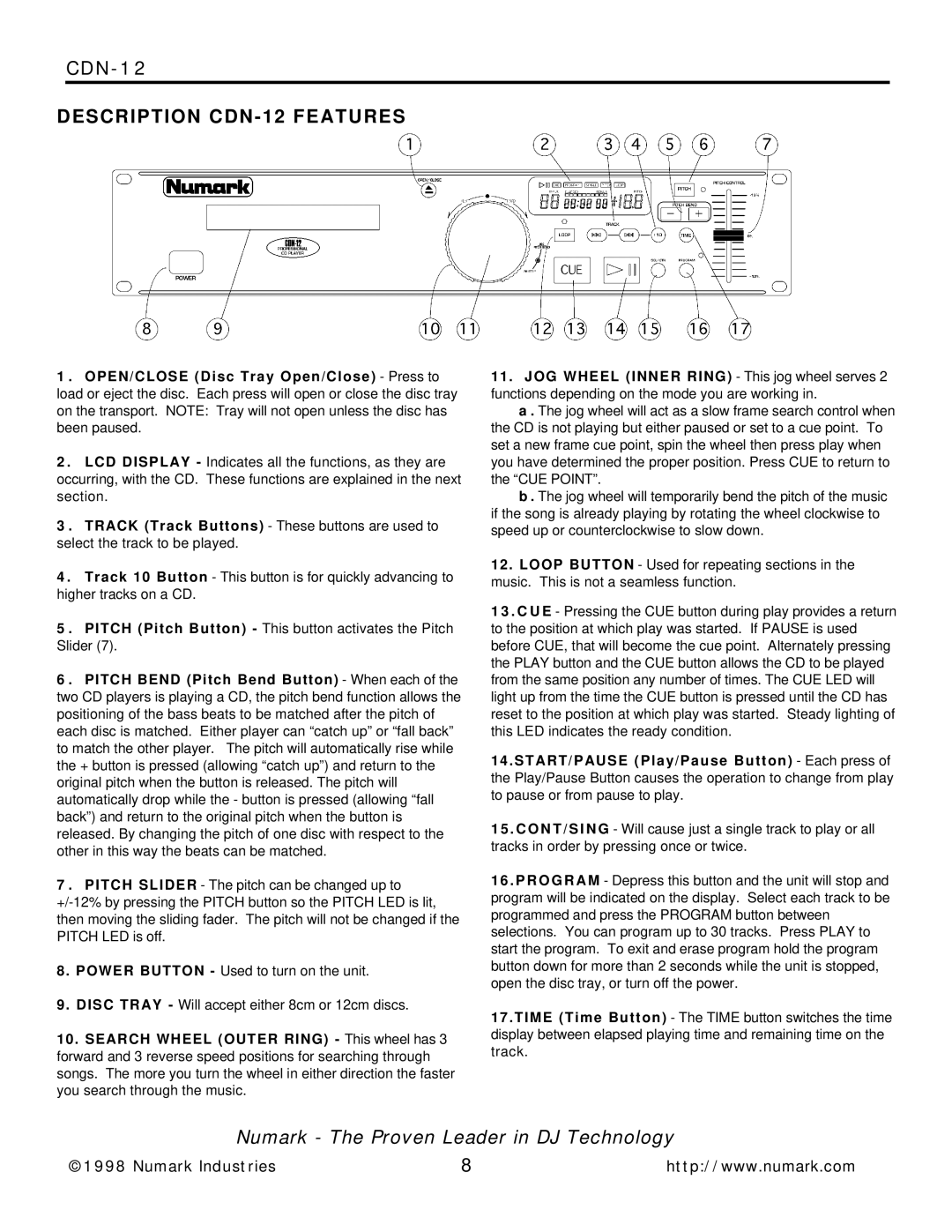CDN-12 specifications
Numark Industries has long been recognized as a leading name in DJ equipment, and the CDN-12 CD player is a testament to their commitment to innovative design and functionality. This professional-grade CD player is specifically engineered for DJs looking for reliability and performance in live settings.One of the standout features of the Numark CDN-12 is its dual CD player configuration, allowing DJs to seamlessly mix tracks from two different discs. This dual functionality not only enhances creativity but also provides versatility during performances. DJs can cue up tracks on one side while a track plays on the other, ensuring smooth transitions and uninterrupted mixes.
The CDN-12 is equipped with an impressive array of playback options, supporting CD and CD-R formats. This flexibility ensures that DJs can utilize a wide range of music sources, from commercially released albums to self-burned compilations. Additionally, the CDN-12 supports MP3 files, making it a future-proof choice in today’s digital music landscape.
Another significant feature is its onboard pitch control, allowing DJs to adjust the tempo of the track with precision. The CDN-12’s pitch range gives users the capability to beat-match tracks effectively, a crucial skill for any DJ. The player also includes a high-quality jog wheel for more tactile control over playback, facilitating scratch techniques and manual adjustments.
The built-in anti-shock technology adds to the reliability of the CDN-12, minimizing playback interruptions caused by vibrations or bumps during performances. This feature is essential for mobile DJs who often work in unpredictable environments. Additionally, Numark has designed the CDN-12 with a user-friendly interface, featuring a bright, LCD display that clearly shows track information, allowing DJs to navigate their music libraries effortlessly.
Moreover, connectivity is a priority with the CDN-12. The unit includes balanced XLR outputs, RCA outputs, and digital outputs, ensuring compatibility with various sound systems. The CDN-12 also features a headphone jack with a dedicated level control, allowing DJs to monitor tracks accurately before bringing them into the mix.
In summary, the Numark CDN-12 CD player stands out for its dual CD capability, robust playback features, and user-friendly design. Whether performing in a club, at an event, or in the studio, the CDN-12 is equipped to meet the demands of professional DJs, offering reliability, versatility, and a host of features to enhance any performance. With its solid build and advanced features, the CDN-12 remains a valuable addition to any DJ’s arsenal.