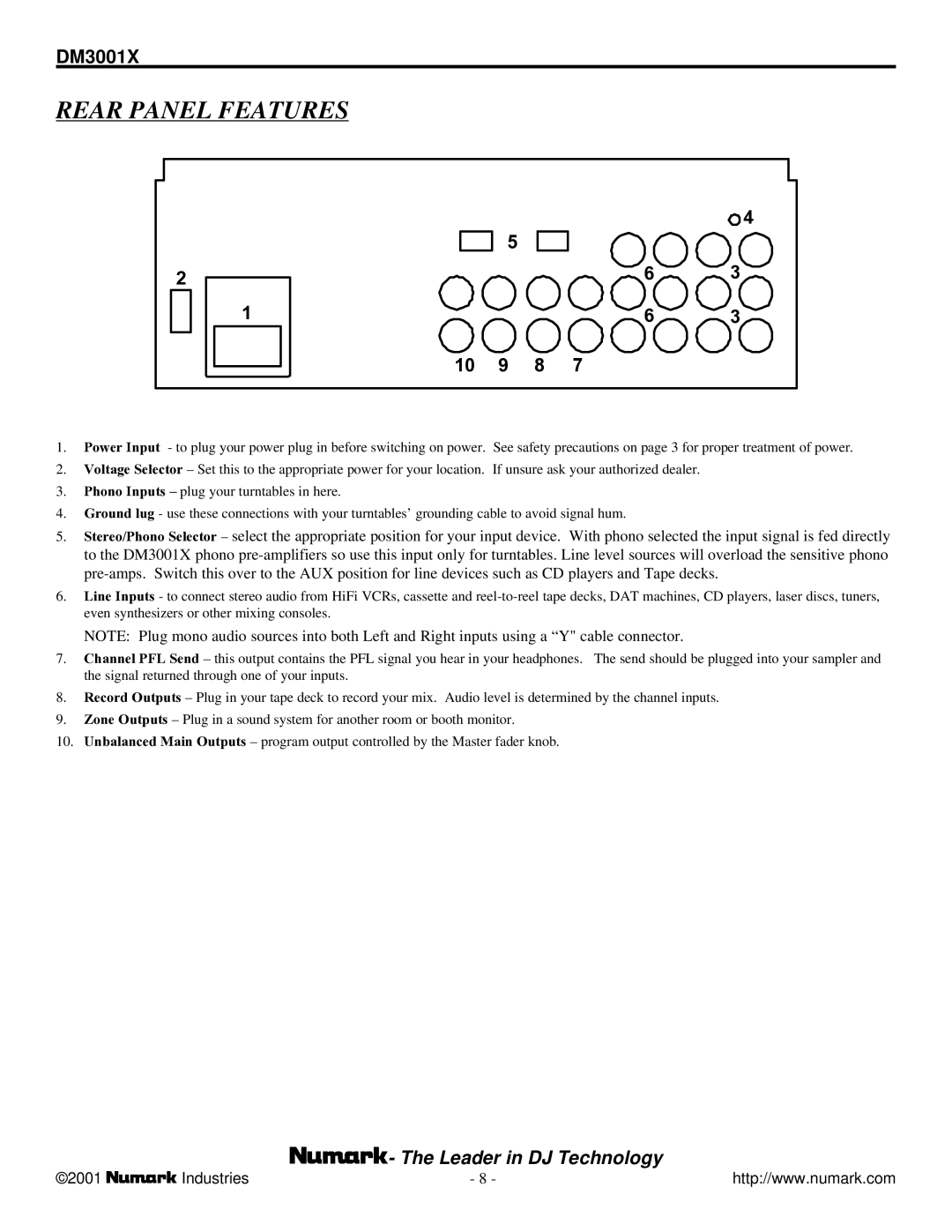DM3001X
REAR PANEL FEATURES
2
1
![]() 4
4
5
6 3
6 3
10 | 9 | 8 | 7 |
1.Power Input - to plug your power plug in before switching on power. See safety precautions on page 3 for proper treatment of power.
2.Voltage Selector – Set this to the appropriate power for your location. If unsure ask your authorized dealer.
3.Phono Inputs – plug your turntables in here.
4.Ground lug - use these connections with your turntables’ grounding cable to avoid signal hum.
5.Stereo/Phono Selector – select the appropriate position for your input device. With phono selected the input signal is fed directly to the DM3001X phono
6.Line Inputs - to connect stereo audio from HiFi VCRs, cassette and
NOTE: Plug mono audio sources into both Left and Right inputs using a “Y" cable connector.
7.Channel PFL Send – this output contains the PFL signal you hear in your headphones. The send should be plugged into your sampler and the signal returned through one of your inputs.
8.Record Outputs – Plug in your tape deck to record your mix. Audio level is determined by the channel inputs.
9.Zone Outputs – Plug in a sound system for another room or booth monitor.
10.Unbalanced Main Outputs – program output controlled by the Master fader knob.
 - The Leader in DJ Technology
- The Leader in DJ Technology
©2001 | Industries | - 8 - | http://www.numark.com |