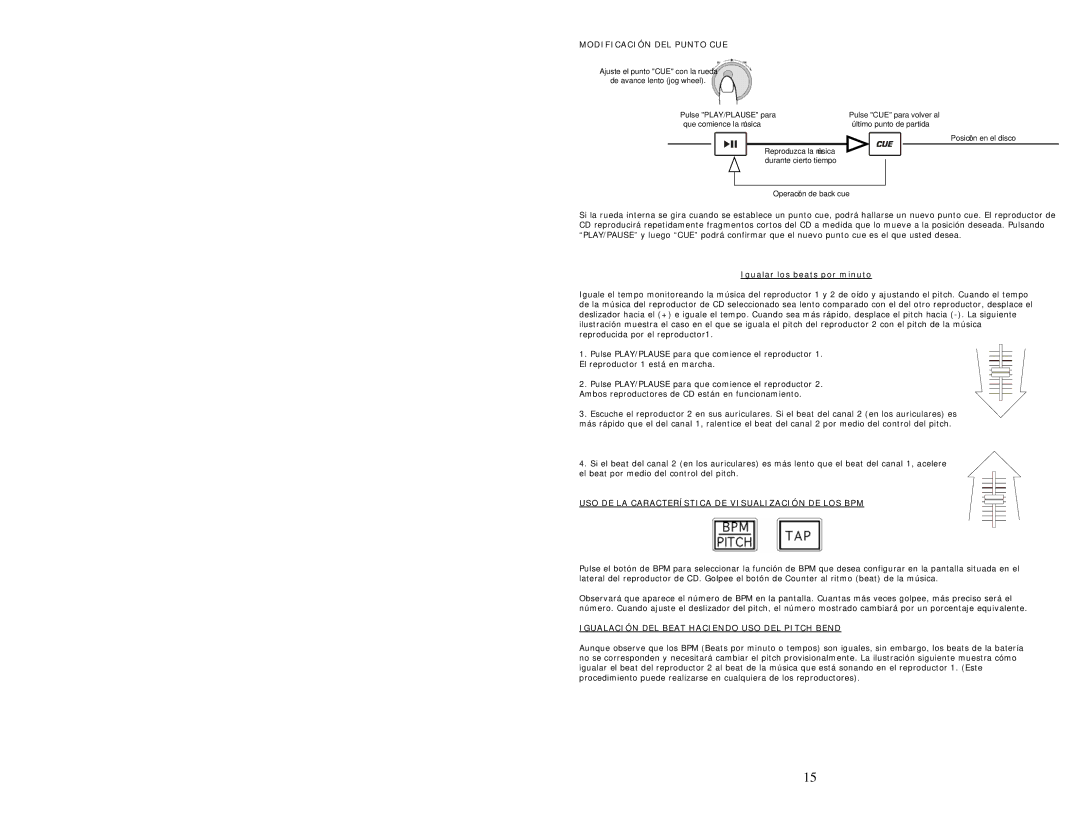KMX01 specifications
Numark Industries has long been synonymous with innovation in the world of DJ equipment, and the KMX01 is a testament to that legacy. The KMX01 is designed for both budding DJs and seasoned professionals, providing a sophisticated yet user-friendly interface that can take any performance to the next level.One of the standout features of the KMX01 is its high-quality all-in-one design that combines a DJ mixer, audio interface, and USB playback capabilities. This versatility allows users to seamlessly transition between different sound sources, whether using traditional vinyl setups or modern digital systems. The device is compatible with various software, enabling integration with popular DJ applications like Serato or Traktor, thus offering endless creative possibilities.
At the heart of the KMX01 lies its superior audio technology. The unit is equipped with high-resolution audio converters that yield excellent sound quality, ensuring that your mixes are crystal clear. Additionally, the built-in equalizer gives DJs precise control over frequencies, allowing them to fine-tune their sound in real-time for optimal performance.
Portability is another impressive aspect of the KMX01. Its lightweight and compact design make it easy to set up and transport, making it the ideal choice for mobile DJs and those who frequently perform at various venues. The rugged construction also ensures durability, allowing for reliable long-term use even in the most demanding environments.
For those who appreciate convenience, the KMX01 features multiple input channels to accommodate various sources, including microphones, instruments, and playback devices. This multifaceted capability delivers flexibility, enabling DJs to enhance their sets with live performances or vocal elements.
Overall, the Numark KMX01 stands out for its combination of innovation, superior sound quality, and user-friendly features. It is a versatile tool designed to meet the demands of any DJ, whether in a club, at a wedding, or in a home studio. By merging traditional DJ elements with modern technology, the KMX01 embodies Numark's commitment to enhancing the art of mixing and performance, making it an essential addition to any DJ's arsenal.