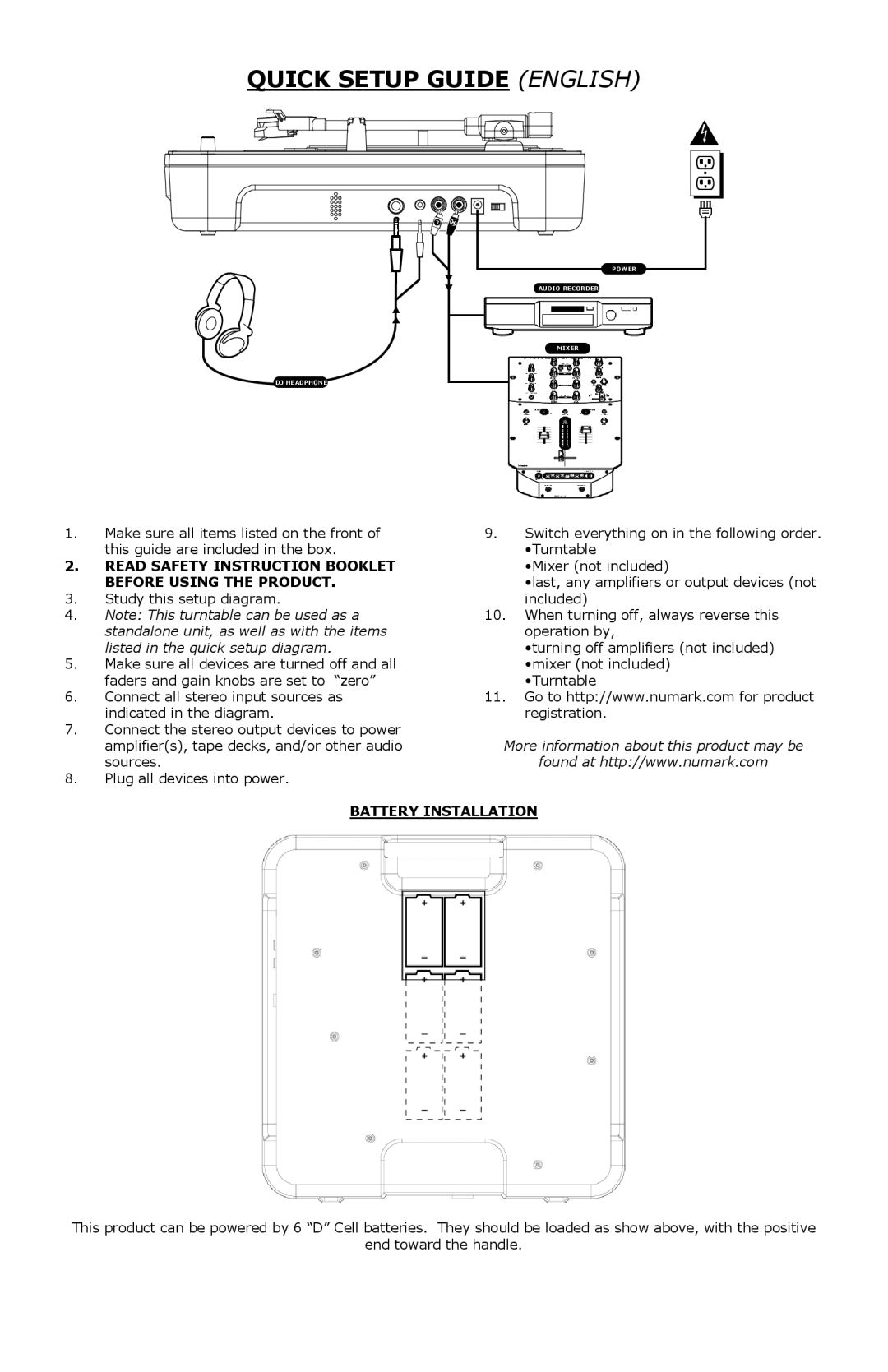PT-01 specifications
Numark Industries PT-01 is a portable turntable designed for vinyl enthusiasts and DJs alike. This compact and stylish device combines modern technology with the classic appeal of vinyl records, making it a versatile choice for music lovers on the go.One of the standout features of the PT-01 is its portability. Weighing in at just over four pounds, this turntable can easily be transported, whether to a friend's house, a party, or a picnic. The built-in handle makes it convenient to carry, and you can enjoy your vinyl collection virtually anywhere.
The PT-01 is equipped with a manual tonearm and comes with a moving-magnet cartridge, enabling users to play their records with accuracy and clarity. It also features a high-torque platter that offers superb stability while spinning, ensuring consistent playback without distortion. The adjustable pitch control allows DJs to customize playback speed, lending itself well to mixing tracks seamlessly.
A key technological advancement in the PT-01 is its USB connectivity. This feature allows users to digitize their vinyl collection easily. By connecting the turntable to a computer, you can record your favorite albums into digital formats for easier access and portability. Numark provides software to aid in this process, ensuring that users get the best quality recordings.
The built-in speaker system is another impressive aspect of the PT-01. Although compact, the built-in speakers produce a surprisingly robust sound, making it easier for users to enjoy their music without needing external amplification. Additionally, the headphone output allows for private listening, perfect for late-night sessions or when you want to tune out the world around you.
This turntable also comes with an RCA output, allowing for connection to external speakers and systems. This versatility means that whether you want to keep it simple or set up a more complex audio system, the PT-01 fits seamlessly into any setup.
Other notable characteristics include a pitch control slider, which provides DJs with the ability to adjust the tempo of the record, and the included 45 RPM adapter for playing seven-inch records. The durable construction ensures longevity, while the sleek design is visually appealing, making the PT-01 not just a functional tool but also a stylish addition to any music lover's collection.
In conclusion, the Numark Industries PT-01 is an excellent portable turntable that combines classic vinyl playback with modern technology. Its features such as USB connectivity, built-in speakers, and pitch control make it a versatile option for both casual listeners and serious DJs, ensuring a rich sound experience whether at home or on the move.