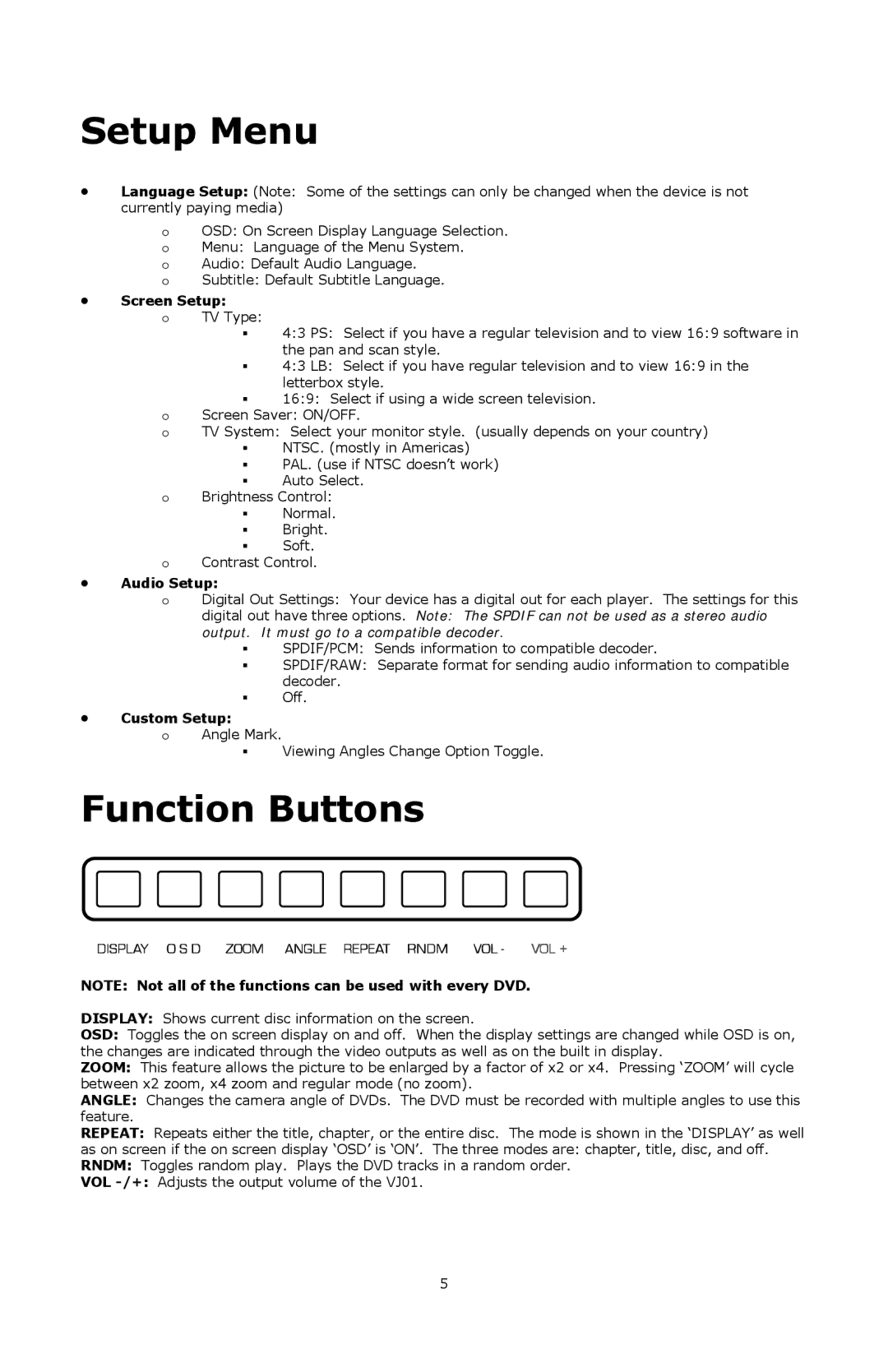VJ01 specifications
Numark Industries has long been a pioneer in the realm of DJ equipment, and the VJ01 continues that tradition with a combination of innovative features that cater to both novice and experienced visual artists. This versatile visual mixer allows DJs to seamlessly blend stunning visuals with their audio performance, setting the stage for an immersive event experience.At the core of the VJ01 is its dual-channel video mixing capability, which allows users to cue and mix two different video sources simultaneously. This feature is instrumental for live performances, enabling DJs to create dynamic visual displays that elevate their sets. The easy-to-use interface is complemented by a straightforward layout, making it accessible for users who may be new to video mixing.
One standout feature of the VJ01 is its built-in effects engine, which incorporates a variety of visual effects and transitions. This allows artists to add flair to their visuals, including fade-ins, cuts, and creative transformations, helping to synchronize visuals with the beat and mood of the music. The VJ01 also supports beat-synced video playback, ensuring that graphics and video transitions remain in rhythm with the audio, creating a cohesive performance.
An integral part of the VJ01’s design is its compatibility with a wide range of video sources. The mixer includes multiple video input options, such as HDMI and USB interfaces, which can connect to cameras, computer sources, or multimedia playback devices. Furthermore, users can leverage additional hardware like laptops running VJ software to expand their creative capabilities.
The VJ01 features a compact form factor that is perfect for on-the-go performances. Weighing only a few pounds, it can easily fit into a backpack or equipment case. The build quality is robust, making it suitable for the rigors of gigging.
Moreover, the Numark VJ01 includes user-friendly controls, with dedicated knobs and faders for adjusting transitions, effects, and audio levels. It also sports a preview screen that allows operators to see what visuals are being mixed, enhancing accuracy during live performances.
In summary, the Numark Industries VJ01 is an innovative tool for video mixing that caters to a growing demand for visual artistry in live music settings. Its dual-channel mixing, extensive effect options, wide compatibility, and portability make it a desirable asset for both budding and seasoned VJs looking to enhance their performance with captivating visuals.