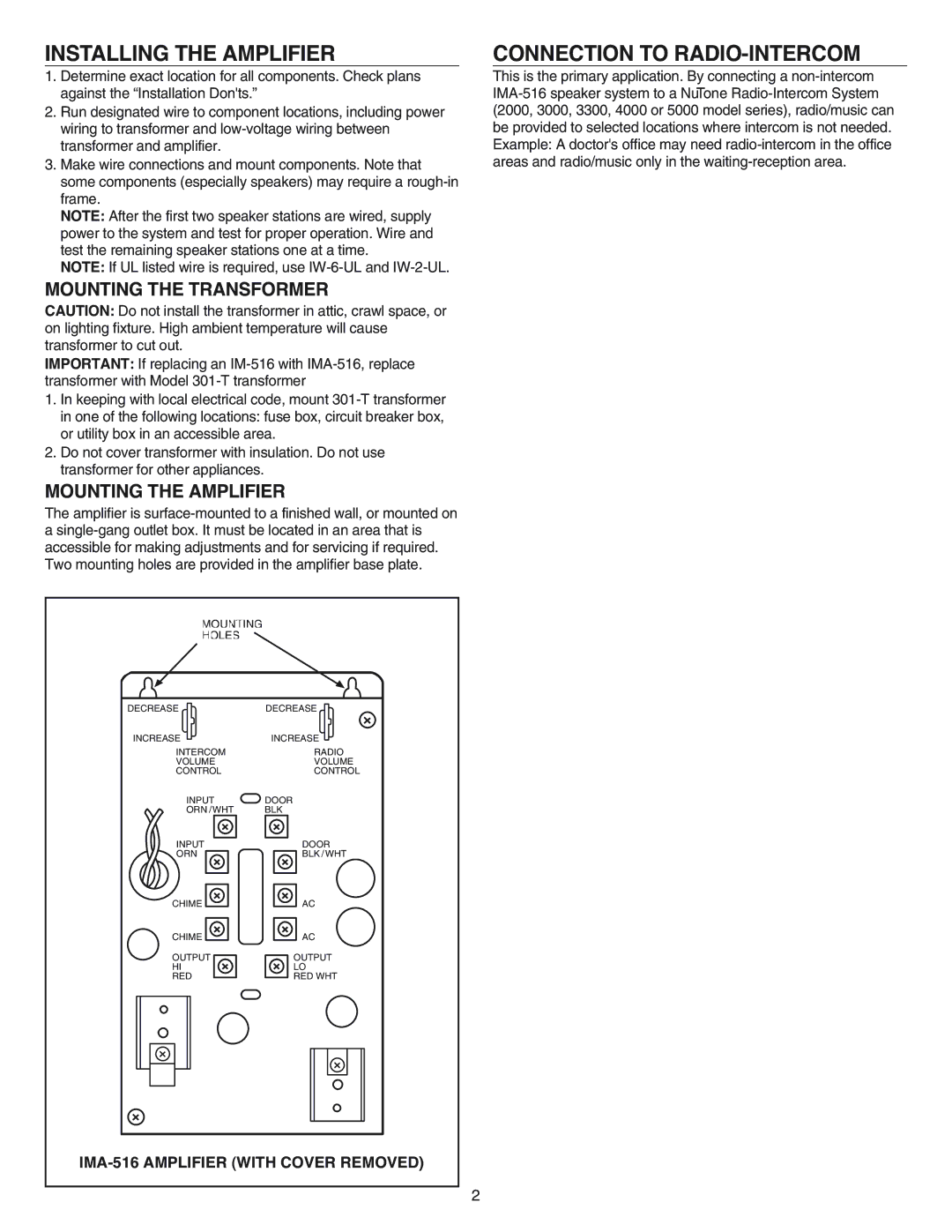INSTALLING THE AMPLIFIER
1.Determine exact location for all components. Check plans against the “Installation Don'ts.”
2.Run designated wire to component locations, including power wiring to transformer and
3.Make wire connections and mount components. Note that some components (especially speakers) may require a
NOTE: After the first two speaker stations are wired, supply power to the system and test for proper operation. Wire and test the remaining speaker stations one at a time.
NOTE: If UL listed wire is required, use
MOUNTING THE TRANSFORMER
CAUTION: Do not install the transformer in attic, crawl space, or on lighting fixture. High ambient temperature will cause transformer to cut out.
IMPORTANT: If replacing an
1.In keeping with local electrical code, mount
2.Do not cover transformer with insulation. Do not use transformer for other appliances.
MOUNTING THE AMPLIFIER
The amplifier is
MOUNTING
HOLES
DECREASE | DECREASE |
INCREASE | INCREASE |
INTERCOM | RADIO |
VOLUME | VOLUME |
CONTROL | CONTROL |
INPUT | DOOR |
ORN /WHT | BLK |
INPUT | DOOR |
ORN | BLK /WHT |
CHIME | AC |
CHIME | AC |
OUTPUT | OUTPUT |
HI | LO |
RED | RED WHT |
CONNECTION TO RADIO-INTERCOM
This is the primary application. By connecting a
2