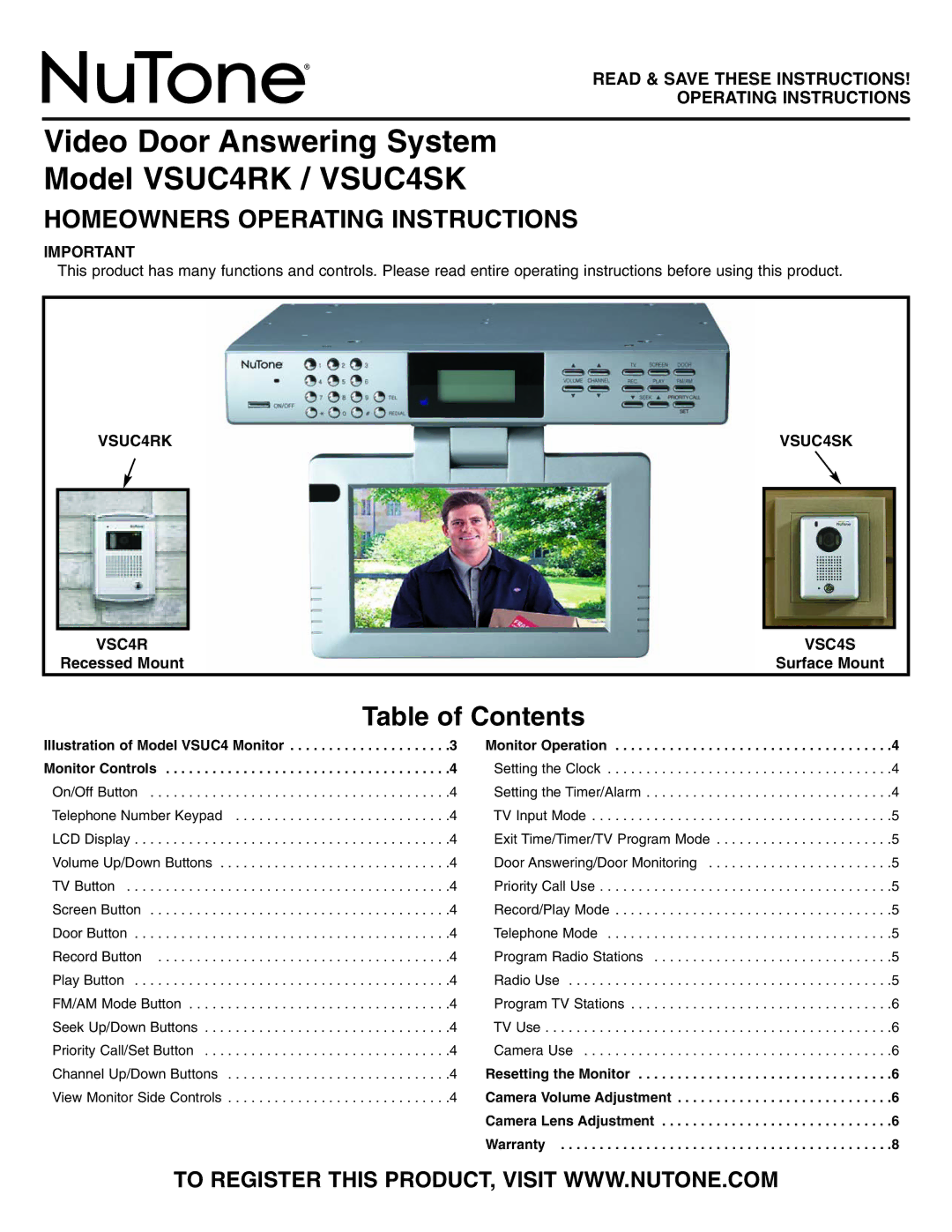READ & SAVE THESE INSTRUCTIONS!
OPERATING INSTRUCTIONS
Video Door Answering System
Model VSUC4RK / VSUC4SK
HOMEOWNERS OPERATING INSTRUCTIONS
IMPORTANT
This product has many functions and controls. Please read entire operating instructions before using this product.
VSUC4RK |
| VSUC4SK |
|
|
|
|
|
|
VSC4R | VSC4S |
Recessed Mount | Surface Mount |
Table of Contents
Illustration of Model VSUC4 Monitor | .3 | Monitor Operation | .4 |
Monitor Controls | .4 | Setting the Clock | .4 |
On/Off Button | .4 | Setting the Timer/Alarm | .4 |
Telephone Number Keypad | .4 | TV Input Mode | .5 |
LCD Display | .4 | Exit Time/Timer/TV Program Mode | .5 |
Volume Up/Down Buttons | .4 | Door Answering/Door Monitoring | .5 |
TV Button | .4 | Priority Call Use | .5 |
Screen Button | .4 | Record/Play Mode | .5 |
Door Button | .4 | Telephone Mode | .5 |
Record Button | .4 | Program Radio Stations | .5 |
Play Button | .4 | Radio Use | .5 |
FM/AM Mode Button | .4 | Program TV Stations | .6 |
Seek Up/Down Buttons | .4 | TV Use | .6 |
Priority Call/Set Button | .4 | Camera Use | .6 |
Channel Up/Down Buttons | .4 | Resetting the Monitor | .6 |
View Monitor Side Controls | .4 | Camera Volume Adjustment | .6 |
|
| Camera Lens Adjustment | .6 |
|
| Warranty | .8 |
TO REGISTER THIS PRODUCT, VISIT WWW.NUTONE.COM