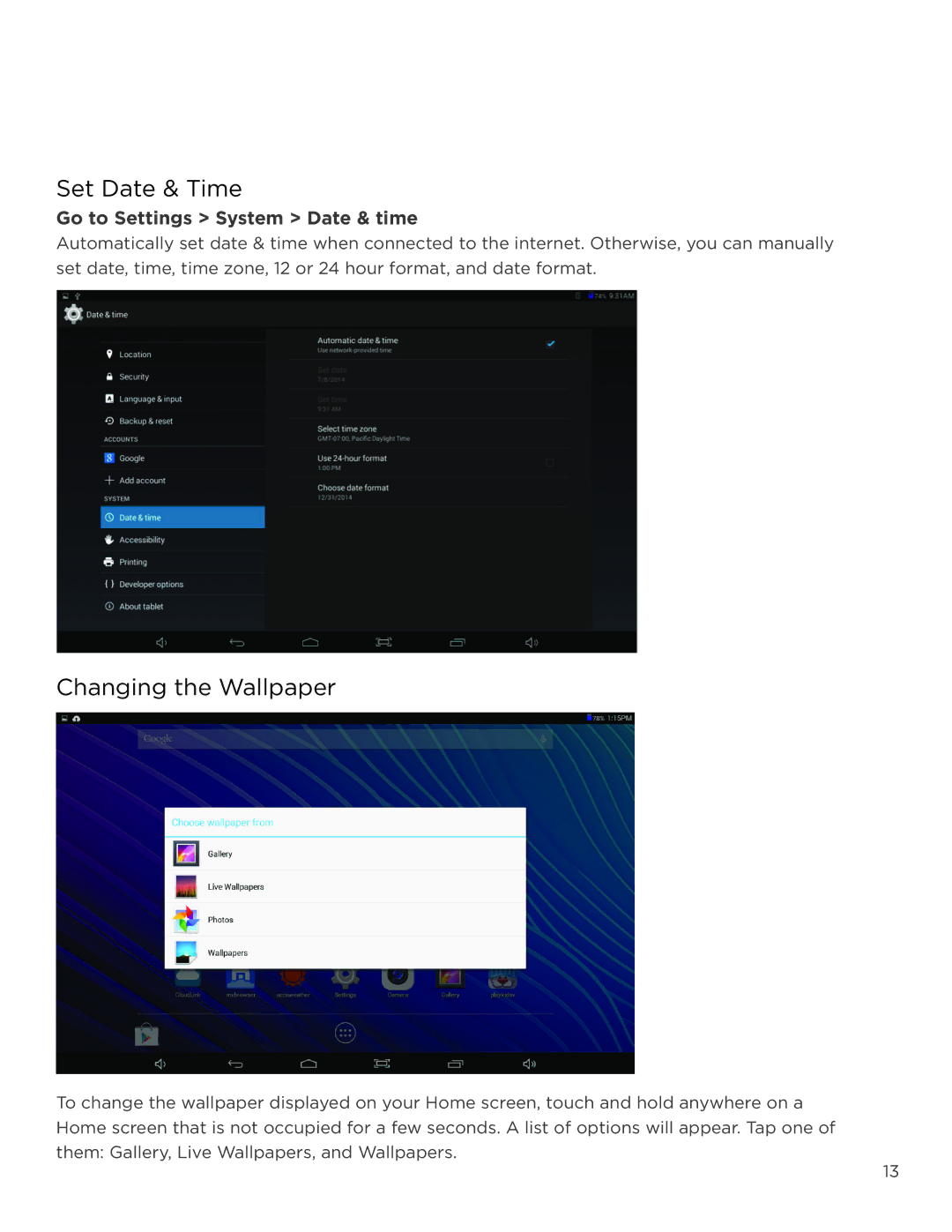Set Date & Time
Go to Settings > System > Date & time
Automatically set date & time when connected to the internet. Otherwise, you can manually . set date, time, time zone, 12 or 24 hour format, and date format.
Changing the Wallpaper
To change the wallpaper displayed on your Home screen, touch and hold anywhere on a . Home screen that is not occupied for a few seconds. A list of options will appear. Tap one of . them: Gallery, Live Wallpapers, and Wallpapers.
13