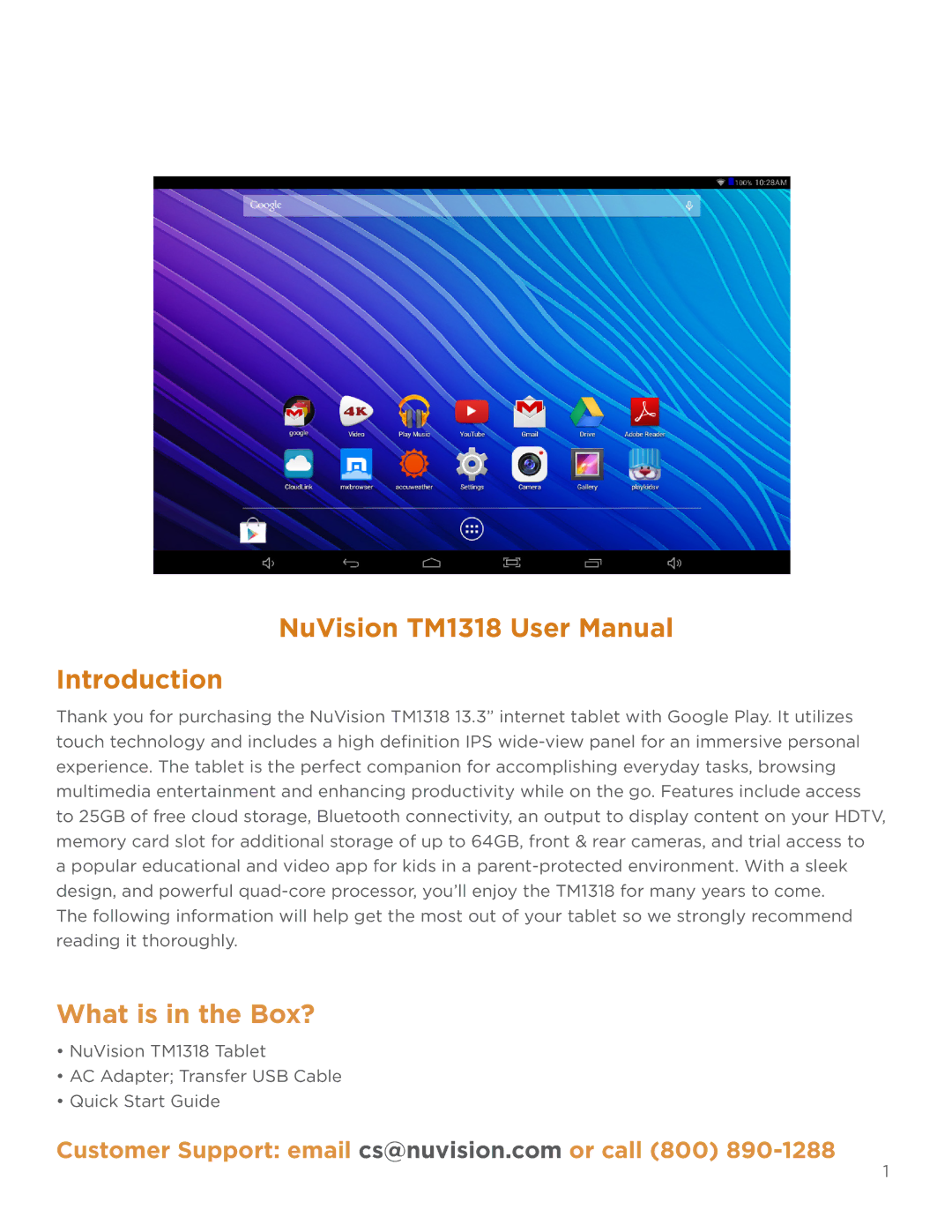NuVision TM1318 User Manual
Introduction
Thank you for purchasing the NuVision TM1318 13.3” internet tablet with Google Play. It utilizes touch technology and includes a high definition IPS wide-view panel for an immersive personal experience. The tablet is the perfect companion for accomplishing everyday tasks, browsing . multimedia entertainment and enhancing productivity while on the go. Features include access . to 25GB of free cloud storage, Bluetooth connectivity, an output to display content on your HDTV, memory card slot for additional storage of up to 64GB, front & rear cameras, and trial access to . a popular educational and video app for kids in a parent-protected environment. With a sleek . design, and powerful quad-core processor, you’ll enjoy the TM1318 for many years to come. .
The following information will help get the most out of your tablet so we strongly recommend reading it thoroughly.
What is in the Box?
•NuVision TM1318 Tablet
•AC Adapter; Transfer USB Cable
•Quick Start Guide
Customer Support: email cs@nuvision.com or call (800) 890-1288