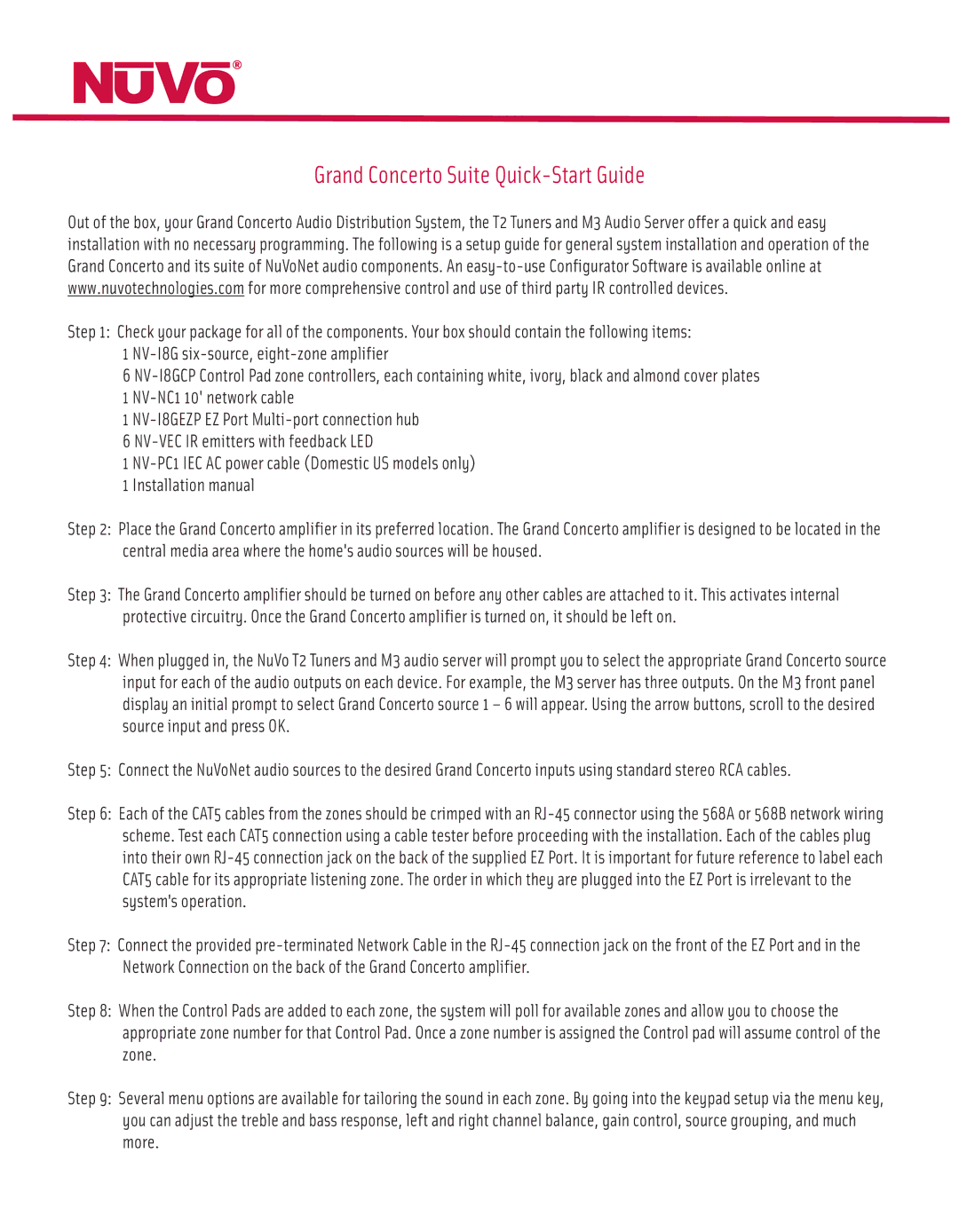Grand Concerto Suite Quick-Start Guide
Out of the box, your Grand Concerto Audio Distribution System, the T2 Tuners and M3 Audio Server offer a quick and easy installation with no necessary programming. The following is a setup guide for general system installation and operation of the Grand Concerto and its suite of NuVoNet audio components. An
Step 1: Check your package for all of the components. Your box should contain the following items: 1
6
1
1
1 Installation manual
Step 2: Place the Grand Concerto amplifier in its preferred location. The Grand Concerto amplifier is designed to be located in the central media area where the home's audio sources will be housed.
Step 3: The Grand Concerto amplifier should be turned on before any other cables are attached to it. This activates internal protective circuitry. Once the Grand Concerto amplifier is turned on, it should be left on.
Step 4: When plugged in, the NuVo T2 Tuners and M3 audio server will prompt you to select the appropriate Grand Concerto source input for each of the audio outputs on each device. For example, the M3 server has three outputs. On the M3 front panel display an initial prompt to select Grand Concerto source 1 – 6 will appear. Using the arrow buttons, scroll to the desired source input and press OK.
Step 5: Connect the NuVoNet audio sources to the desired Grand Concerto inputs using standard stereo RCA cables.
Step 6: Each of the CAT5 cables from the zones should be crimped with an
Step 7: Connect the provided
Step 8: When the Control Pads are added to each zone, the system will poll for available zones and allow you to choose the appropriate zone number for that Control Pad. Once a zone number is assigned the Control pad will assume control of the zone.
Step 9: Several menu options are available for tailoring the sound in each zone. By going into the keypad setup via the menu key, you can adjust the treble and bass response, left and right channel balance, gain control, source grouping, and much more.