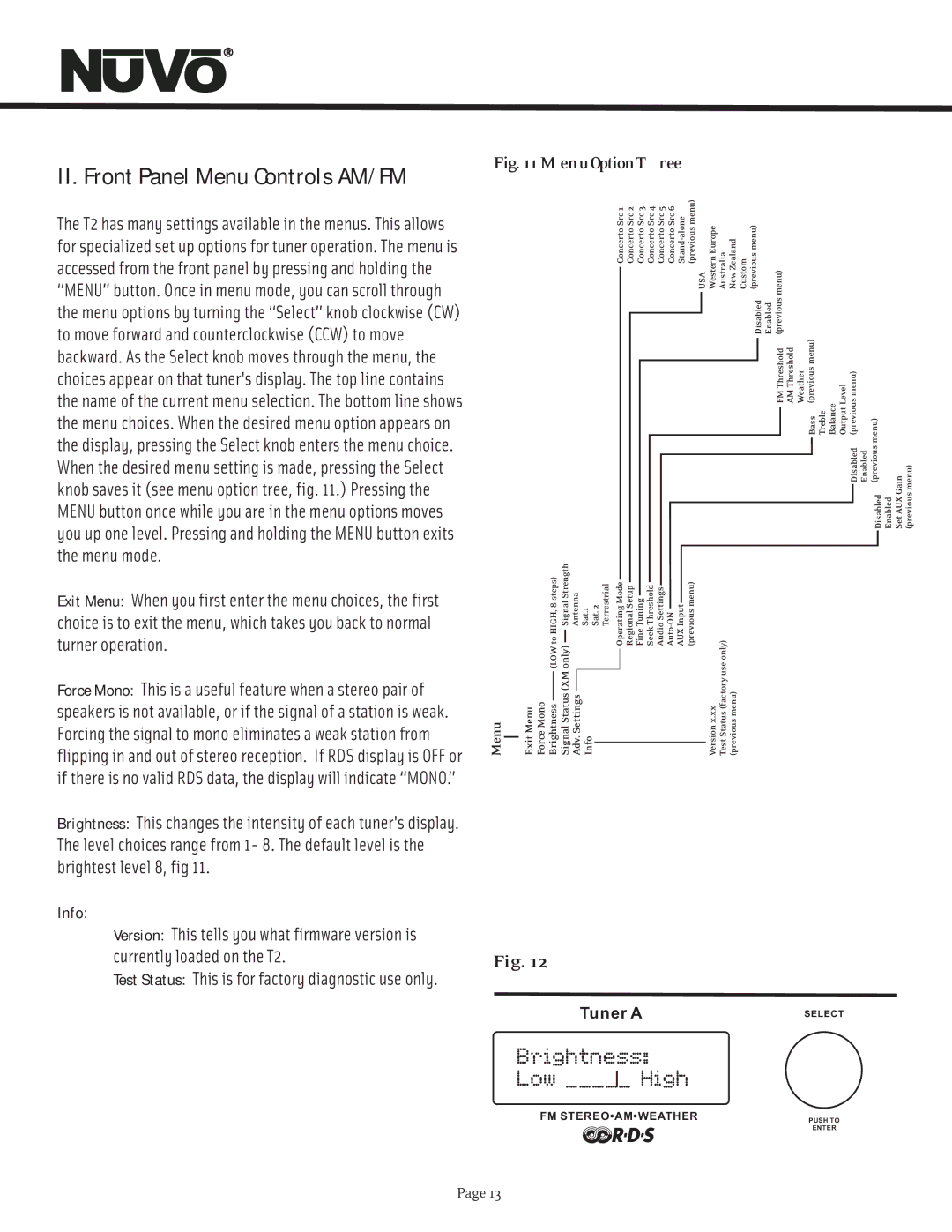T2 specifications
The Nuvo T2 is a powerful and versatile multi-room audio system designed for both modern homes and commercial environments. It combines cutting-edge technology with user-friendly features, making it a popular choice among audio enthusiasts and those looking to simplify their sound experience.At the heart of the Nuvo T2 is its robust amplifier system, delivering high-quality sound with clarity and depth. The T2 features a Class D amplifier that provides efficient power management, ensuring minimal heat generation while delivering crisp audio across various frequencies. This efficiency not only enhances performance but also ensures durability, making the system ideal for long listening sessions.
The T2 supports a wide range of audio sources, including streaming services, radio, and local music libraries, thanks to built-in Wi-Fi and Bluetooth capabilities. This connectivity allows users to access their favorite music with ease, whether from a smartphone, tablet, or computer. The system is compatible with both iOS and Android devices, making it accessible for a broad audience.
One of the standout features of the Nuvo T2 is its intuitive control interface. Users can control their audio experience through a dedicated mobile app, which provides seamless navigation and customization. The app allows for the creation of personalized zones, letting users enjoy different music in different rooms at the same time. This multi-zone capability is perfect for larger spaces or homes with multiple users.
In terms of installation, the Nuvo T2 offers flexibility with its modular design. The device can be easily integrated into existing home audio systems or set up as a standalone solution. The installation process is user-friendly, with clear instructions and options for both wired and wireless setups. This adaptability ensures that the T2 can meet various spatial and acoustic requirements.
Additionally, the Nuvo T2 features advanced digital signal processing (DSP) technology. This technology enhances sound quality by adapting the audio output to suit specific environments and equipment. It helps in optimizing the audio experience, ensuring rich sound regardless of the room's acoustics.
The sleek and modern aesthetic of the T2 makes it an attractive addition to any space. With its minimalist design and discreet dimensions, it can fit seamlessly into various interior styles. Overall, the Nuvo T2 is a feature-rich audio solution, blending advanced technology with ease of use, and delivering an exceptional listening experience.