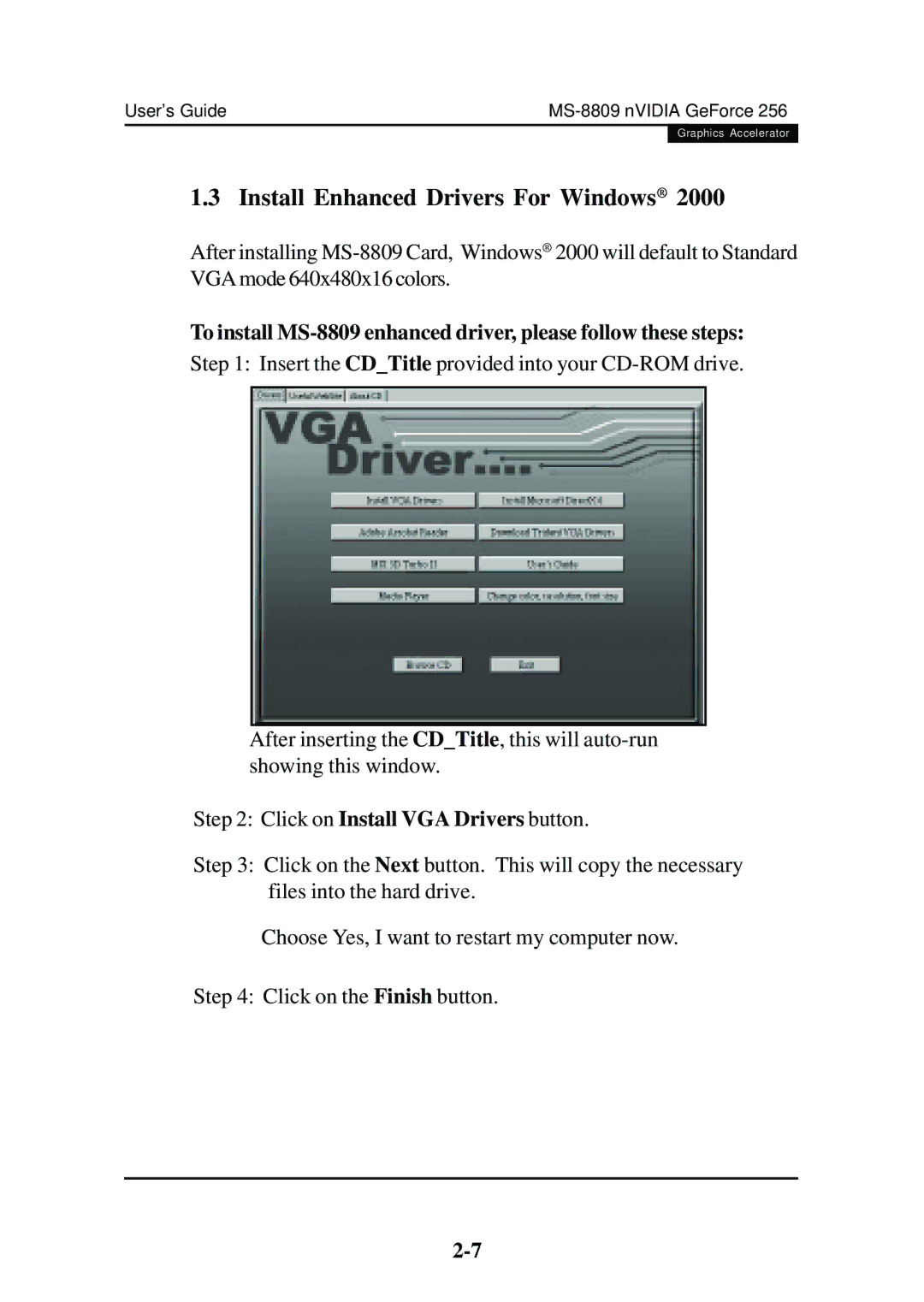User’s Guide | ||
|
| Graphics Accelerator |
|
|
|
1.3 Install Enhanced Drivers For Windows® 2000
After installing
To install
After inserting the CD_Title, this will
Step 2: Click on Install VGA Drivers button.
Step 3: Click on the Next button. This will copy the necessary files into the hard drive.
Choose Yes, I want to restart my computer now.
Step 4: Click on the Finish button.