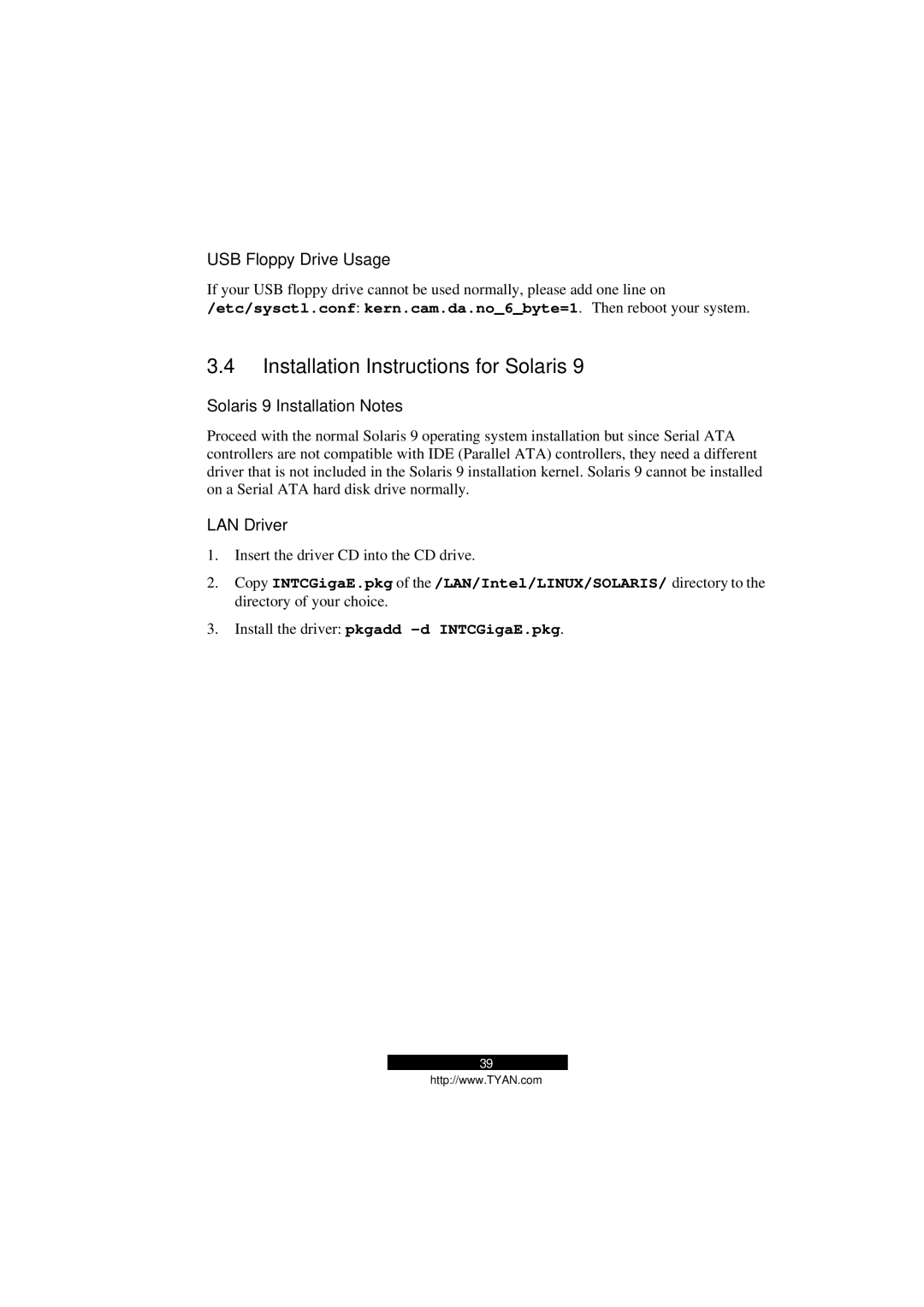USB Floppy Drive Usage
If your USB floppy drive /etc/sysctl.conf:
cannot be used normally, please add one line on kern.cam.da.no_6_byte=1. Then reboot your system.
3.4Installation Instructions for Solaris 9
Solaris 9 Installation Notes
Proceed with the normal Solaris 9 operating system installation but since Serial ATA controllers are not compatible with IDE (Parallel ATA) controllers, they need a different driver that is not included in the Solaris 9 installation kernel. Solaris 9 cannot be installed on a Serial ATA hard disk drive normally.
LAN Driver
1.Insert the driver CD into the CD drive.
2.Copy INTCGigaE.pkg of the /LAN/Intel/LINUX/SOLARIS/ directory to the directory of your choice.
3.Install the driver: pkgadd
39
http://www.TYAN.com