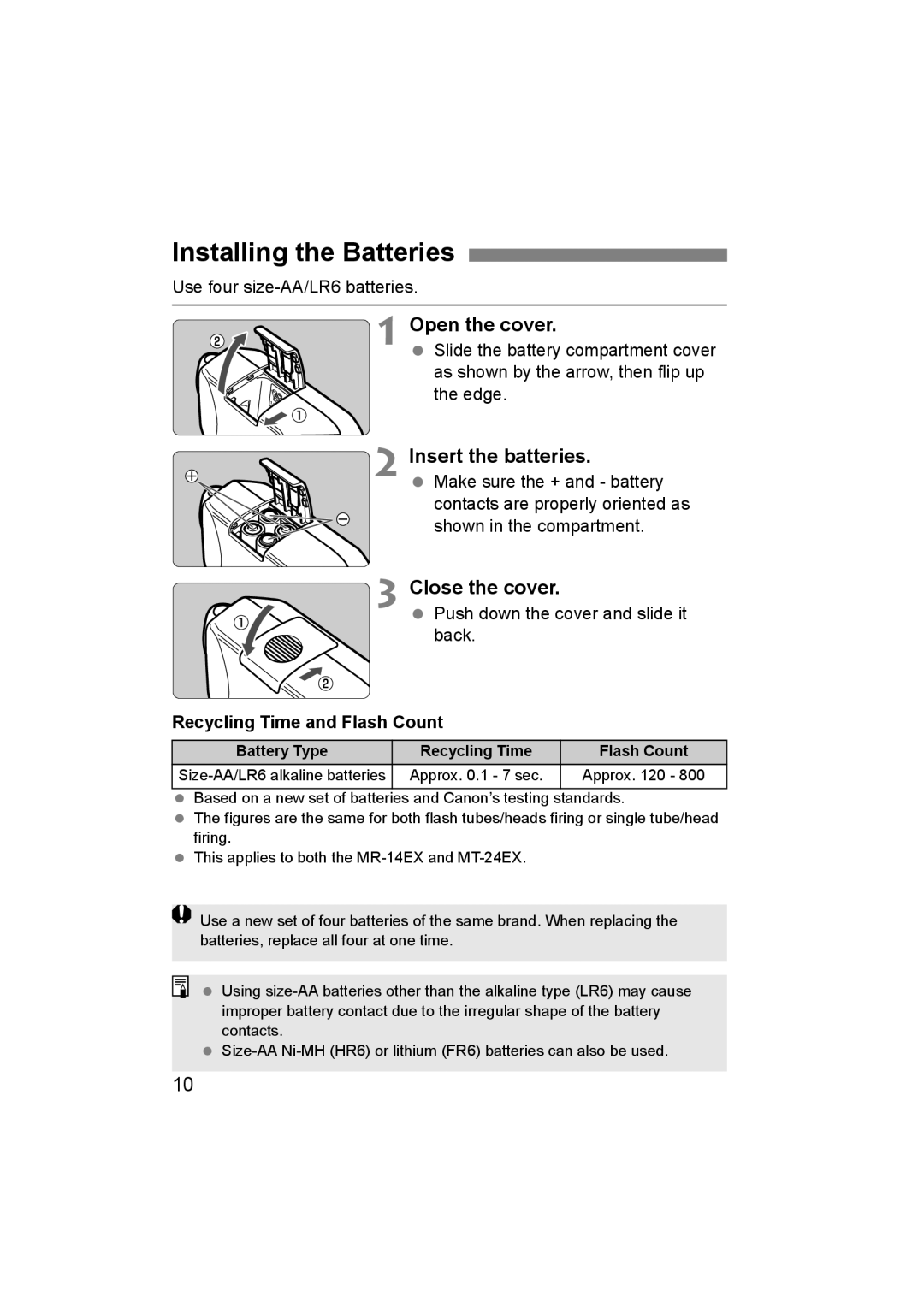Installing the Batteries
Use four
1 | Open the cover. |
|
| Slide the battery compartment cover | |
| as shown by the arrow, then flip up | |
| the edge. |
|
2 Insert the batteries. | ||
| Make sure the + and - battery | |
| contacts are properly oriented as | |
| shown in the compartment. | |
3 Close the cover. |
| |
| Push down the cover and slide it | |
| back. |
|
Recycling Time and Flash Count |
| |
Battery Type | Recycling Time | Flash Count |
Approx. 0.1 - 7 sec. | Approx. 120 - 800 | |
Based on a new set of batteries and Canon’s testing standards.
The figures are the same for both flash tubes/heads firing or single tube/head firing.
This applies to both the
Use a new set of four batteries of the same brand. When replacing the batteries, replace all four at one time.
Using
10