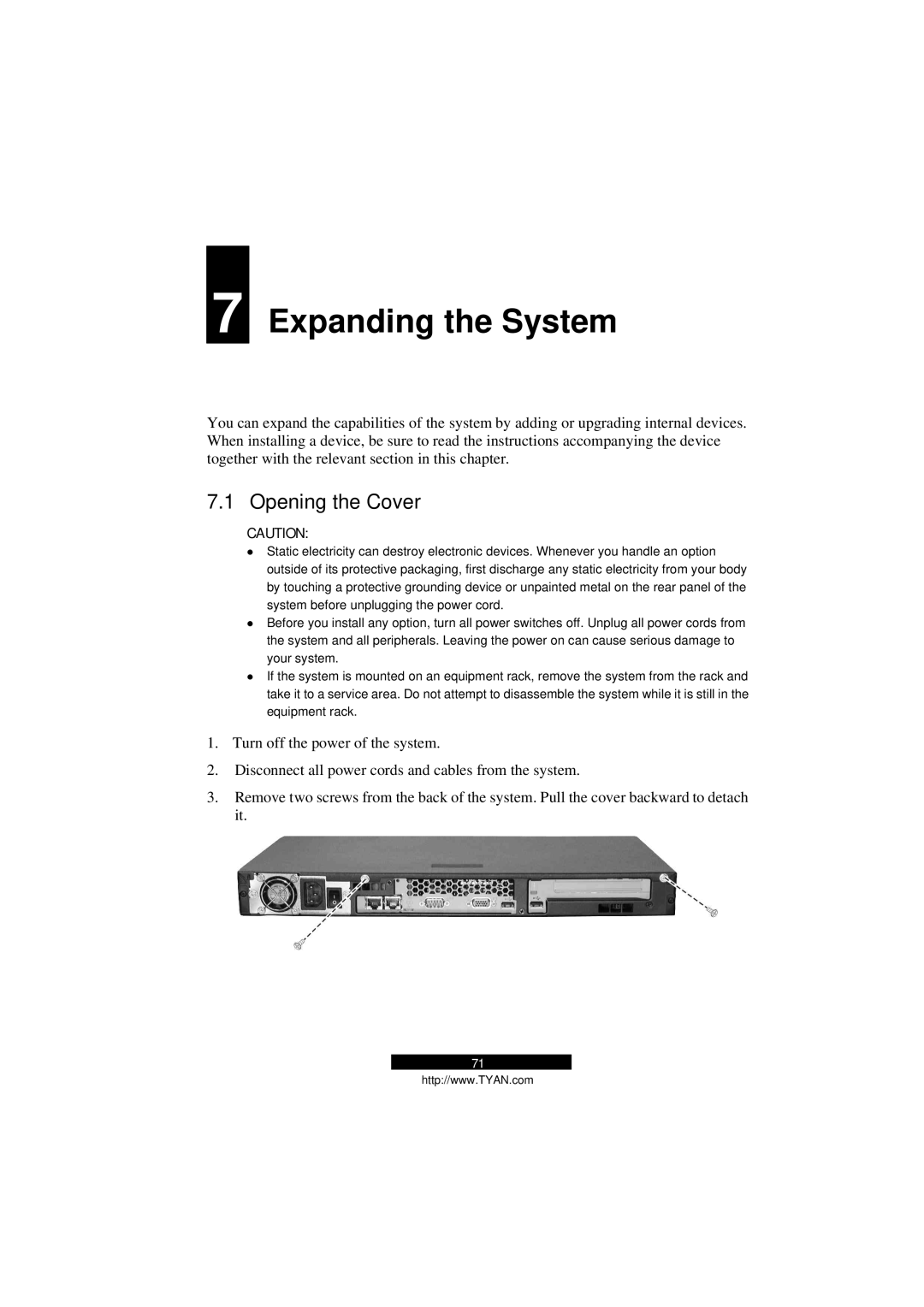7
Expanding the System
You can expand the capabilities of the system by adding or upgrading internal devices. When installing a device, be sure to read the instructions accompanying the device together with the relevant section in this chapter.
7.1 Opening the Cover
CAUTION:
•Static electricity can destroy electronic devices. Whenever you handle an option outside of its protective packaging, first discharge any static electricity from your body by touching a protective grounding device or unpainted metal on the rear panel of the system before unplugging the power cord.
•Before you install any option, turn all power switches off. Unplug all power cords from the system and all peripherals. Leaving the power on can cause serious damage to your system.
•If the system is mounted on an equipment rack, remove the system from the rack and take it to a service area. Do not attempt to disassemble the system while it is still in the equipment rack.
1.Turn off the power of the system.
2.Disconnect all power cords and cables from the system.
3.Remove two screws from the back of the system. Pull the cover backward to detach it.
71
http://www.TYAN.com