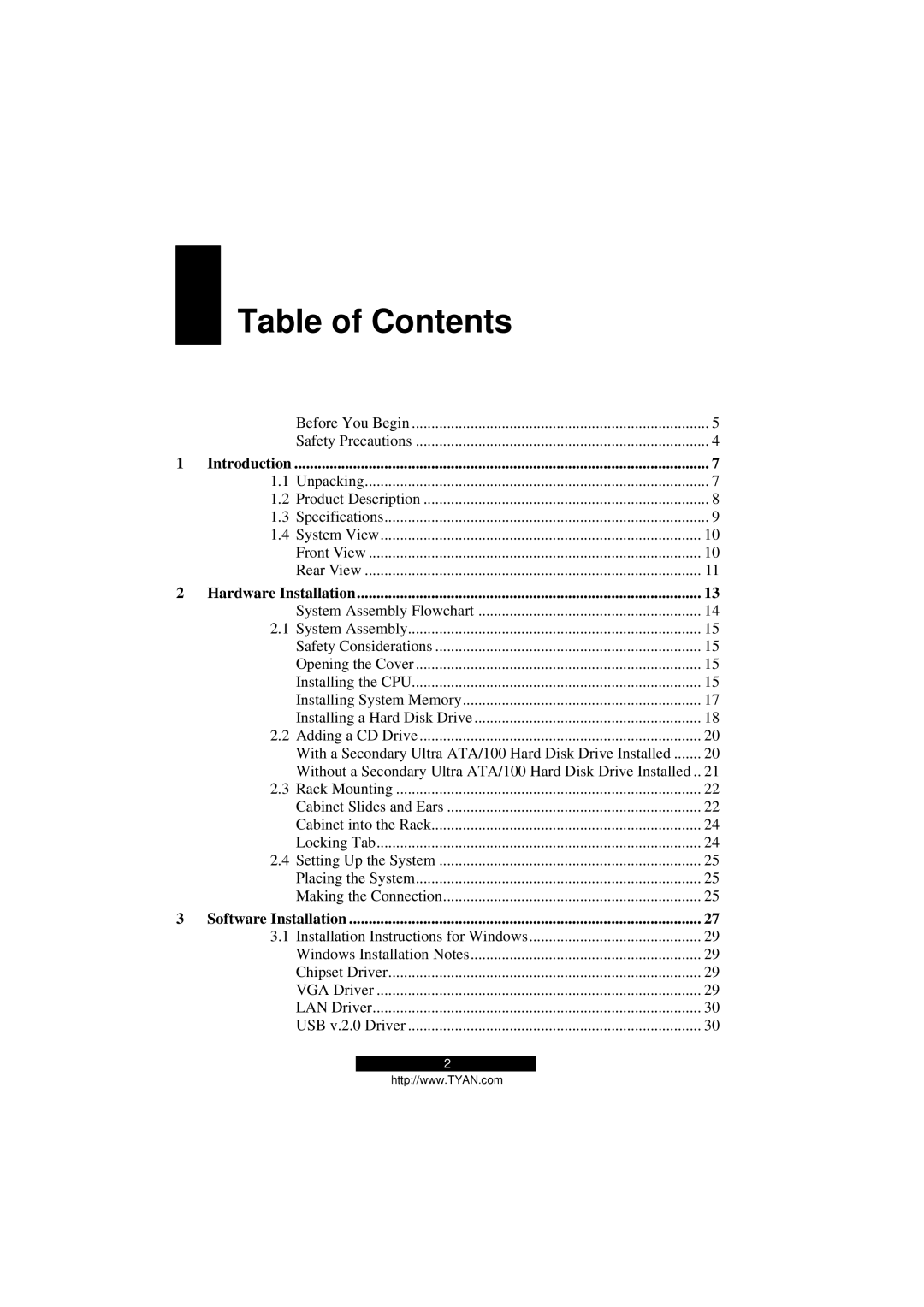Table of Contents
|
| Before You Begin | 5 | ||
|
| Safety Precautions | 4 | ||
1 | Introduction | .......................................................................................................... |
| 7 | |
| 1.1 | Unpacking | 7 | ||
| 1.2 | Product Description | 8 | ||
| 1.3 | Specifications | 9 | ||
| 1.4 | System View | 10 | ||
|
| Front View | 10 | ||
|
| Rear View | 11 | ||
2 | Hardware Installation | 13 | |||
|
| System Assembly Flowchart | 14 | ||
| 2.1 | System Assembly | 15 | ||
|
| Safety Considerations | 15 | ||
|
| Opening the Cover | 15 | ||
|
| Installing the CPU | 15 | ||
|
| Installing System Memory | 17 | ||
|
| Installing a Hard Disk Drive | 18 | ||
| 2.2 | Adding a CD Drive | 20 | ||
|
| With a Secondary Ultra ATA/100 Hard Disk Drive Installed | 20 | ||
|
| Without a Secondary Ultra ATA/100 Hard Disk Drive Installed .. | 21 | ||
| 2.3 | Rack Mounting | 22 | ||
|
| Cabinet Slides and Ears | 22 | ||
|
| Cabinet into the Rack | 24 | ||
|
| Locking Tab | 24 | ||
| 2.4 | Setting Up the System | 25 | ||
|
| Placing the System | 25 | ||
|
| Making the Connection | 25 | ||
3 | Software Installation | 27 | |||
| 3.1 | Installation Instructions for Windows | 29 | ||
|
| Windows Installation Notes | 29 | ||
|
| Chipset Driver | 29 | ||
|
| VGA Driver | 29 | ||
|
| LAN Driver | 30 | ||
|
| USB v.2.0 Driver | 30 | ||
|
|
|
|
|
|
|
| 2 |
|
| |
|
|
| http://www.TYAN.com |
|
|