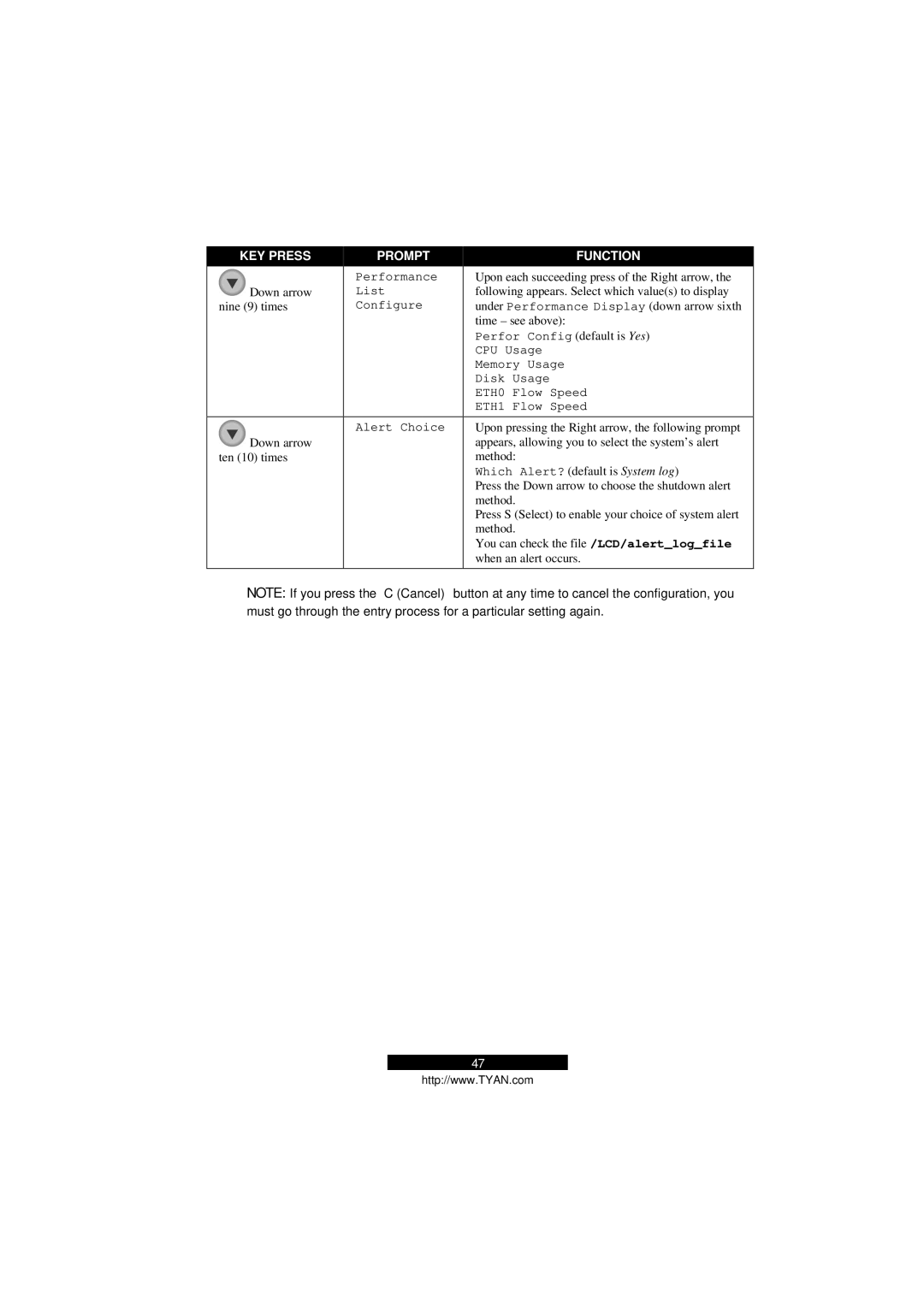KEY PRESS | PROMPT | FUNCTION |
| Performance | Upon each succeeding press of the Right arrow, the |
Down arrow | List | following appears. Select which value(s) to display |
nine (9) times | Configure | under Performance Display (down arrow sixth |
|
| time – see above): |
|
| Perfor Config (default is Yes) |
|
| CPU Usage |
|
| Memory Usage |
|
| Disk Usage |
|
| ETH0 Flow Speed |
|
| ETH1 Flow Speed |
| Alert Choice | Upon pressing the Right arrow, the following prompt |
Down arrow |
| appears, allowing you to select the system’s alert |
ten (10) times |
| method: |
|
| Which Alert? (default is System log) |
|
| Press the Down arrow to choose the shutdown alert |
|
| method. |
|
| Press S (Select) to enable your choice of system alert |
|
| method. |
|
| You can check the file /LCD/alert_log_file |
|
| when an alert occurs. |
|
|
|
NOTE: If you press the C (Cancel) button at any time to cancel the configuration, you must go through the entry process for a particular setting again.
47
http://www.TYAN.com