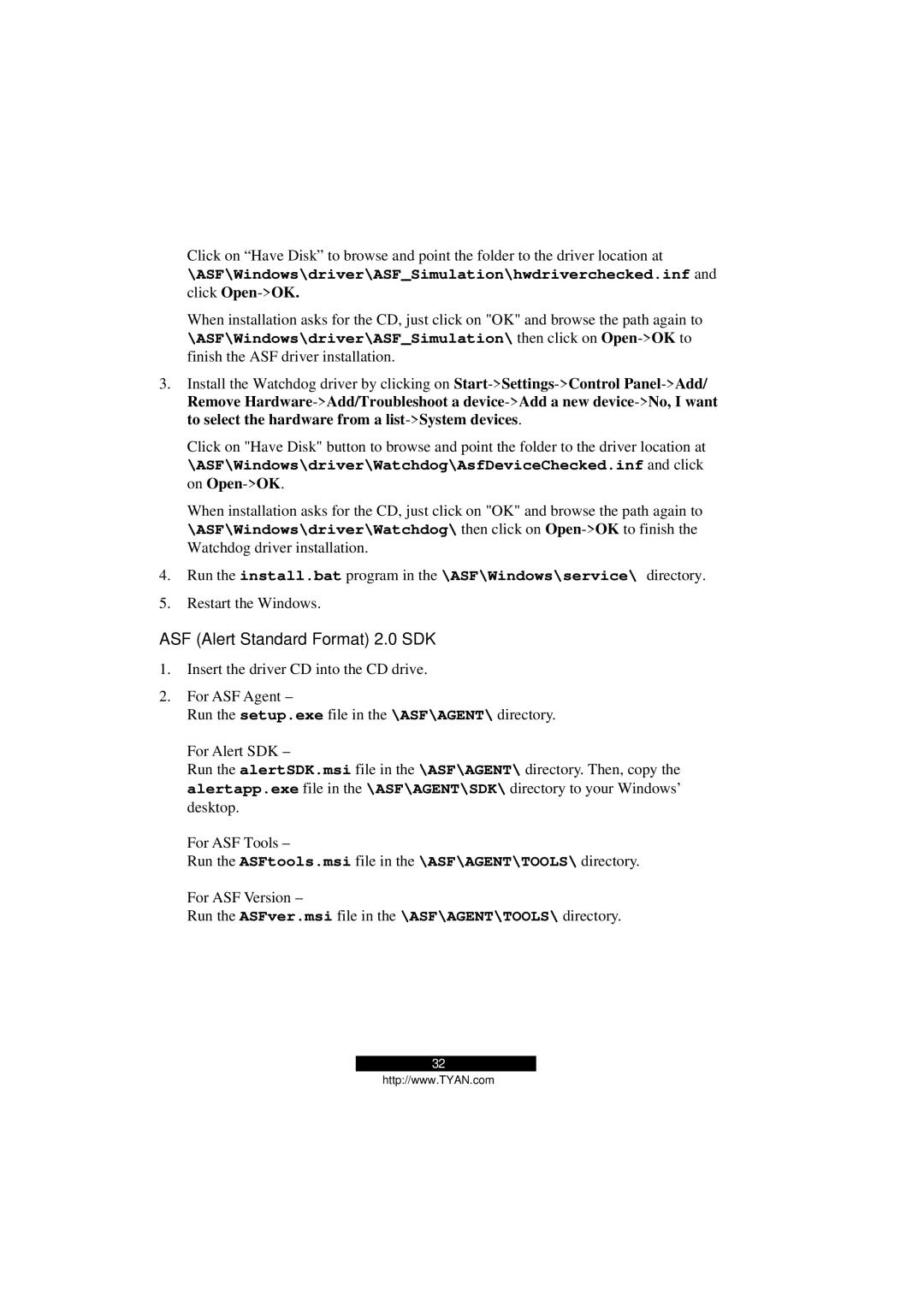Click on “Have Disk” to browse and point the folder to the driver location at
\ASF\Windows\driver\ASF_Simulation\hwdriverchecked.inf and
click
When installation asks for the CD, just click on "OK" and browse the path again to \ASF\Windows\driver\ASF_Simulation\ then click on
3.Install the Watchdog driver by clicking on
Click on "Have Disk" button to browse and point the folder to the driver location at
\ASF\Windows\driver\Watchdog\AsfDeviceChecked.inf and click on
When installation asks for the CD, just click on "OK" and browse the path again to
\ASF\Windows\driver\Watchdog\ then click on
4.Run the install.bat program in the \ASF\Windows\service\ directory.
5.Restart the Windows.
ASF (Alert Standard Format) 2.0 SDK
1.Insert the driver CD into the CD drive.
2.For ASF Agent –
Run the setup.exe file in the \ASF\AGENT\ directory.
For Alert SDK –
Run the alertSDK.msi file in the \ASF\AGENT\ directory. Then, copy the alertapp.exe file in the \ASF\AGENT\SDK\ directory to your Windows’ desktop.
For ASF Tools –
Run the ASFtools.msi file in the \ASF\AGENT\TOOLS\ directory.
For ASF Version –
Run the ASFver.msi file in the \ASF\AGENT\TOOLS\ directory.
32
http://www.TYAN.com