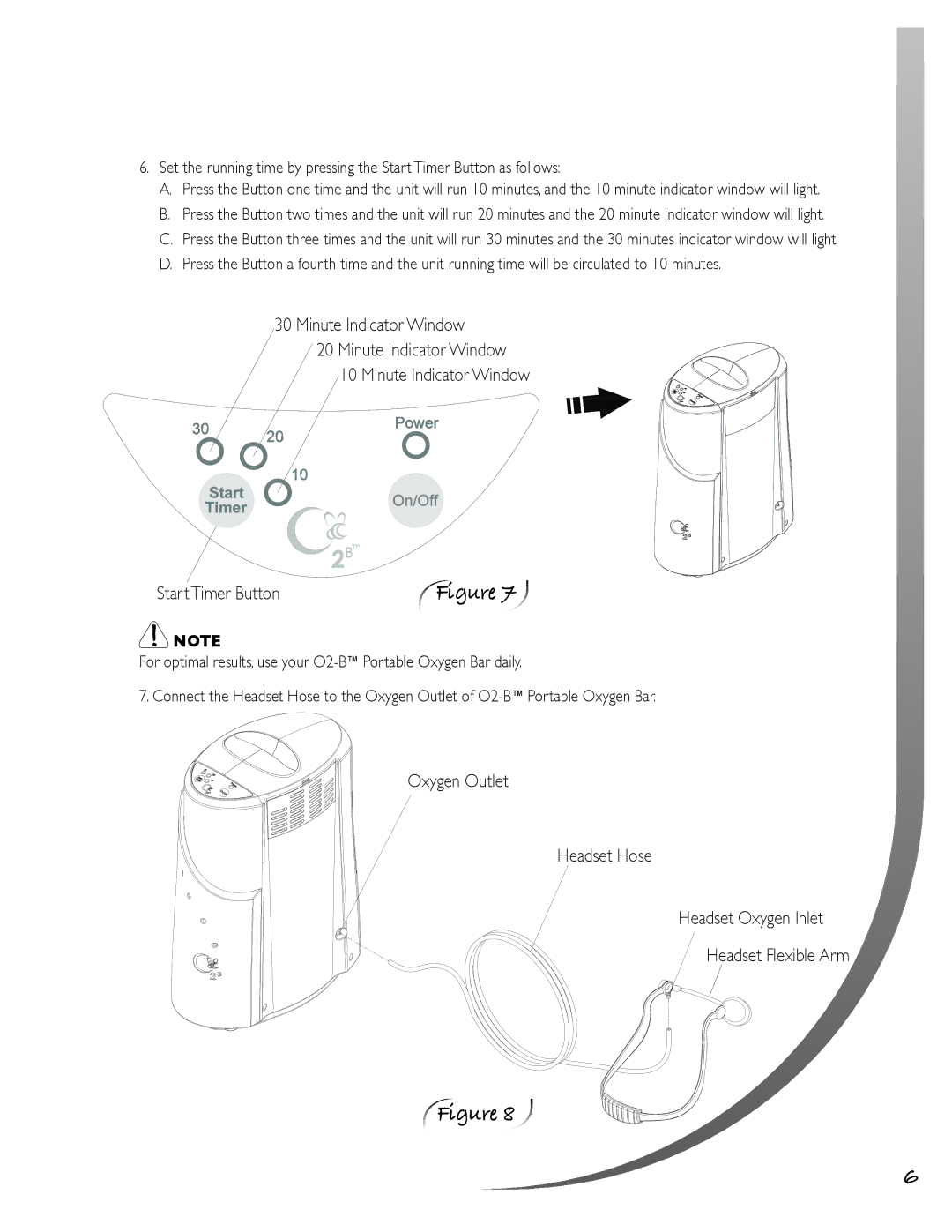6.Set the running time by pressing the Start Timer Button as follows:
A.Press the Button one time and the unit will run 10 minutes, and the 10 minute indicator window will light.
B.Press the Button two times and the unit will run 20 minutes and the 20 minute indicator window will light.
C.Press the Button three times and the unit will run 30 minutes and the 30 minutes indicator window will light.
D.Press the Button a fourth time and the unit running time will be circulated to 10 minutes.
30 Minute Indicator Window
20 Minute Indicator Window
10 Minute Indicator Window
Start Timer Button | Figure 7 |
![]() NOTE
NOTE
For optimal results, use your
7. Connect the Headset Hose to the Oxygen Outlet of
Oxygen Outlet
Headset Hose
Headset Oxygen Inlet
Headset Flexible Arm
Figure 8
6