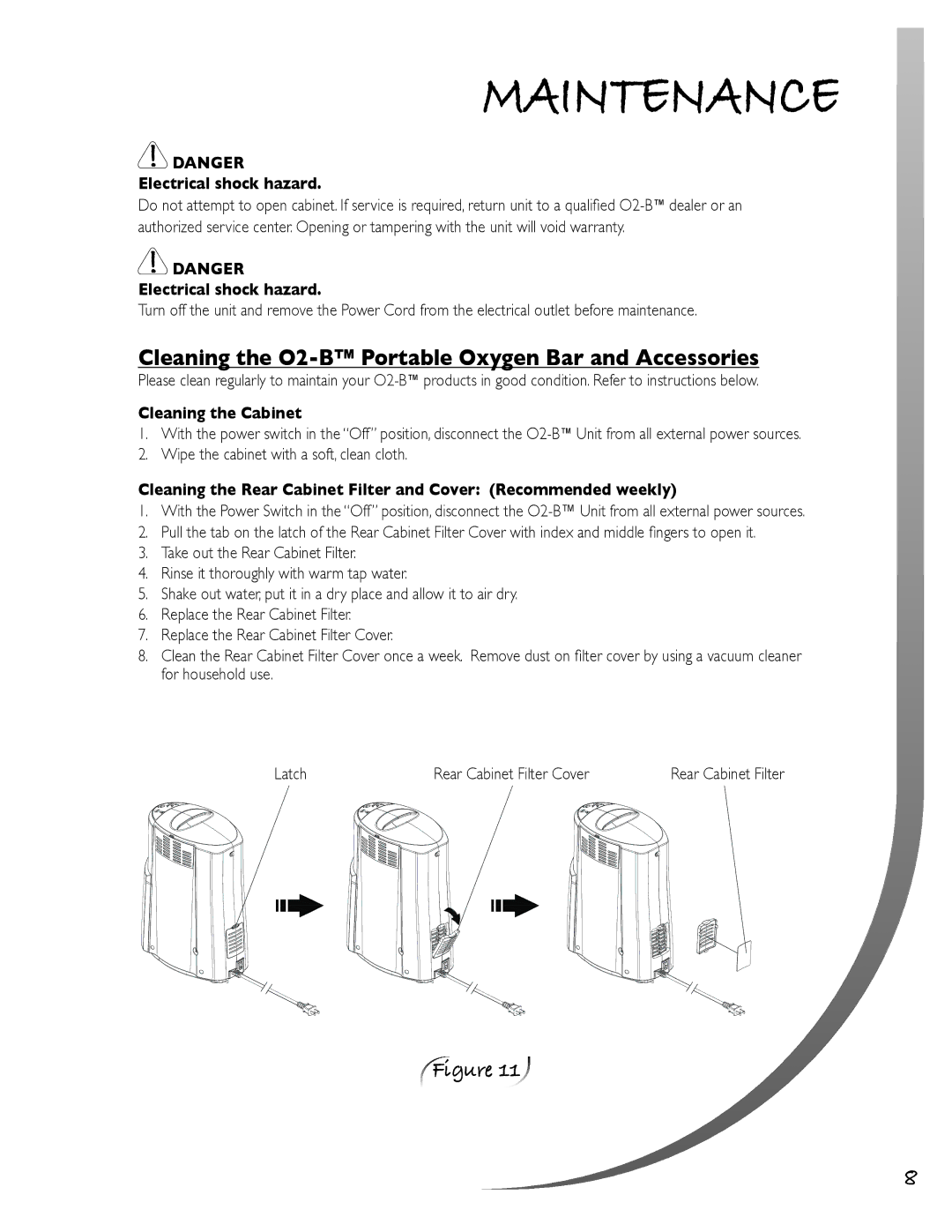MAINTENANCE
![]() DANGER
DANGER
Electrical shock hazard.
Do not attempt to open cabinet. If service is required, return unit to a qualified
![]() DANGER
DANGER
Electrical shock hazard.
Turn off the unit and remove the Power Cord from the electrical outlet before maintenance.
Cleaning the O2-B™ Portable Oxygen Bar and Accessories
Please clean regularly to maintain your
Cleaning the Cabinet
1.With the power switch in the “Off” position, disconnect the
2.Wipe the cabinet with a soft, clean cloth.
Cleaning the Rear Cabinet Filter and Cover: (Recommended weekly)
1.With the Power Switch in the “Off” position, disconnect the
2.Pull the tab on the latch of the Rear Cabinet Filter Cover with index and middle fingers to open it.
3.Take out the Rear Cabinet Filter.
4.Rinse it thoroughly with warm tap water.
5.Shake out water, put it in a dry place and allow it to air dry.
6.Replace the Rear Cabinet Filter.
7.Replace the Rear Cabinet Filter Cover.
8.Clean the Rear Cabinet Filter Cover once a week. Remove dust on filter cover by using a vacuum cleaner for household use.
Latch | Rear Cabinet Filter Cover | Rear Cabinet Filter |
Figure 11
8