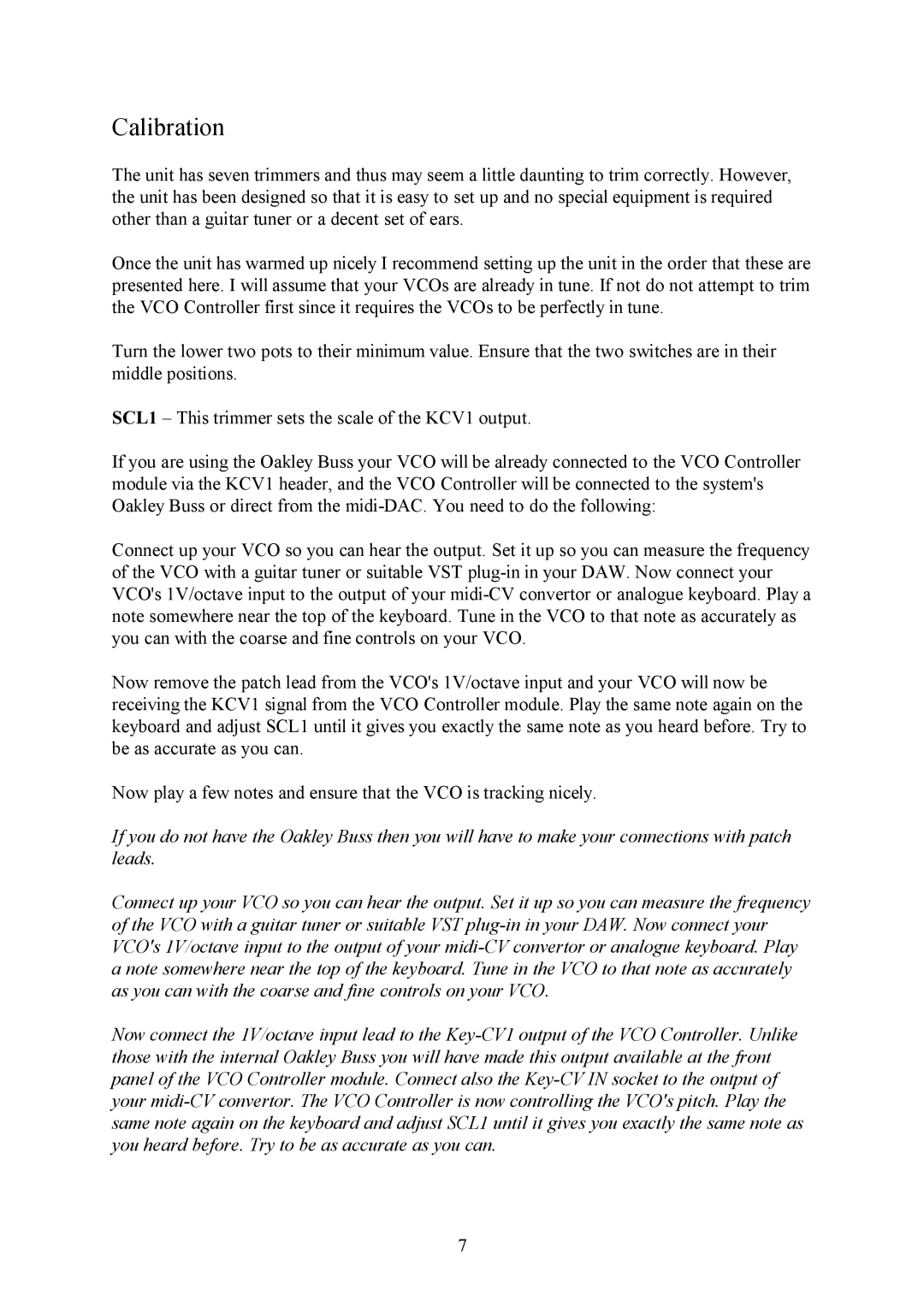5U, 1U specifications
Oakley has long been a name synonymous with innovation and style in the eyewear industry. Among its standout products are the Oakley 1U and 5U sunglasses, which combine cutting-edge technology with striking aesthetics.The Oakley 1U is designed for those who demand optimal performance and style. One of its main features is the Prizm Lens Technology, which fine-tunes vision for specific environments by enhancing color and contrast. This technology makes the 1U an excellent choice for outdoor activities such as cycling, running, and skiing. The lightweight O-Matter frame provides durability without compromising comfort, making these sunglasses perfect for prolonged use.
Another remarkable aspect of the 1U is its Unobtainium earsocks and nose pads. This innovative material increases grip when wet, ensuring that the sunglasses remain securely in place during intense activities. Additionally, the Three-Point Fit system guarantees a precise and comfortable fit by holding the lenses in optical alignment. The various lens options available—ranging from standard to polarized—provide versatility, catering to different lighting conditions and activities.
In the same vein, the Oakley 5U is engineered for versatility and enhanced performance. It features a slightly larger frame, making it ideal for those who prefer a broader lens coverage. Like the 1U, the 5U also utilizes Prizm Lens Technology, enhancing visibility and clarity, particularly in dynamic environments. The 5U is specifically built with a lightweight and durable O-Matter frame, ensuring it can withstand vigorous activities while remaining comfortable.
The Oakley 5U also incorporates the Advanced HDO (High Definition Optics) technology. This feature minimizes distortion, leading to clearer and sharper vision, crucial for activities where precision is vital. Moreover, an impressive anti-fog coating is available, especially beneficial for wearers who engage in water sports or extreme weather conditions.
In summary, both Oakley 1U and 5U models exemplify the brand's commitment to merging technology, functionality, and style. With features like Prizm Lens Technology, advanced frame materials, and innovative fitting systems, these sunglasses are built to cater to a variety of active lifestyles while providing superior protection and performance. Whether you're hitting the slopes or just enjoying a sunny day outdoors, both models are designed to enhance your visual experience.