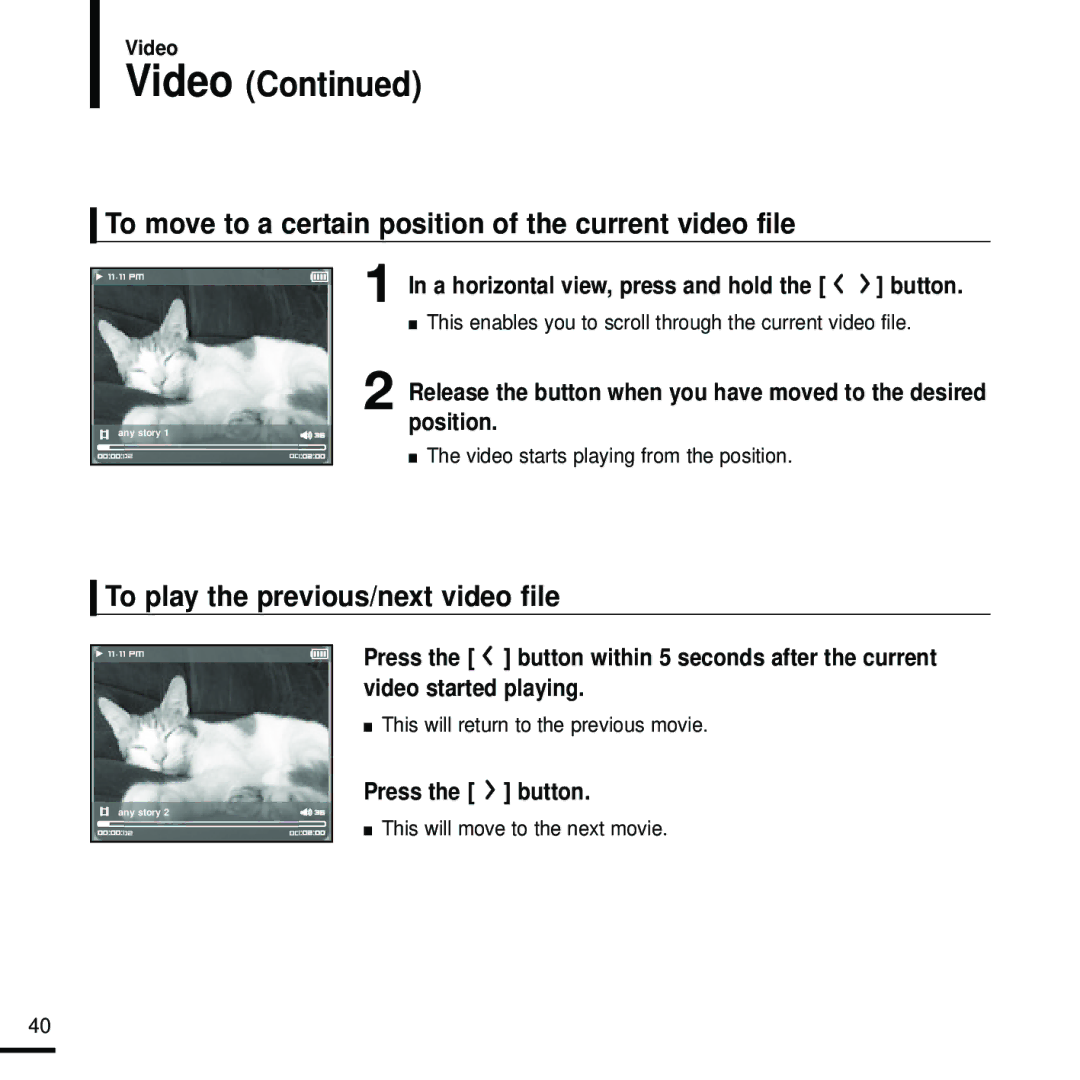Video
Video (Continued)
To move to a certain position of the current video file
1 In a horizontal view, press and hold the [ | ] button. |
■This enables you to scroll through the current video file.
2 Release the button when you have moved to the desired
any story 1
position.
■ The video starts playing from the position.
To play the previous/next video file
any story 2
Press the [ ![]() ] button within 5 seconds after the current video started playing.
] button within 5 seconds after the current video started playing.
■This will return to the previous movie.
Press the [  ] button.
] button.
■This will move to the next movie.
40