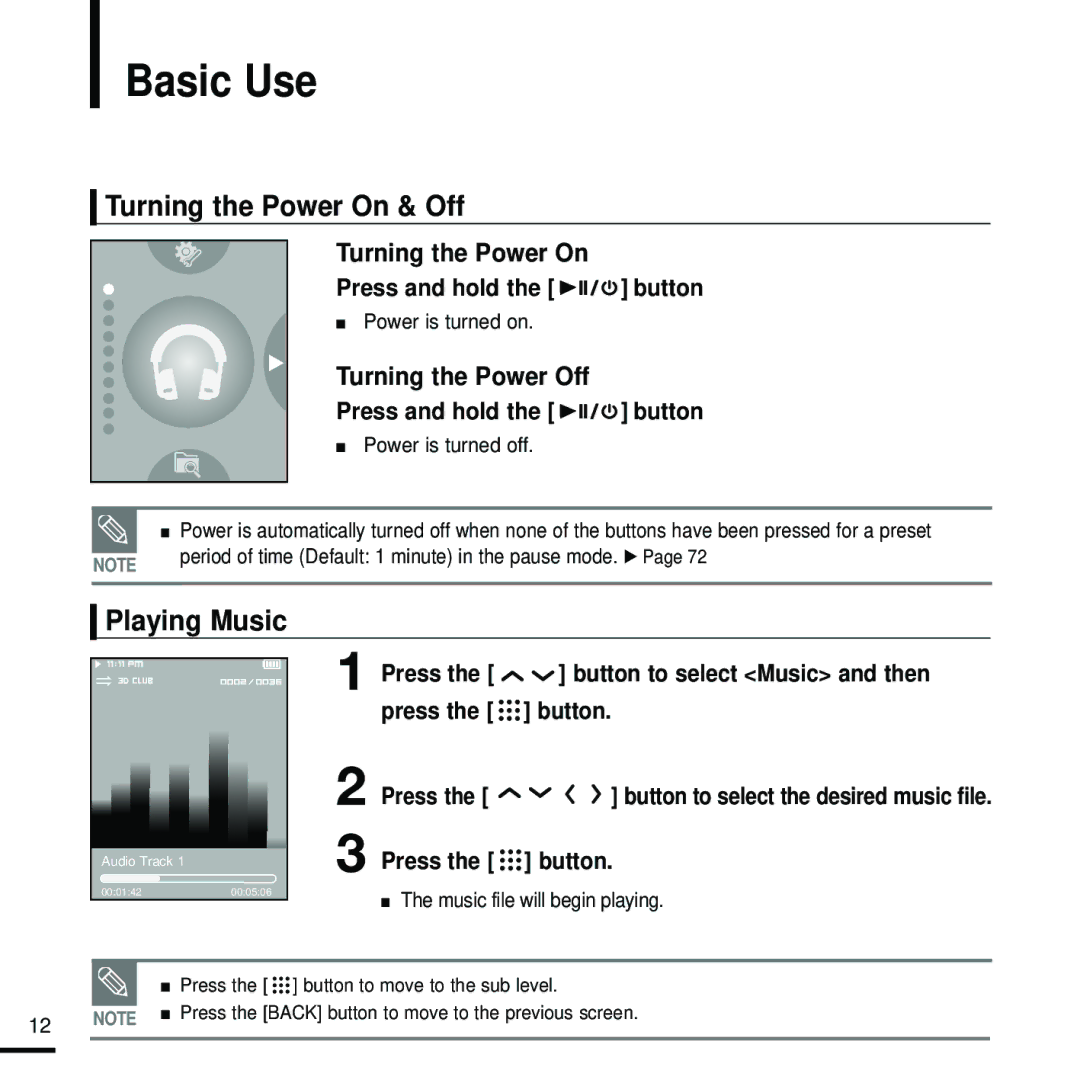Basic Use
Turning the Power On & Off
Turning the Power On
Press and hold the [ 


 ] button
] button
■ Power is turned on.
Turning the Power Off
Press and hold the [ ![]()
![]()
![]()
![]() ] button
] button
■Power is turned off.
■ Power is automatically turned off when none of the buttons have been pressed for a preset
NOTE | period of time (Default: 1 minute) in the pause mode. √ Page 72 |
| |
|
|
Playing Music
Audio Track 1 |
|
00:01:42 | 00:05:06 |
1
2
3
Press the [ ![]()
![]() ] button to select <Music> and then press the [
] button to select <Music> and then press the [ ![]()
![]()
![]() ] button.
] button.
Press the [ ![]()
![]()
![]()
![]() ] button to select the desired music file.
] button to select the desired music file.
Press the [ ![]()
![]()
![]() ] button.
] button.
■The music file will begin playing.
|
| ■ | Press the [ ] button to move to the sub level. |
|
|
| Press the [BACK] button to move to the previous screen. |
12 | NOTE | ■ | |
|
| ||
|
|
|