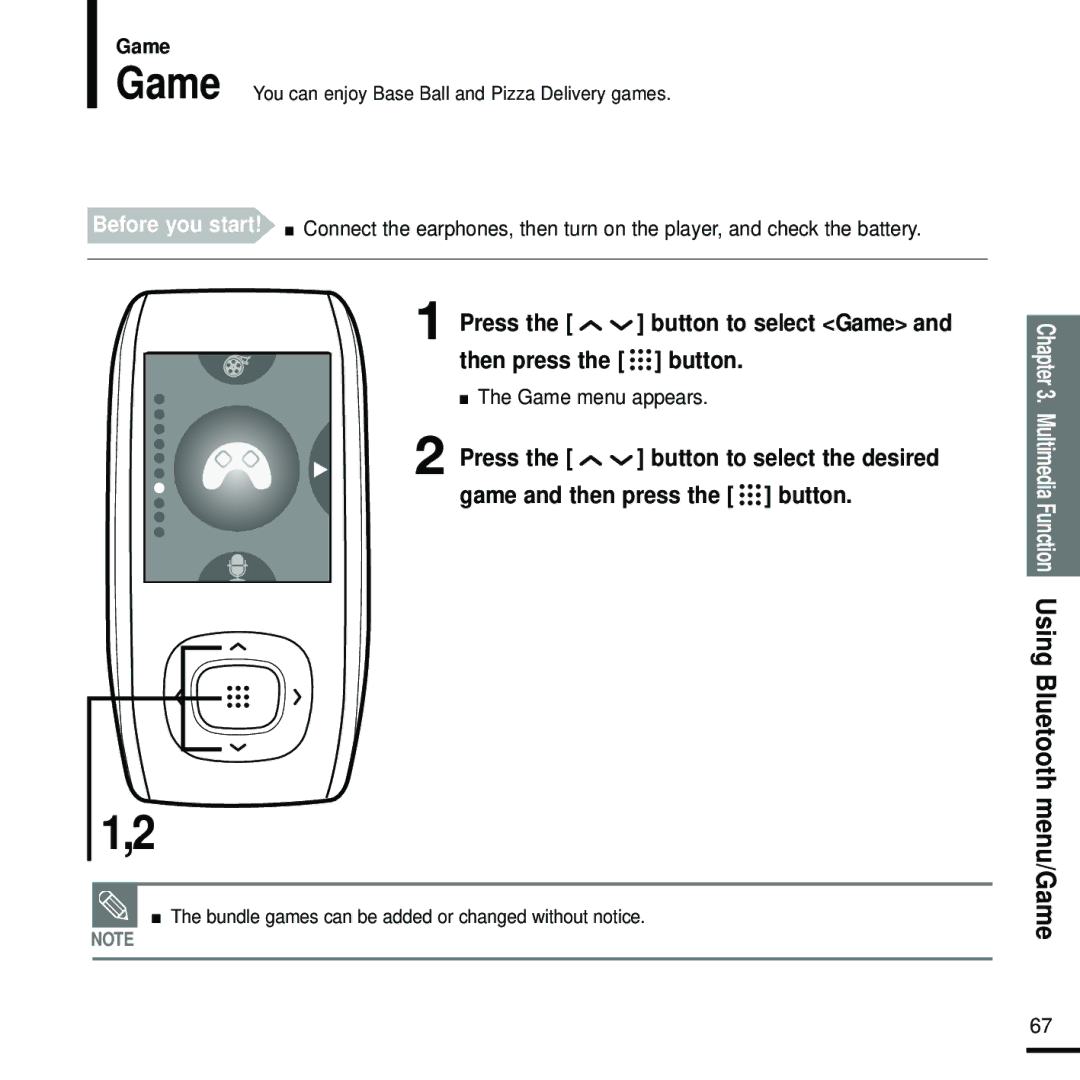Game
Game You can enjoy Base Ball and Pizza Delivery games.
Before you start! ■ Connect the earphones, then turn on the player, and check the battery.
1 Press the [ 
 ] button to select <Game> and then press the [
] button to select <Game> and then press the [ 

 ] button.
] button.
■ The Game menu appears.
2 Press the [ ![]()
![]() ] button to select the desired game and then press the [
] button to select the desired game and then press the [ ![]()
![]()
![]() ] button.
] button.
1,2
■ The bundle games can be added or changed without notice.
NOTE
Chapter 3. Multimedia Function Using Bluetooth menu/Game
67