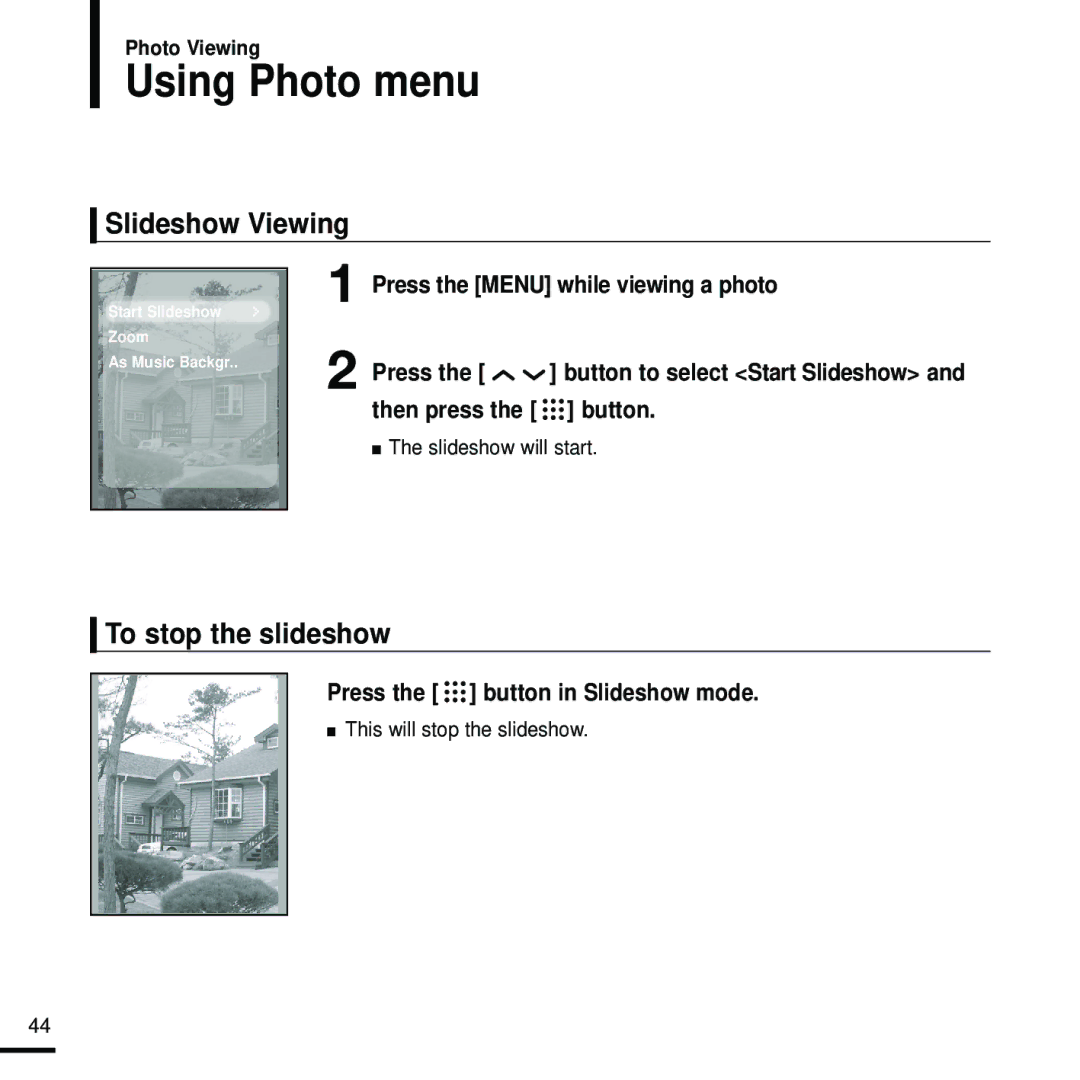Photo Viewing
Using Photo menu
Slideshow Viewing
Start Slideshow | 1 Press the [MENU] while viewing a photo | |
Zoom | 2 Press the [ |
|
As Music Backgr.. | ] button to select <Start Slideshow> and | |
| ||
| then press the [ | ] button. |
■The slideshow will start.
To stop the slideshow
Press the [ 

 ] button in Slideshow mode.
] button in Slideshow mode.
■This will stop the slideshow.
44