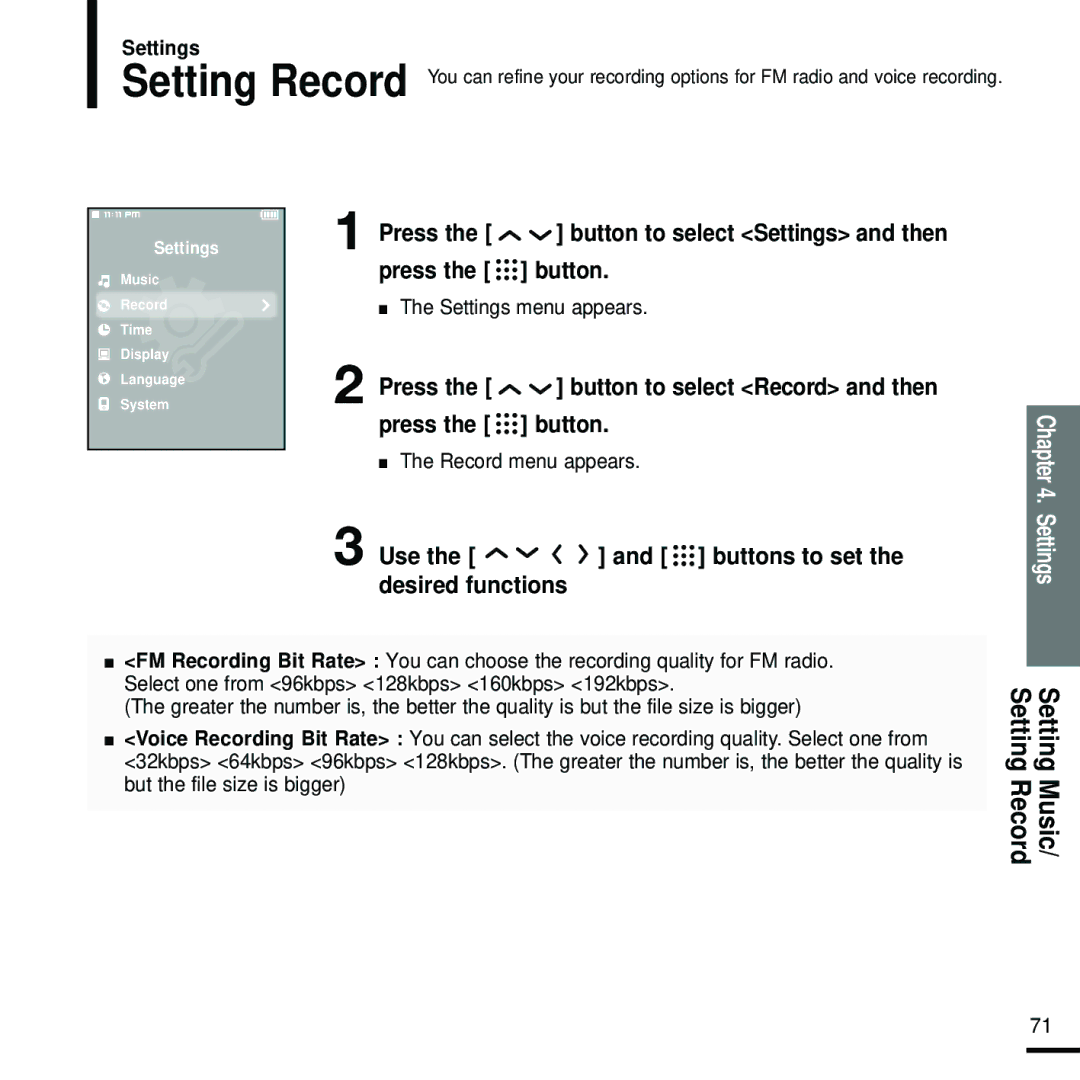Settings
Setting Record You can refine your recording options for FM radio and voice recording.
Settings
Music
Record
Time
![]() Display
Display
Language
System
1
2
3
Press the [ ![]()
![]() ] button to select <Settings> and then press the [
] button to select <Settings> and then press the [ ![]()
![]()
![]() ] button.
] button.
■The Settings menu appears.
Press the [ 
 ] button to select <Record> and then
] button to select <Record> and then
press the [ ![]()
![]()
![]() ] button.
] button.
■The Record menu appears.
Use the [ | ] and [ ] buttons to set the |
desired functions
Chapter 4. Settings
■<FM Recording Bit Rate> : You can choose the recording quality for FM radio. Select one from <96kbps> <128kbps> <160kbps> <192kbps>.
(The greater the number is, the better the quality is but the file size is bigger)
■<Voice Recording Bit Rate> : You can select the voice recording quality. Select one from <32kbps> <64kbps> <96kbps> <128kbps>. (The greater the number is, the better the quality is but the file size is bigger)
Setting Music/ Setting Record
71