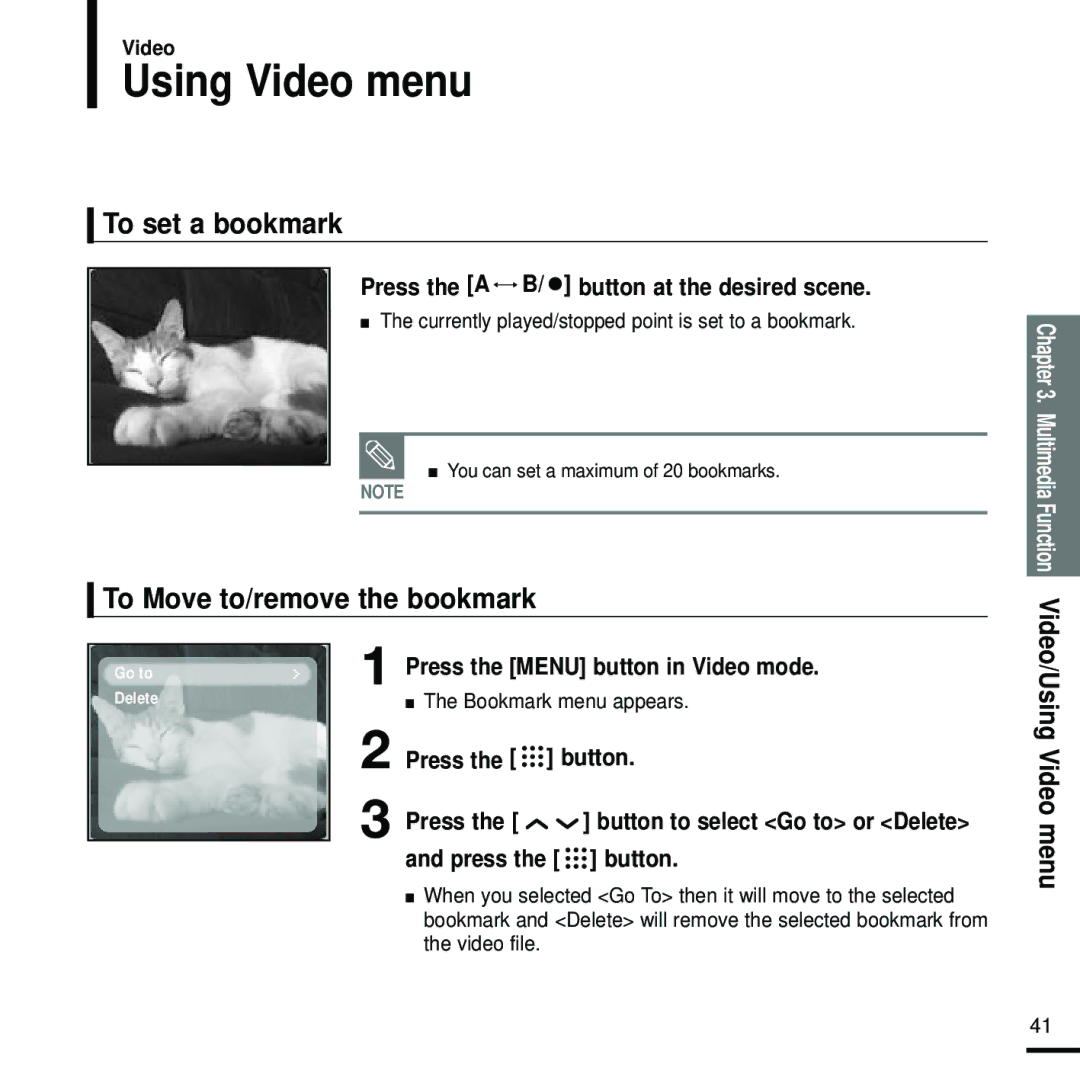Video
Using Video menu
To set a bookmark
Press the [A 
 B/ ] button at the desired scene.
B/ ] button at the desired scene.
■The currently played/stopped point is set to a bookmark.
any story 1
■ You can set a maximum of 20 bookmarks.
NOTE
To Move to/remove the bookmark
Chapter 3. Multimedia Function
Go to
Delete
1
2
3
Press the [MENU] button in Video mode.
■The Bookmark menu appears.
Press the [ ![]()
![]()
![]() ] button.
] button.
Press the [ ![]()
![]() ] button to select <Go to> or <Delete> and press the [
] button to select <Go to> or <Delete> and press the [ ![]()
![]()
![]() ] button.
] button.
■When you selected <Go To> then it will move to the selected bookmark and <Delete> will remove the selected bookmark from the video file.
Video/Using Video menu
41