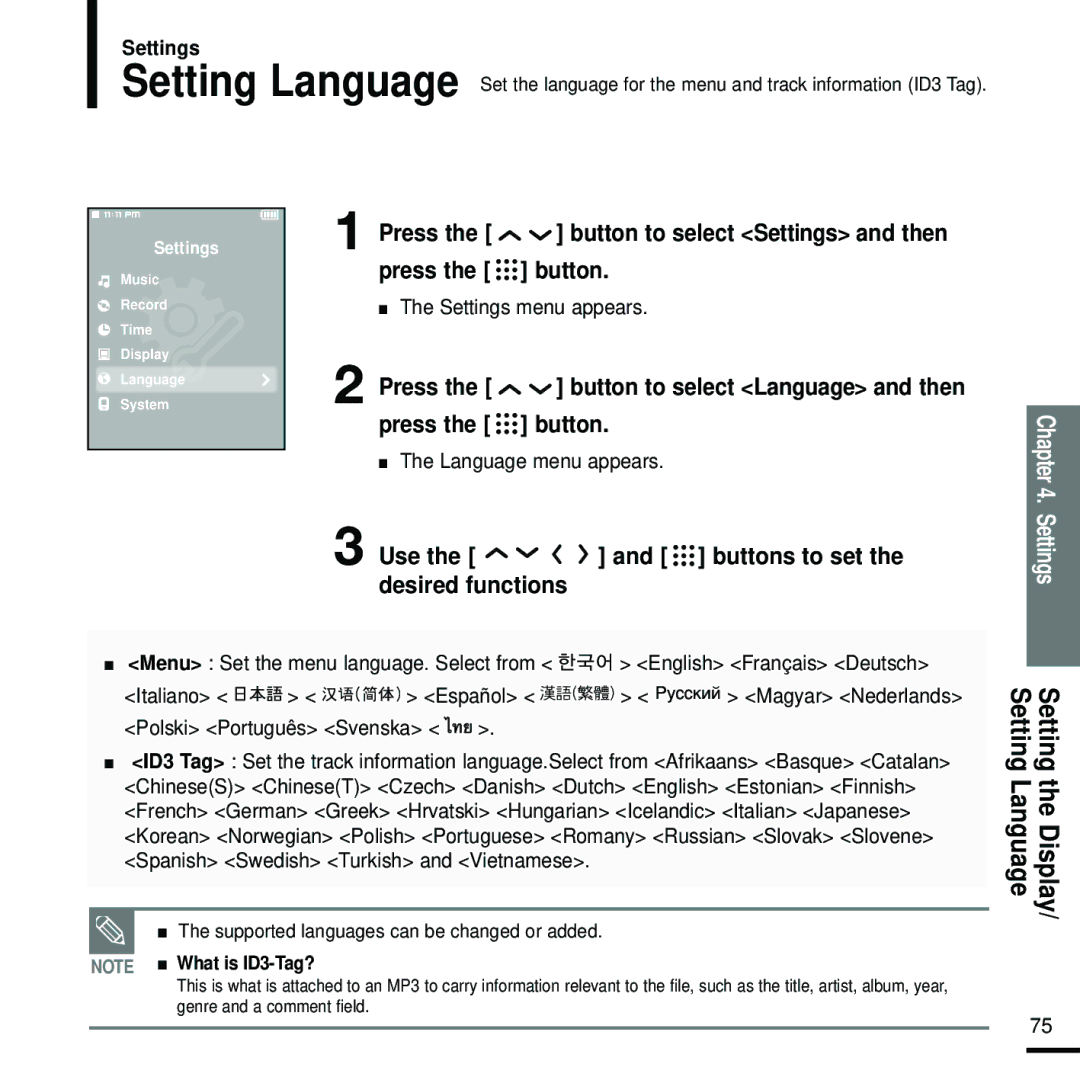Settings
Setting Language Set the language for the menu and track information (ID3 Tag).
Settings
Music
Record
Time
![]() Display
Display
Language
System
1
2
3
Press the [ ![]()
![]() ] button to select <Settings> and then press the [
] button to select <Settings> and then press the [ ![]()
![]()
![]() ] button.
] button.
■The Settings menu appears.
Press the [ 
 ] button to select <Language> and then
] button to select <Language> and then
press the [ ![]()
![]()
![]() ] button.
] button.
■The Language menu appears.
Use the [ | ] and [ ] buttons to set the |
desired functions
Chapter 4. Settings
■<Menu> : Set the menu language. Select from < ![]()
![]()
![]() > <English> <Français> <Deutsch>
> <English> <Français> <Deutsch>
<Italiano> < 

 > <
> < 





 > <Español> <
> <Español> < 



 > <
> < 




 > <Magyar> <Nederlands> <Polski> <Português> <Svenska> <
> <Magyar> <Nederlands> <Polski> <Português> <Svenska> < 
 >.
>.
■<ID3 Tag> : Set the track information language.Select from <Afrikaans> <Basque> <Catalan> <Chinese(S)> <Chinese(T)> <Czech> <Danish> <Dutch> <English> <Estonian> <Finnish> <French> <German> <Greek> <Hrvatski> <Hungarian> <Icelandic> <Italian> <Japanese> <Korean> <Norwegian> <Polish> <Portuguese> <Romany> <Russian> <Slovak> <Slovene> <Spanish> <Swedish> <Turkish> and <Vietnamese>.
■ The supported languages can be changed or added.
NOTE ■ What is
This is what is attached to an MP3 to carry information relevant to the file, such as the title, artist, album, year, genre and a comment field.
Setting the Display/ Setting Language
75