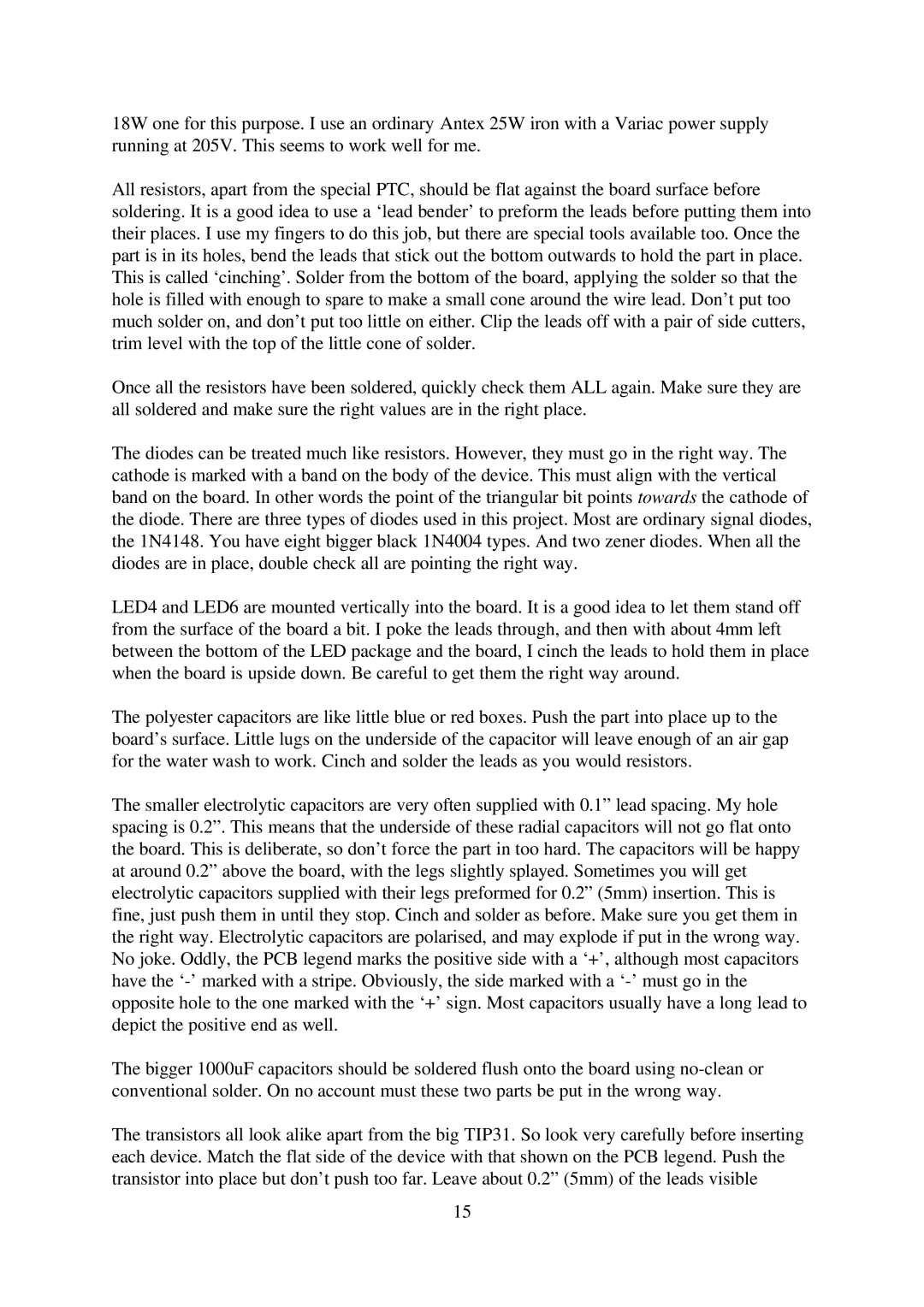3031 specifications
The Oakley 3031 is a standout model in the realm of eyewear, designed to cater to the needs of active individuals who seek both style and performance. Known for its innovative design, the Oakley 3031 combines cutting-edge technology with superior materials to deliver an exceptional user experience.One of the most prominent features of the Oakley 3031 is its lightweight yet durable frame. Crafted from high-quality materials, the frame is engineered to withstand the rigors of outdoor activities while remaining comfortable for extended wear. This balance of strength and weight is essential for athletes and outdoor enthusiasts who require eyewear that can keep up with their demanding lifestyles.
The lens technology in the Oakley 3031 is another highlight. Utilizing Oakley's proprietary HDO (High Definition Optics) technology, the lenses provide crystal-clear vision and minimize distortion. This is particularly important for activities such as cycling, running, or skiing, where clarity can impact performance and safety. The lenses also come with UV protection, blocking harmful rays to safeguard the eyes during prolonged exposure to sunlight.
Additionally, the Oakley 3031 features Oakley’s Prizm lens technology, which enhances color contrast and visibility in various environments. This innovative lens tinting technique allows users to see fine details and improve depth perception, making it perfect for sports or outdoor adventures in varied lighting conditions.
Comfort is a crucial aspect of any eyewear, and the Oakley 3031 excels in this area as well. The model is equipped with adjustable nose pads and temples that ensure a secure fit while preventing slippage during intense activities. Moreover, the frame's design is tailored to offer maximum ventilation, reducing fogging and enhancing breathability.
Style does not take a back seat in the Oakley 3031. Available in a range of colors and lens options, wearers can select a look that complements their personal aesthetic while still enjoying high-performance features. This versatility makes the Oakley 3031 suitable not just for sports but also for casual wear.
In conclusion, the Oakley 3031 is a top-tier eyewear choice that seamlessly integrates style, comfort, and advanced technology. Whether you’re hitting the trails or navigating everyday life, the Oakley 3031 ensures that your vision remains sharp and your eyes protected, making it a must-have accessory for anyone with an active lifestyle.