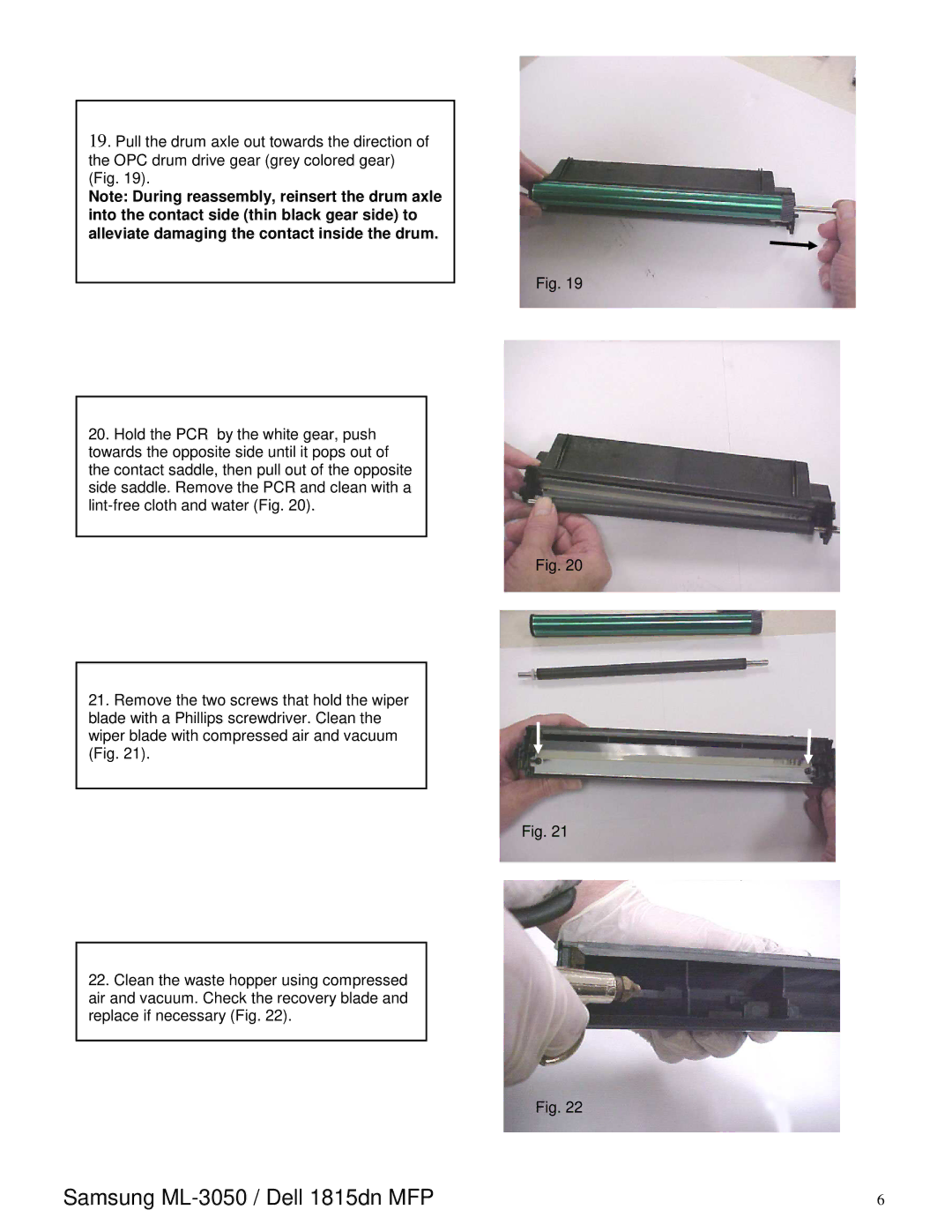Samsung ML-3050, Dell 1815dn MFP specifications
The Oasis Concepts Dell 1815dn MFP and the Samsung ML-3050 are both notable entries in the world of multifunction printers, combining efficiency, speed, and impressive features suitable for office environments.The Dell 1815dn MFP stands out as a reliable workhorse. It offers a blend of printing, scanning, copying, and faxing capabilities. This versatile machine uses laser technology, ensuring crisp text and sharp images, making it perfect for businesses that require high-quality documentation. With a print speed of up to 30 pages per minute, the 1815dn minimizes wait times, allowing users to focus on important tasks rather than spending time at the printer. The device supports automatic duplex printing, saving paper and reducing operational costs in the long run.
One of the most compelling features of the Dell 1815dn MFP is its energy efficiency. It is Energy Star certified, contributing to lower energy costs while maintaining steady performance. Additionally, the printer has a user-friendly control panel and an intuitive interface, making it easy for office staff to operate without extensive training. The 1815dn also supports various media types, including envelopes, labels, and legal-sized paper, aligning with the diverse needs of a modern office.
In contrast, the Samsung ML-3050 is a robust monochrome laser printer known for its high-speed printing capabilities and impressive monthly duty cycle. It provides vivid text quality and can handle a volume of up to 30,000 pages per month, making it suitable for large workgroups or busy office settings. With a first-page-out time as quick as 8.5 seconds, the ML-3050 ensures prompt delivery of printed documents.
The Samsung ML-3050 comes equipped with advanced features like built-in networking capabilities, allowing seamless connection to multiple computers and devices within an office space. A significant characteristic is its high-capacity toner cartridges, enabling longer print runs and minimizing the need for frequent replacements. It also offers a variety of mobile printing options, compatible with multiple mobile operating systems, reflecting a trend towards wireless connectivity in office environments.
Both printers showcase the advancements in printing technologies and offer solutions tailored to enhance productivity while providing high-quality output. Whether opting for the multifunction capabilities of the Dell 1815dn or the robust performance of the Samsung ML-3050, businesses can find a suitable device to meet their operational requirements.