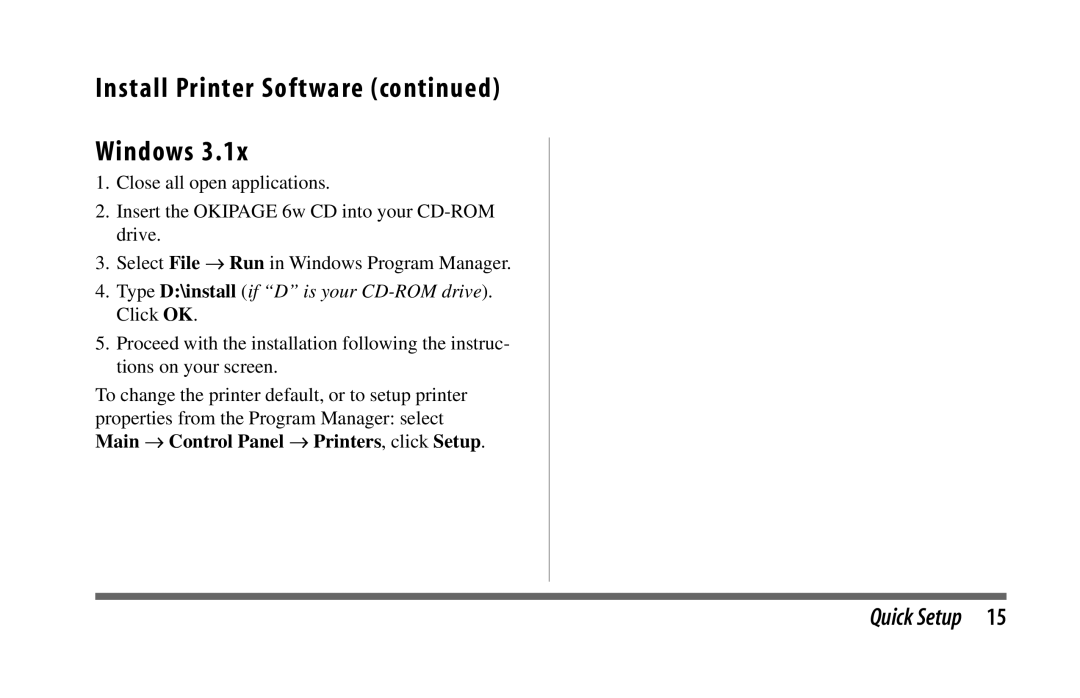Install Printer Software (continued)
Windows 3.1x
1.Close all open applications.
2.Insert the OKIPAGE 6w CD into your
3.Select File ÆRun in Windows Program Manager.
4.Type D:\install (if “D” is your CD-ROM drive ). Click OK.
5.Proceed with the installation following the instruc- tions on your screen.
To change the printer default, or to setup printer properties from the Program Manager: select Main ÆControl Panel ÆPrinters, click Setup.
Quick Setup 15