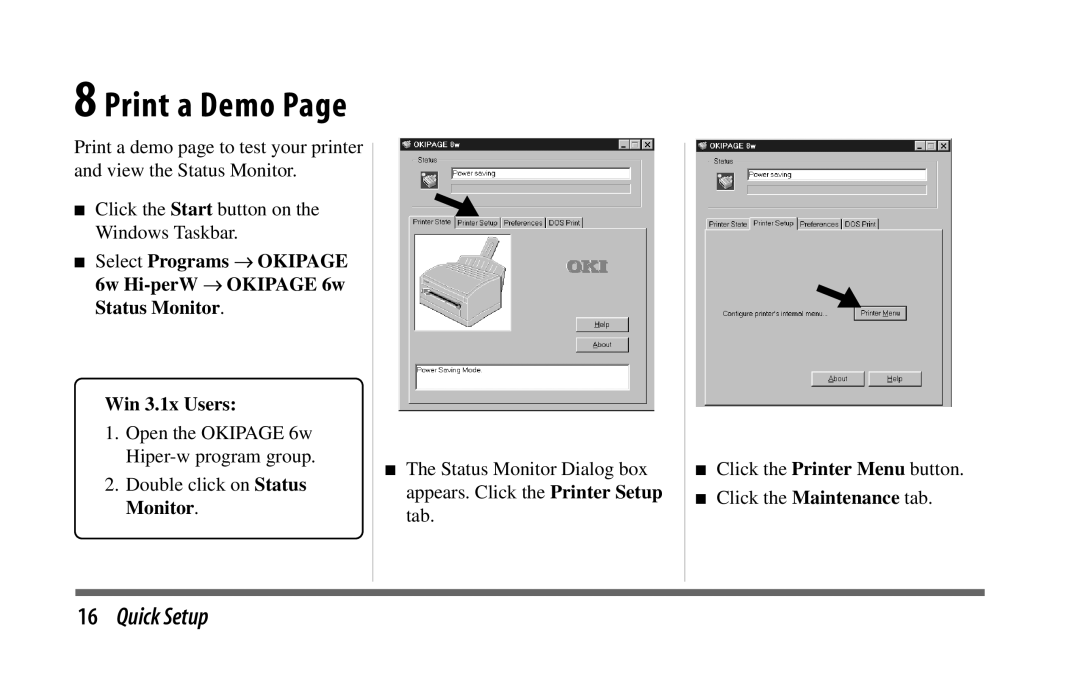8 Print a Demo Page
Print a demo page to test your printer and view the Status Monitor.
■Click the Start button on the Windows Taskbar.
■Select Programs ÆOKIPAGE 6w
Win 3.1x Users:
1.Open the OKIPAGE 6w
2.Double click on Status Monitor.
■The Status Monitor Dialog box appears. Click the Printer Setup tab.
■Click the Printer Menu button.
■Click the Maintenance tab.
16Quick Setup