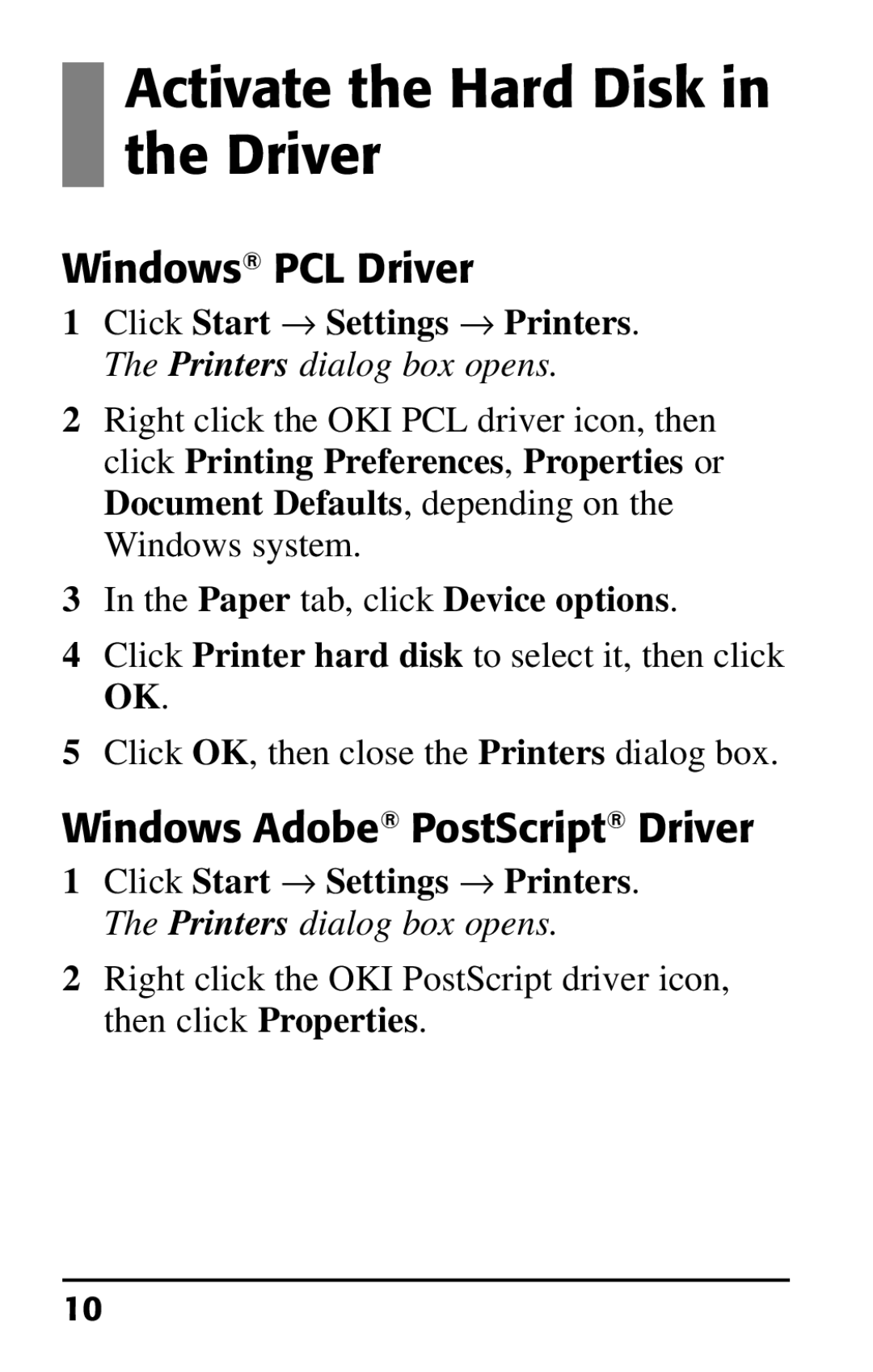Activate the Hard Disk in the Driver
Windows® PCL Driver
1Click Start ÆSettings ÆPrinters. The Printers dialog box opens.
2Right click the OKI PCL driver icon, then click Printing Preferences, Properties or Document Defaults, depending on the Windows system.
3In the Paper tab, click Device options.
4Click Printer hard disk to select it, then click OK.
5Click OK, then close the Printers dialog box.
Windows Adobe® PostScript® Driver
1Click Start ÆSettings ÆPrinters. The Printers dialog box opens.
2Right click the OKI PostScript driver icon, then click Properties.
10