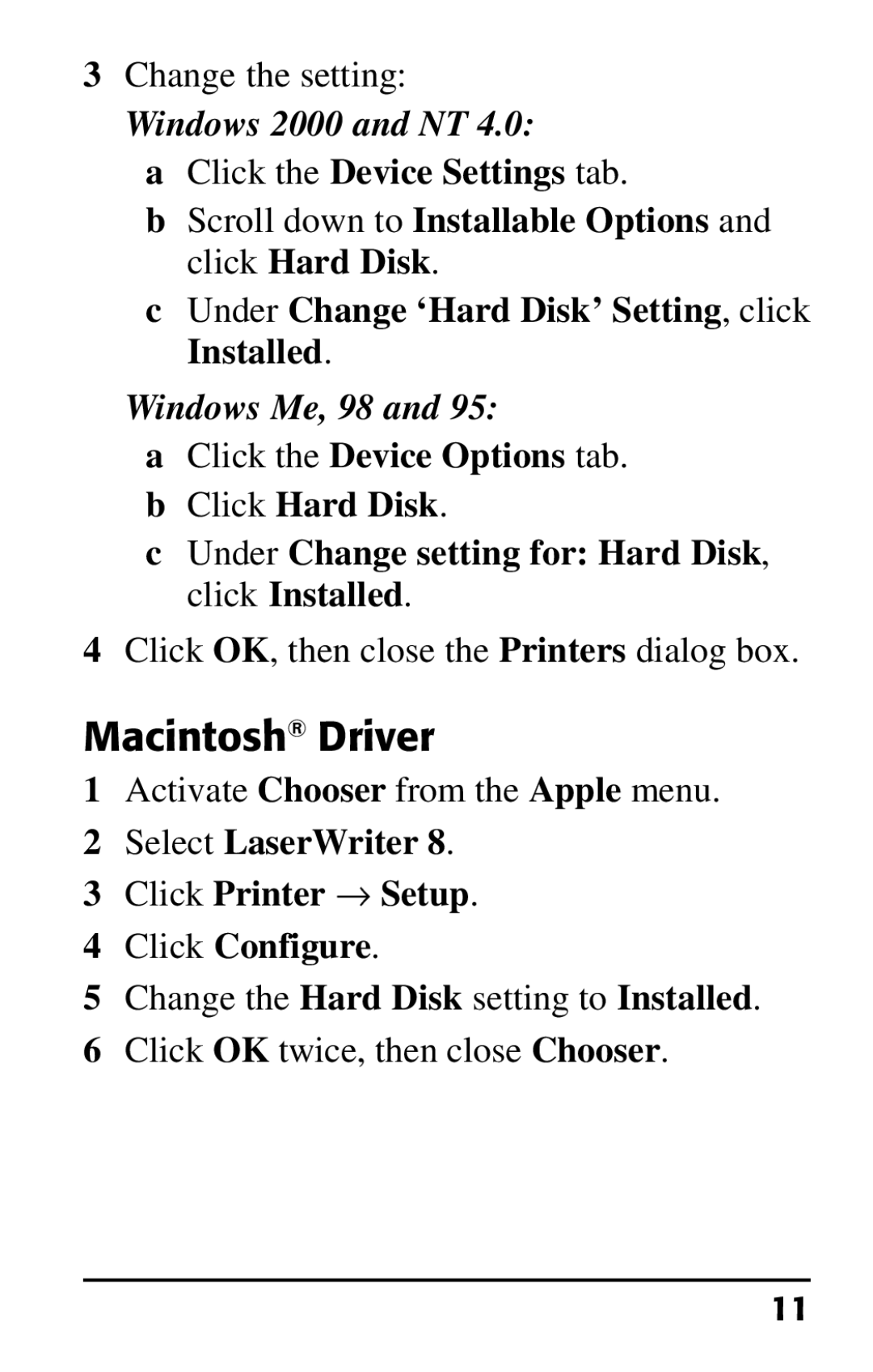3Change the setting:
Windows 2000 and NT 4.0:
aClick the Device Settings tab.
bScroll down to Installable Options and click Hard Disk.
cUnder Change ‘Hard Disk’ Setting , click Installed.
Windows Me, 98 and 95:
aClick the Device Options tab.
bClick Hard Disk.
cUnder Change setting for: Hard Disk, click Installed.
4Click OK, then close the Printers dialog box.
Macintosh® Driver
1Activate Chooser from the Apple menu.
2Select LaserWriter 8.
3Click Printer ÆSetup.
4Click Configure.
5Change the Hard Disk setting to Installed.
6Click OK twice, then close Chooser.
11