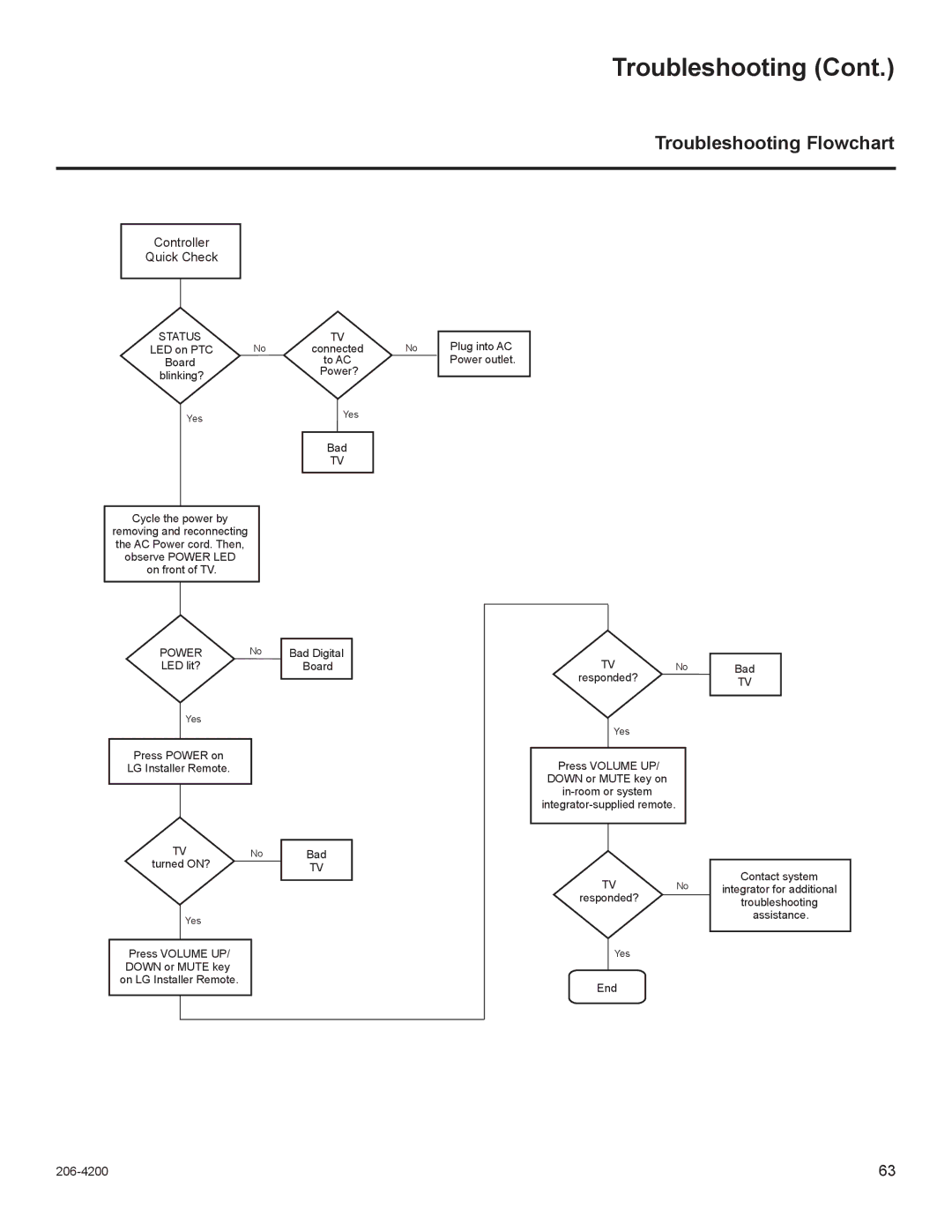Troubleshooting (Cont.)
Troubleshooting Flowchart
Controller |
|
|
|
Quick Check |
|
|
|
STATUS |
| TV |
|
LED on PTC | No | connected | No |
Board |
| to AC |
|
blinking? |
| Power? |
|
|
|
| |
Yes |
| Yes |
|
|
|
| |
|
| Bad |
|
|
| TV |
|
Cycle the power by |
|
|
|
removing and reconnecting |
|
|
|
the AC Power cord. Then, |
|
|
|
observe POWER LED |
|
|
|
on front of TV. |
|
|
|
Plug into AC Power outlet.
POWER | No | Bad Digital |
LED lit? |
| Board |
|
|
|
Yes
Press POWER on
LG Installer Remote.
TV | No | Bad |
responded? |
| TV |
|
|
Yes
Press VOLUME UP/ DOWN or MUTE key on
TVNo turned ON?
Yes
Press VOLUME UP/ DOWN or MUTE key on LG Installer Remote.
Bad |
TV |
TVNo responded?
Yes
End
Contact system
integrator for additional
troubleshooting assistance.
63 |