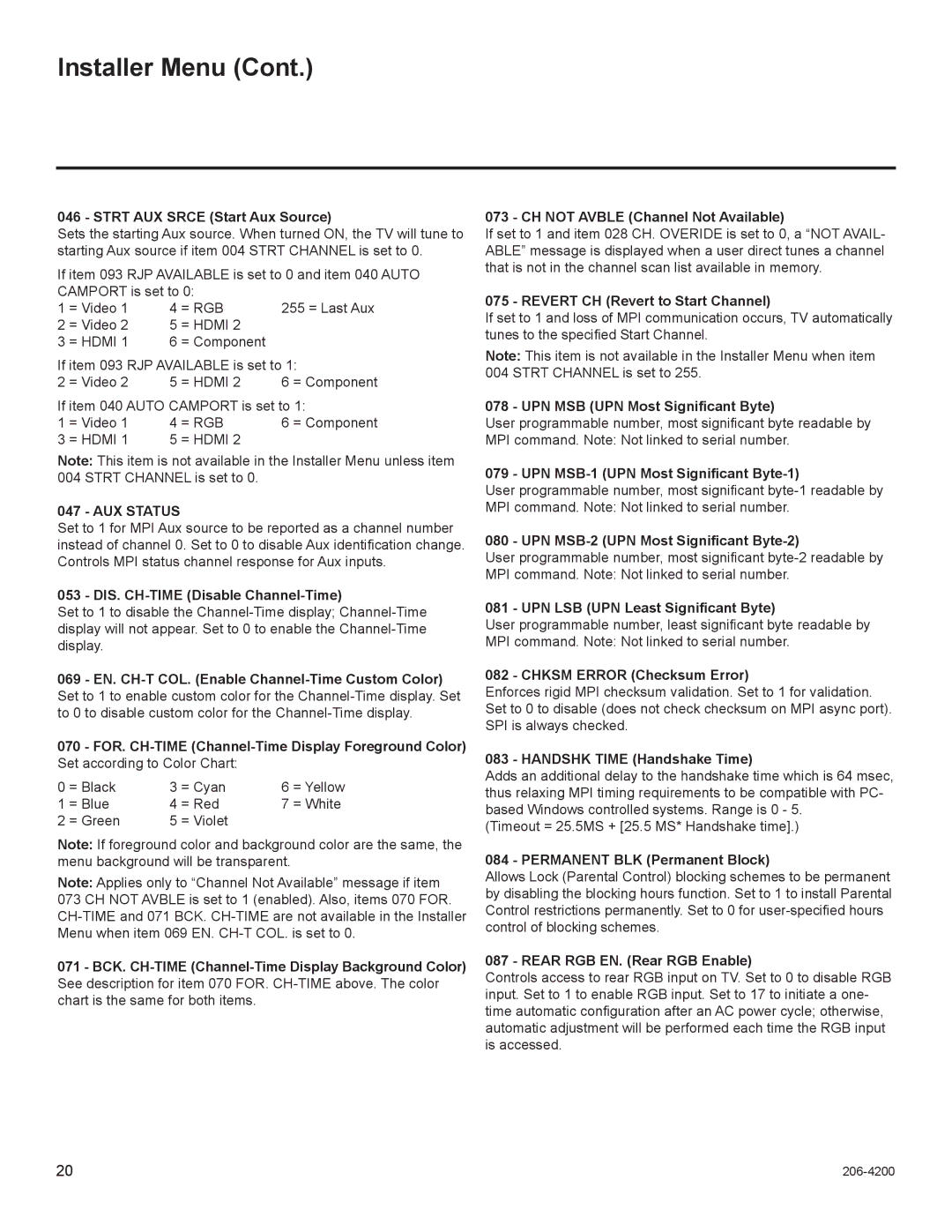Installer Menu (Cont.)
046 - STRT AUX SRCE (Start Aux Source)
Sets the starting Aux source. When turned ON, the TV will tune to starting Aux source if item 004 STRT CHANNEL is set to 0.
If item 093 RJP AVAILABLE is set to 0 and item 040 AUTO
CAMPORT is set to 0: |
| ||
1 = Video 1 | 4 | = RGB | 255 = Last Aux |
2 = Video 2 | 5 | = HDMI 2 |
|
3 = HDMI 1 | 6 | = Component |
|
If item 093 RJP AVAILABLE is set to 1: | |||
2 = Video 2 | 5 | = HDMI 2 | 6 = Component |
If item 040 AUTO CAMPORT is set to 1: | |||
1 = Video 1 | 4 | = RGB | 6 = Component |
3 = HDMI 1 | 5 | = HDMI 2 |
|
Note: This item is not available in the Installer Menu unless item 004 STRT CHANNEL is set to 0.
047 - AUX STATUS
Set to 1 for MPI Aux source to be reported as a channel number instead of channel 0. Set to 0 to disable Aux identification change. Controls MPI status channel response for Aux inputs.
053 - DIS. CH-TIME (Disable Channel-Time)
Set to 1 to disable the
069 - EN.
070 - FOR.
0 | = Black | 3 | = Cyan | 6 | = Yellow |
1 | = Blue | 4 | = Red | 7 | = White |
2 | = Green | 5 | = Violet |
|
|
Note: If foreground color and background color are the same, the menu background will be transparent.
Note: Applies only to “Channel Not Available” message if item
073 CH NOT AVBLE is set to 1 (enabled). Also, items 070 FOR.
071 - BCK.
073 - CH NOT AVBLE (Channel Not Available)
If set to 1 and item 028 CH. OVERIDE is set to 0, a “NOT AVAIL- ABLE” message is displayed when a user direct tunes a channel that is not in the channel scan list available in memory.
075 - REVERT CH (Revert to Start Channel)
If set to 1 and loss of MPI communication occurs, TV automatically tunes to the specified Start Channel.
Note: This item is not available in the Installer Menu when item 004 STRT CHANNEL is set to 255.
078 - UPN MSB (UPN Most Significant Byte)
User programmable number, most significant byte readable by MPI command. Note: Not linked to serial number.
079 - UPN MSB-1 (UPN Most Significant Byte-1)
User programmable number, most significant
080 - UPN MSB-2 (UPN Most Significant Byte-2)
User programmable number, most significant
081 - UPN LSB (UPN Least Significant Byte)
User programmable number, least significant byte readable by MPI command. Note: Not linked to serial number.
082 - CHKSM ERROR (Checksum Error)
Enforces rigid MPI checksum validation. Set to 1 for validation. Set to 0 to disable (does not check checksum on MPI async port). SPI is always checked.
083 - HANDSHK TIME (Handshake Time)
Adds an additional delay to the handshake time which is 64 msec, thus relaxing MPI timing requirements to be compatible with PC- based Windows controlled systems. Range is 0 - 5.
(Timeout = 25.5MS + [25.5 MS* Handshake time].)
084 - PERMANENT BLK (Permanent Block)
Allows Lock (Parental Control) blocking schemes to be permanent by disabling the blocking hours function. Set to 1 to install Parental Control restrictions permanently. Set to 0 for
087 - REAR RGB EN. (Rear RGB Enable)
Controls access to rear RGB input on TV. Set to 0 to disable RGB input. Set to 1 to enable RGB input. Set to 17 to initiate a one- time automatic configuration after an AC power cycle; otherwise, automatic adjustment will be performed each time the RGB input is accessed.
20 |