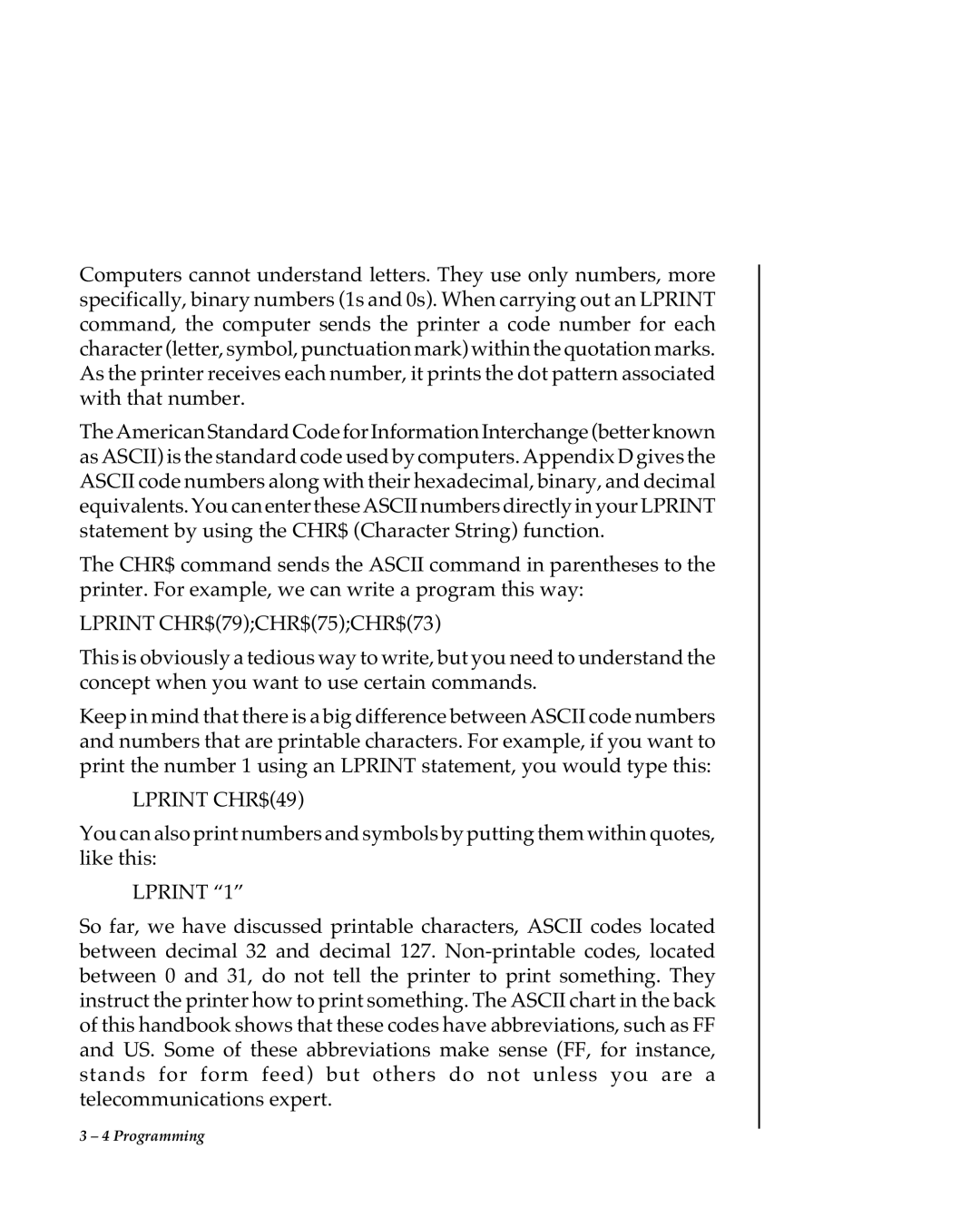80 Series specifications
The Oki 80 Series is renowned for its innovative printing technology and reliability, making it a preferred choice for diverse business needs. Aimed at addressing the requirements of both small and medium-sized businesses as well as larger corporations, the Oki 80 Series combines efficiency, high-quality output, and cost-effective operations.One of the standout features of the Oki 80 Series is its advanced LED printing technology. This technology allows for compact printer designs that do not compromise on performance. The LED print head ensures high-resolution printing, delivering impressive detail and clarity in both text and graphics. With a print resolution of up to 1200 x 1200 dpi, users can expect crisp documents that make a lasting impression.
The Oki 80 Series is designed with versatility in mind. It supports various media types, including plain paper, envelopes, labels, and cardstock, making it suitable for a range of applications from general office printing to specialized tasks. The printers in this series also boast impressive printing speeds, often exceeding 30 pages per minute, ensuring that even large print jobs are completed swiftly.
In terms of usability, the Oki 80 Series incorporates intuitive user interfaces, making navigation and operation seamless. Additionally, these printers come equipped with a range of connectivity options, including USB, Ethernet, and wireless capabilities, allowing for easy integration into any office environment. Mobile printing solutions further enhance accessibility, enabling users to print directly from their smartphones or tablets.
Durability is another key characteristic of the Oki 80 Series. Built to withstand heavy usage, these printers are equipped with robust components that ensure longevity and reliability. Low running costs are a significant factor as well, as the series utilizes high-capacity toner cartridges that extend the time between replacements, ultimately delivering lower cost-per-page output.
The Oki 80 Series also places a strong emphasis on environmental sustainability. Many models are Energy Star certified, ensuring they meet stringent energy efficiency guidelines, contributing to reduced energy consumption and lower operational costs.
In summary, the Oki 80 Series is a formidable choice for businesses seeking high-quality printing solutions. With its blend of innovative LED technology, versatile media handling, high-speed performance, and eco-friendly features, it stands out as a reliable and efficient printer series that meets the evolving demands of the modern workspace.