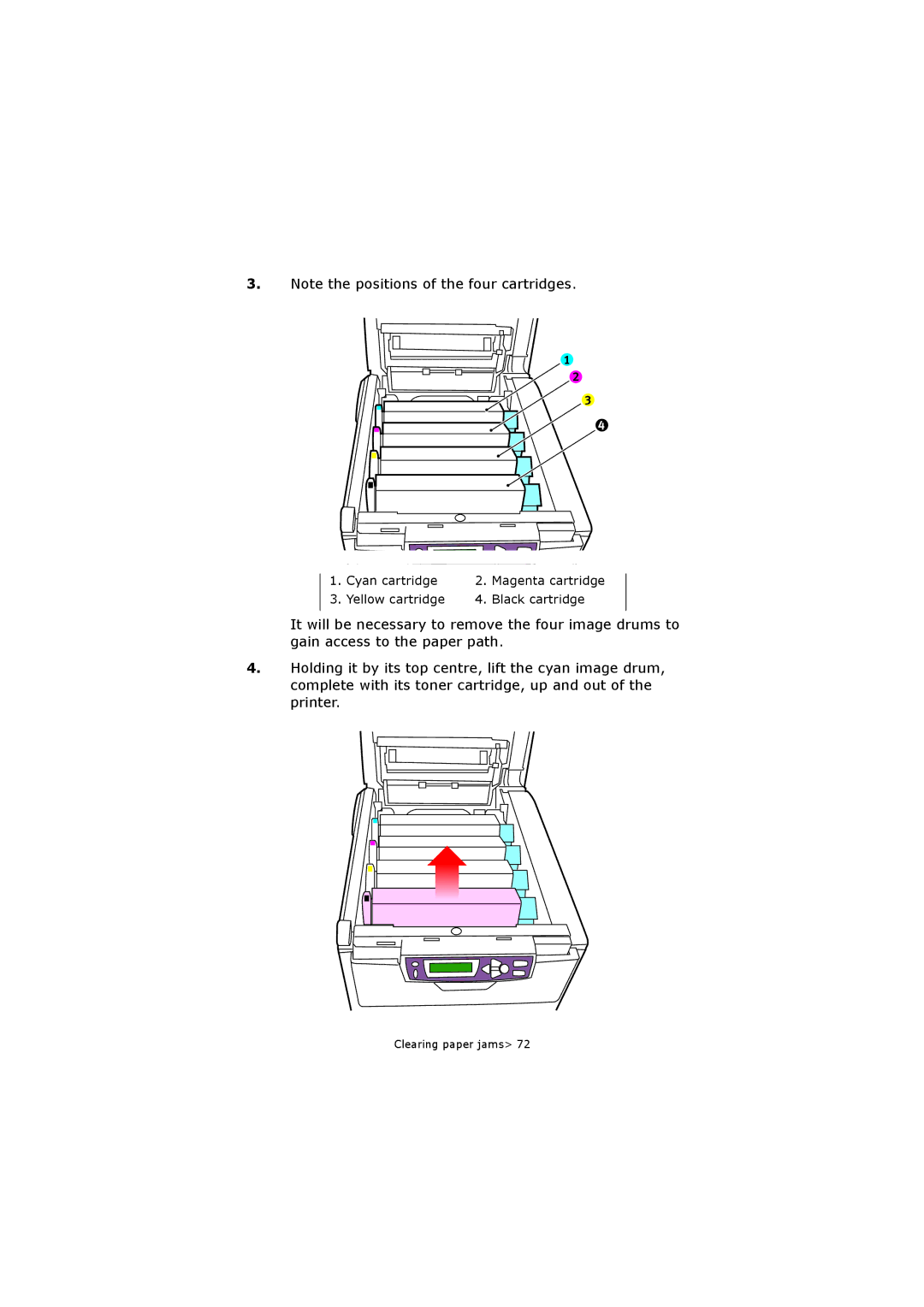3.Note the positions of the four cartridges.
1
2
3
4
1. | Cyan cartridge | 2. Magenta cartridge |
3. | Yellow cartridge | 4. Black cartridge |
It will be necessary to remove the four image drums to gain access to the paper path.
4.Holding it by its top centre, lift the cyan image drum, complete with its toner cartridge, up and out of the printer.
Clearing paper jams> 72