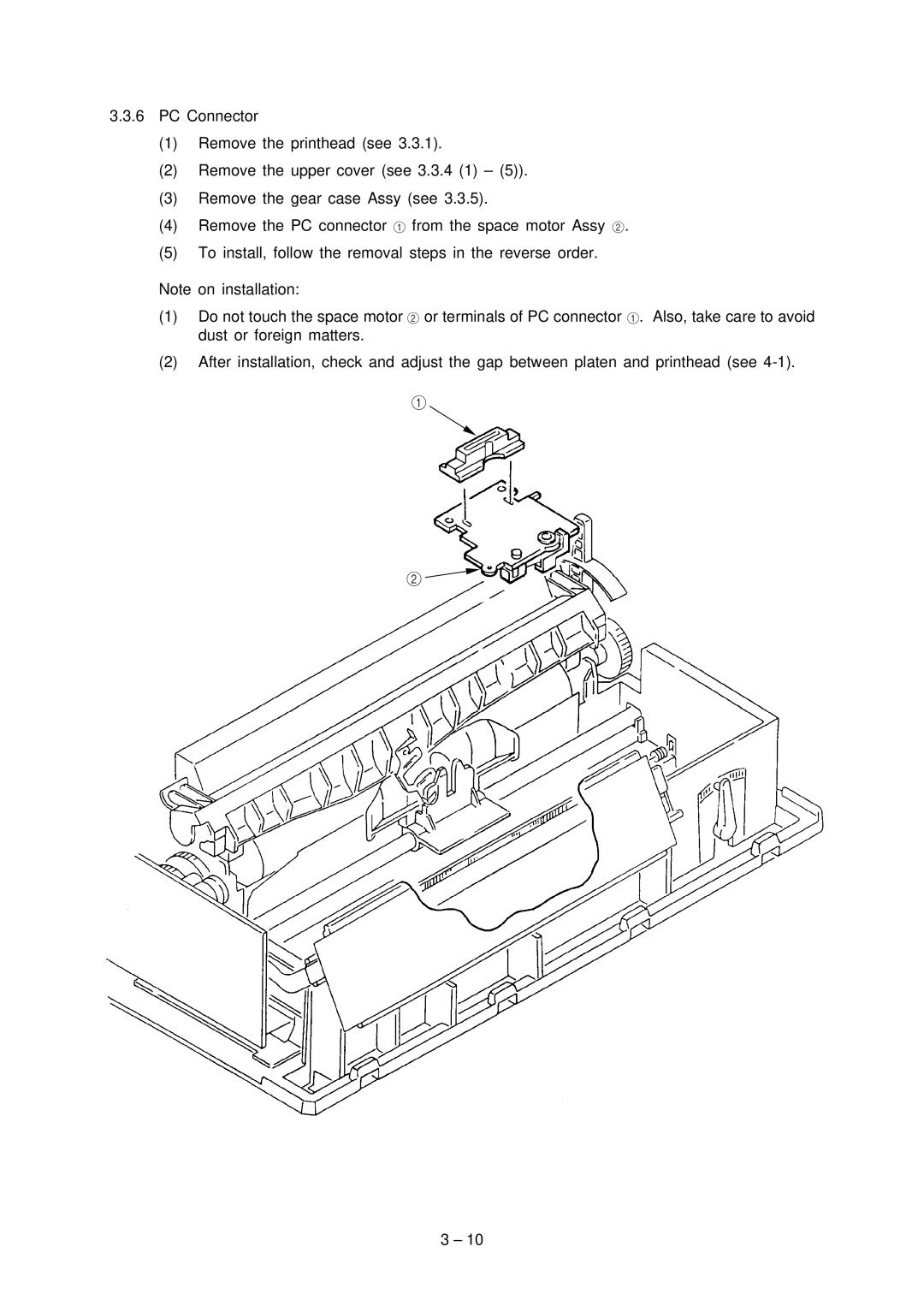3390, Microline Printer, 3391 specifications
The Oki 3391 Microline Printer embodies precision and versatility, making it an essential tool for various business applications. Built with a range of powerful features, this dot matrix printer excels in environments that require consistent, reliable printing. The Oki 3391 is a member of the Oki 3390 series, renowned for its robust design and technological advancements.One of the standout characteristics of the Oki 3391 is its impressive printing speed. The printer operates at a rate of up to 550 characters per second, significantly boosting productivity in busy office settings. This speed allows users to handle high-volume print jobs efficiently, ensuring deadlines are consistently met. Additionally, the Oki 3391 offers page mode printing, which is ideal for multi-part forms, making it a popular choice for invoicing and record-keeping applications.
The Oki 3391 utilizes advanced print head technology, featuring a 24-pin mechanism that delivers high-quality text and graphics. This ensures that printed documents have clear, sharp details while maintaining a professional appearance. The printer supports various paper types and media sizes, from plain paper to labels and envelopes, enhancing its flexibility to meet diverse printing needs.
In terms of connectivity, the Oki 3391 is equipped with multiple interface options, including parallel and USB connections, facilitating easy integration into existing office setups. This versatility enables users to connect the printer to various devices, such as PCs and terminals, without hassle. Furthermore, the printer offers a range of emulations, ensuring compatibility with different software applications.
Durability and reliability are fundamental qualities of the Oki 3391. Designed to withstand high usage, it features robust components and is built for long-term operation, minimizing downtime. Its energy efficiency also aligns with modern environmental standards, making it a responsible choice for businesses looking to reduce their carbon footprint.
Overall, the Oki 3391 Microline Printer, part of the 3390 series, stands out for its speed, print quality, and durability. Its ability to handle various printing tasks while providing consistent performance makes it an invaluable asset for businesses that value efficiency and reliability in their document processing. Whether printing multi-part forms or daily reports, the Oki 3391 delivers exceptional results, making it a top contender in the dot matrix printer market.