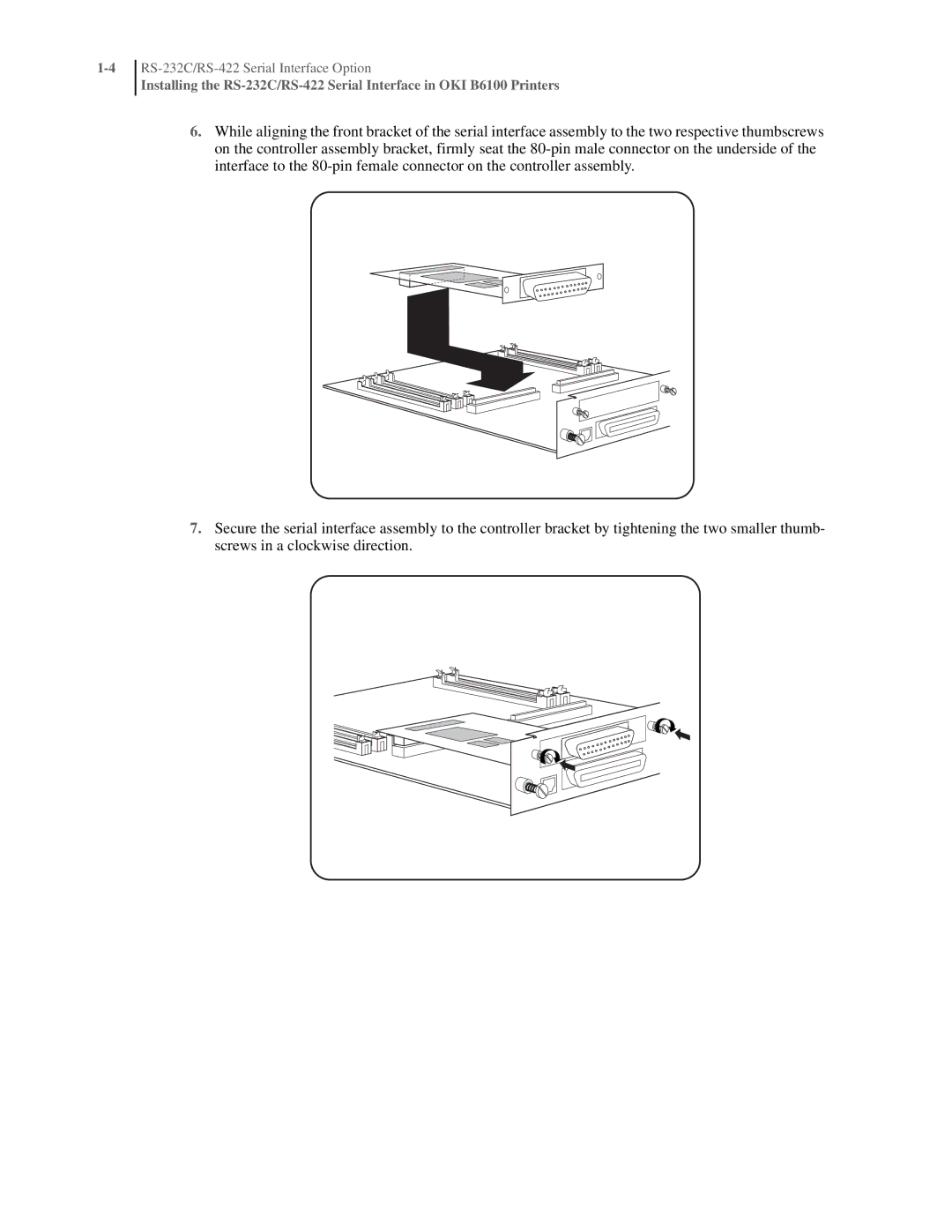RS-232C/RS-422 Serial Interface Option
Installing the
6.While aligning the front bracket of the serial interface assembly to the two respective thumbscrews on the controller assembly bracket, firmly seat the
7.Secure the serial interface assembly to the controller bracket by tightening the two smaller thumb- screws in a clockwise direction.