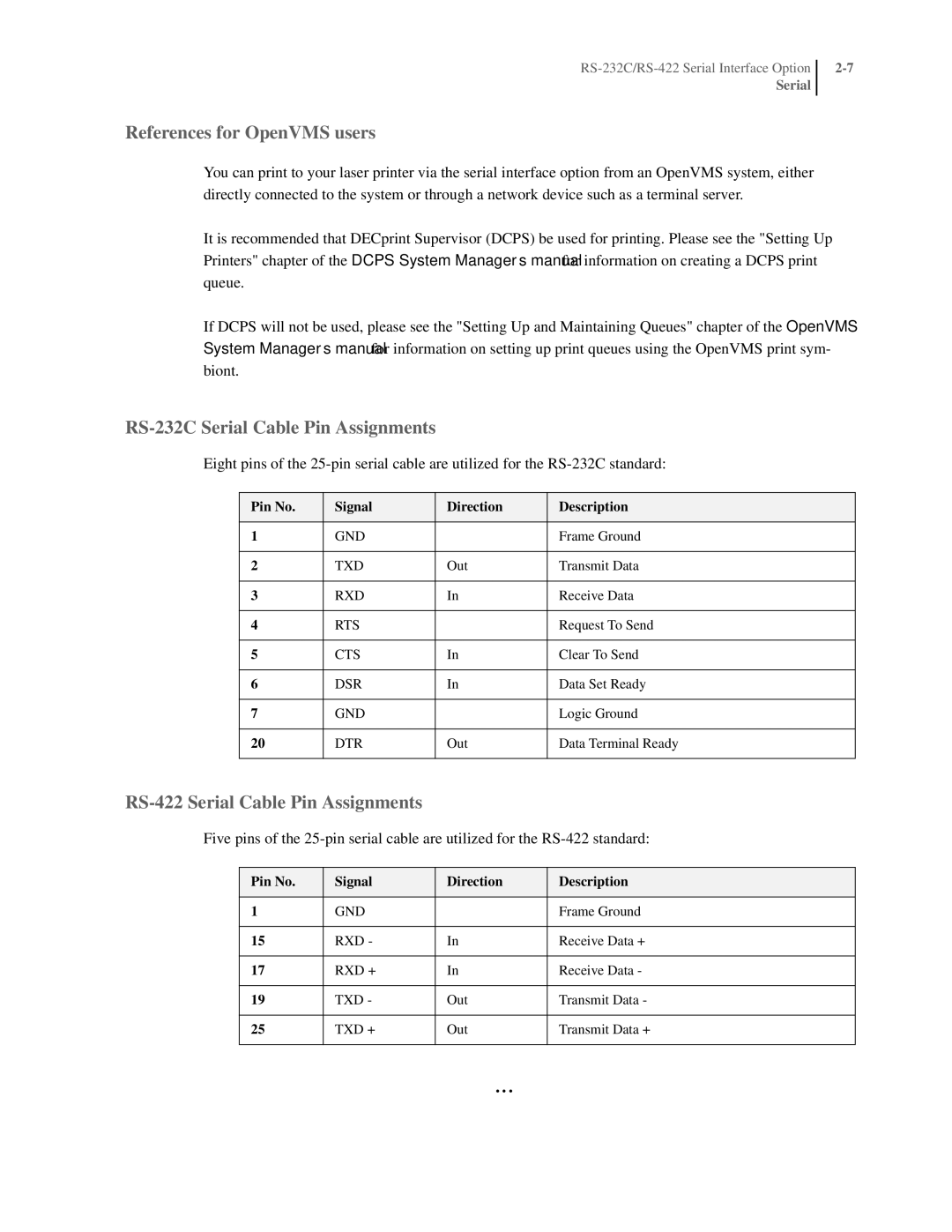RS-232C/RS-422 Serial Interface Option
Serial
References for OpenVMS users
You can print to your laser printer via the serial interface option from an OpenVMS system, either directly connected to the system or through a network device such as a terminal server.
It is recommended that DECprint Supervisor (DCPS) be used for printing. Please see the "Setting Up Printers" chapter of the DCPS System Manager’s manual for information on creating a DCPS print queue.
If DCPS will not be used, please see the "Setting Up and Maintaining Queues" chapter of the OpenVMS System Manager’s manual for information on setting up print queues using the OpenVMS print sym- biont.
RS-232C Serial Cable Pin Assignments
Eight pins of the
Pin No. | Signal | Direction | Description |
|
|
|
|
1 | GND |
| Frame Ground |
|
|
|
|
2 | TXD | Out | Transmit Data |
|
|
|
|
3 | RXD | In | Receive Data |
|
|
|
|
4 | RTS |
| Request To Send |
|
|
|
|
5 | CTS | In | Clear To Send |
|
|
|
|
6 | DSR | In | Data Set Ready |
|
|
|
|
7 | GND |
| Logic Ground |
|
|
|
|
20 | DTR | Out | Data Terminal Ready |
|
|
|
|
RS-422 Serial Cable Pin Assignments
Five pins of the
Pin No. | Signal | Direction | Description |
|
|
|
|
1 | GND |
| Frame Ground |
|
|
|
|
15 | RXD - | In | Receive Data + |
|
|
|
|
17 | RXD + | In | Receive Data - |
|
|
|
|
19 | TXD - | Out | Transmit Data - |
|
|
|
|
25 | TXD + | Out | Transmit Data + |
|
|
|
|
• • •