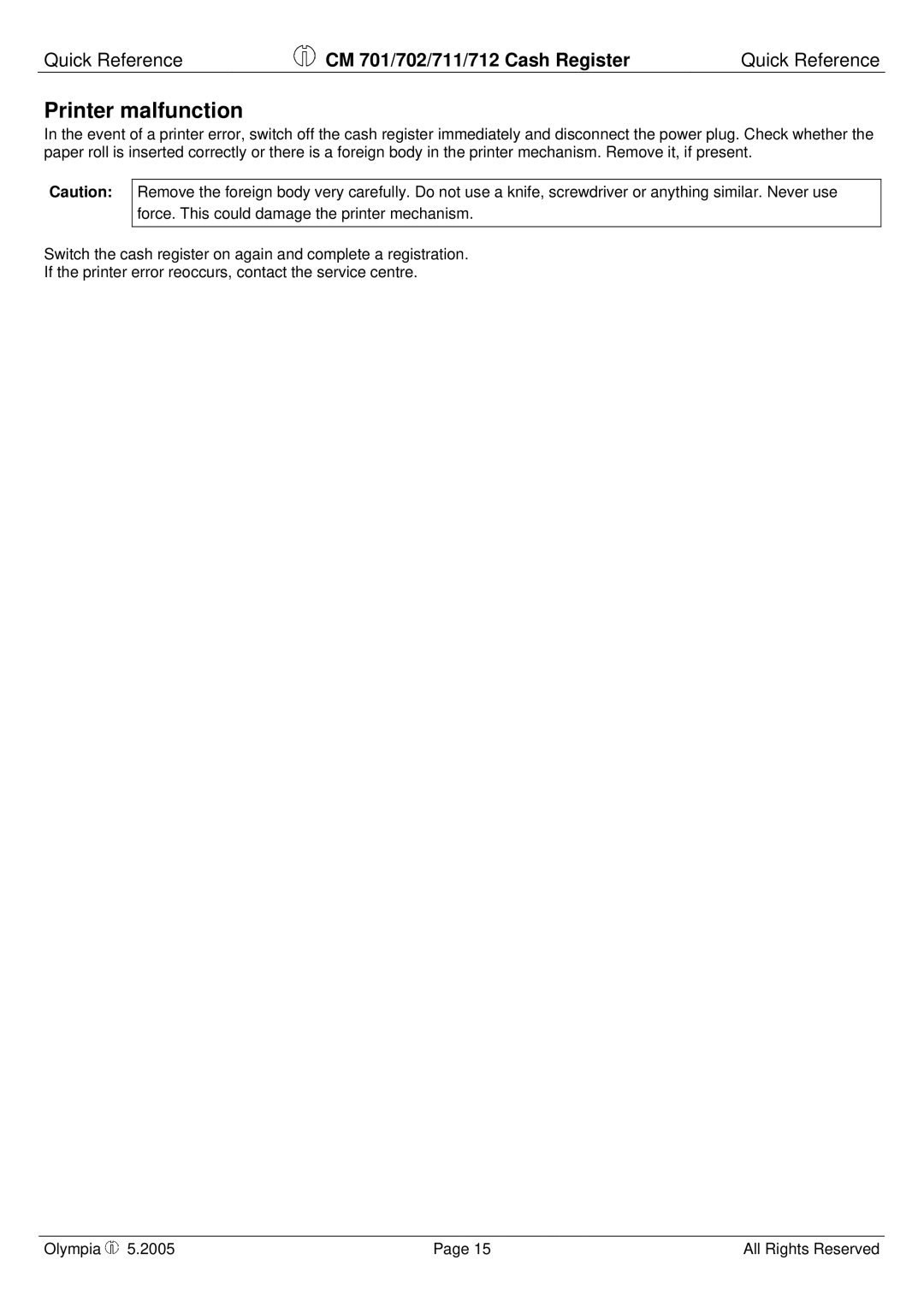Olympia
Kurzanleitung
CE-Erklärung
CM 701 / 702 / 711
Transportsicherung
Bestimmungsgemäßer Gebrauch
Allgemeine Hinweise / Sicherheitshinweise
Netzanschluss
Kassenrolle einlegen
Aufwickelspule
Batterien einlegen
Schlüsselschalter
E F q
Farbrolle wechseln
Tastaturbelegung
0930
999999 9999,99
010106 0101,06
16000
888888 8888,88 q
001 0,01 n 000 0,00 a
002 0,02 n 000 0,00 B
Warengruppen WG programmieren
Fremdwährung programmieren
P001 0,00 12 P12 0,12 f 250 2,50 a
P001 0,00
PLU-Preis und Zuordnung Schlüsselschalter auf PRG
52076494 520764,94
Systemoptionen programmieren
Fehler löschen
Nach Warengruppen registrieren
Nach Artikeln registrieren
15,00
2000
Bon abschließen
Stornieren
666666 6666,66 q
555555 5555,55
Sonstige Funktionen
Berichte drucken
99q
88q
Bon-Muster Z1-Finanzbericht Tag
Löschfunktionen Grand Total und Z-Zähler zurücksetzen
Fehlermeldungen
Was tun, wenn die Kasse nicht druckt?
Druckerstörungen
Achtung
Quick Reference
Intended use
General information / Safety notes
Connecting to the power supply
Transport locks
Inserting a paper roll
Paper reel
Inserting batteries
Keypad assignment
Key-operated switch
Changing the colour ribbons
Calculator
9999,99
999999
010106
0101,06
002
001
000
Programming departments DEP
Programming foreign currencies
PLU price and assignment
PLU status
52076494 520764,94 q
40 40c
Programming system options
999999 9999,99 q
Clearing errors
Printing system settings
Registration according to departments
Registration according to PLU numbers
Or When a department or PLU should operate with minus
15,00 19,61 2000 20,00
Conclude receipt
5555,55 q
Error correction and void
Training mode
Other functions
Printing reports
Sample receipt days Z1 financial report
Error message
Deletion function Reset Grand Total and Z-Counter
Error messages
What to do if the cash register does not print?
Printer malfunction
Mode demploi rapide
Dispositif de sécurité de transport
Emploi conforme à sa détermination
Remarques générales / indications de sécurité
Raccordement au réseau
Pose du rouleau de papier
Bobine de réception
Pose des piles
Clé de fonction
F q
Changement du rouleau encreur
Occupation des touches
Programmation de la date
16000 160,00
Impression des paramètres du système
Programmation de lheure
Programmation des départements DP
002 000
888888 8888,88
Article / programmation des Price-Look-Up PLU
Programmation de la monnaie étrangère
Prix de PLU et attribution Clé de fonction sur PRG
Programmation doptions système
Effacement derreurs
Enregistrement par département
Enregistrement par article
Clôture du bon
Saisie de la monnaie étrangère
Annulation
Mode de formation
666666 6666,66
Fonctions diverses
Affichage des rapports
Exemple de bon rapport financier Z1 jour
Messages derreurs
20 20c
Fonctions deffacement
Que faire si la caisse nimprime pas?
Perturbations de limprimante
Instrucciones breves
Dispositivos protectores de transporte
Utilización conforme al objetivo previsto
Advertencias generales/advertencias de seguridad
Conexión a la red
Colocar el rollo de papel
Carrete de rebobinado
Introducir las baterías
Asignación de teclas
Cambiar el rollo impresor
Llave selectora
Calculadora
9999,99 q
0101,06 m
0930 30 h
Programar los departamentos DEP
001 0,01n
000 0,00
Programar artículos/Price-Look-Up PLU
01 a
Programar una moneda extranjera
Precio PLU y asignación Llave selectora en PRG
Programar opciones del sistema
Borrar errorres
Registrar por departamentos
Bien Cuando se quieren registrar varios artículos idénticos
Registrar por artículos
Terminar el recibo
BienCuando un departamento o PLU debe trabajar con negativo
Entrada de una moneda extranjera
Anular
Otras funciones
Modo de formación
Imprimir informes
20 20 c
Ejemplo de recibo Informe financiero Z1 día
Funciones de borrado
Avisos de errores
Problemas en la impresora
¿Qué hay que hacer cuando la caja registradora no imprime?
Snelstartgids
Transportbeveiliging
Voorgeschreven gebruik
Algemene opmerkingen / veiligheidsinstructies
Netaansluiting
Kassarol plaatsen
Opwikkelspoel
Batterijen plaatsen
Indeling van het toetsenbord
Inktrol vervangen
Sleutelschakelaar
Rekenaar
Tijd programmeren
Systeeminstellingen printen
Datum programmeren
Omzetbelasting programmeren
Artikelgroepen AG programmeren
Stap 1 Status vastleggen
Stap 3 Printen
Vreemde valuta programmeren
PLU-prijs en toewijzing Sleutelschakelaar op PRG
Systeemopties programmeren
Fouten wissen
Per artikelgroep registreren
Vreemde valuta invoeren
Volgens artikels registreren
Bon afsluiten
Als een artikelgroep of een PLU met min moet werken
555555
Annuleren
Overige functies
Rapporten printen
Bon-model Z1-financieel bericht dag
Wat te doen als de kassa niet print?
Wisfuncties Grand totaal en Z-teller resetten
Foutmeldingen
Foutmelding Oorzaak Maatregel
Printerstoringen
Let op