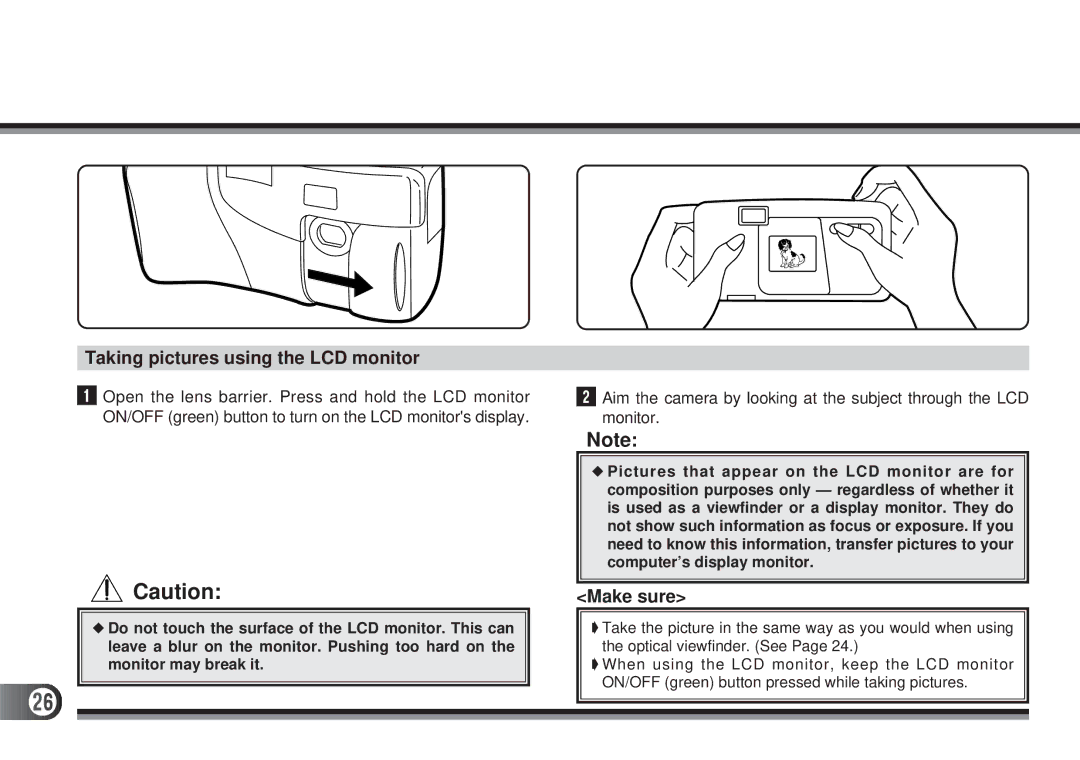D200-L, D-300L specifications
The Olympus D-300L and D-200L are two standout digital cameras from Olympus that emerged in the late 1990s, reflecting the evolution of consumer photography during that period. Both models are characterized by their compact design, user-friendly features, and the notable clarity they deliver in capturing images.The Olympus D-300L, released in 1999, boasted a 1.3-megapixel CCD sensor, which was a significant advancement for its time. It offered a maximum image resolution of 1280 x 960 pixels, allowing photographers to create relatively high-quality images suitable for basic printing and online sharing. One of the key features of the D-300L was its comprehensive 2.3-inch LCD screen, which aided users in framing their shots and reviewing images, making it convenient for capturing moments on the go.
In terms of technology, the D-300L incorporated a unique autofocus system that enabled quicker and more accurate focus in various lighting conditions. Additionally, the camera featured several scene modes, which allowed users to select settings based on different environments, such as portrait or landscape, further enhancing the photographic experience. The D-300L also came equipped with a built-in flash, which was essential for low-light photography, ensuring that users could still capture impressive images even in challenging lighting situations.
On the other hand, the Olympus D-200L, released slightly earlier, shares a similar essence but with some notable differences. It utilized a 640 x 480-pixel resolution, providing users with images that were suitable for web use but less impressive for print compared to the D-300L. While it lacked some of the advanced features of its successor, it still delivered solid performance quality for casual photography.
The D-200L also introduced the concept of digital zoom, which allowed users to magnify their subjects without physically moving closer, a feature that was particularly appealing for nature photography. The camera's compact size and lightweight construction made it a portable option for hobbyists and travelers.
Both models reflect Olympus’ commitment to combining innovative technology with practical design, catering to a growing market of digital camera users. Although they may seem rudimentary by today's standards, the D-300L and D-200L helped to pave the way for future advancements in digital photography, laying the groundwork for clearer, more powerful cameras that would follow in the 21st century.