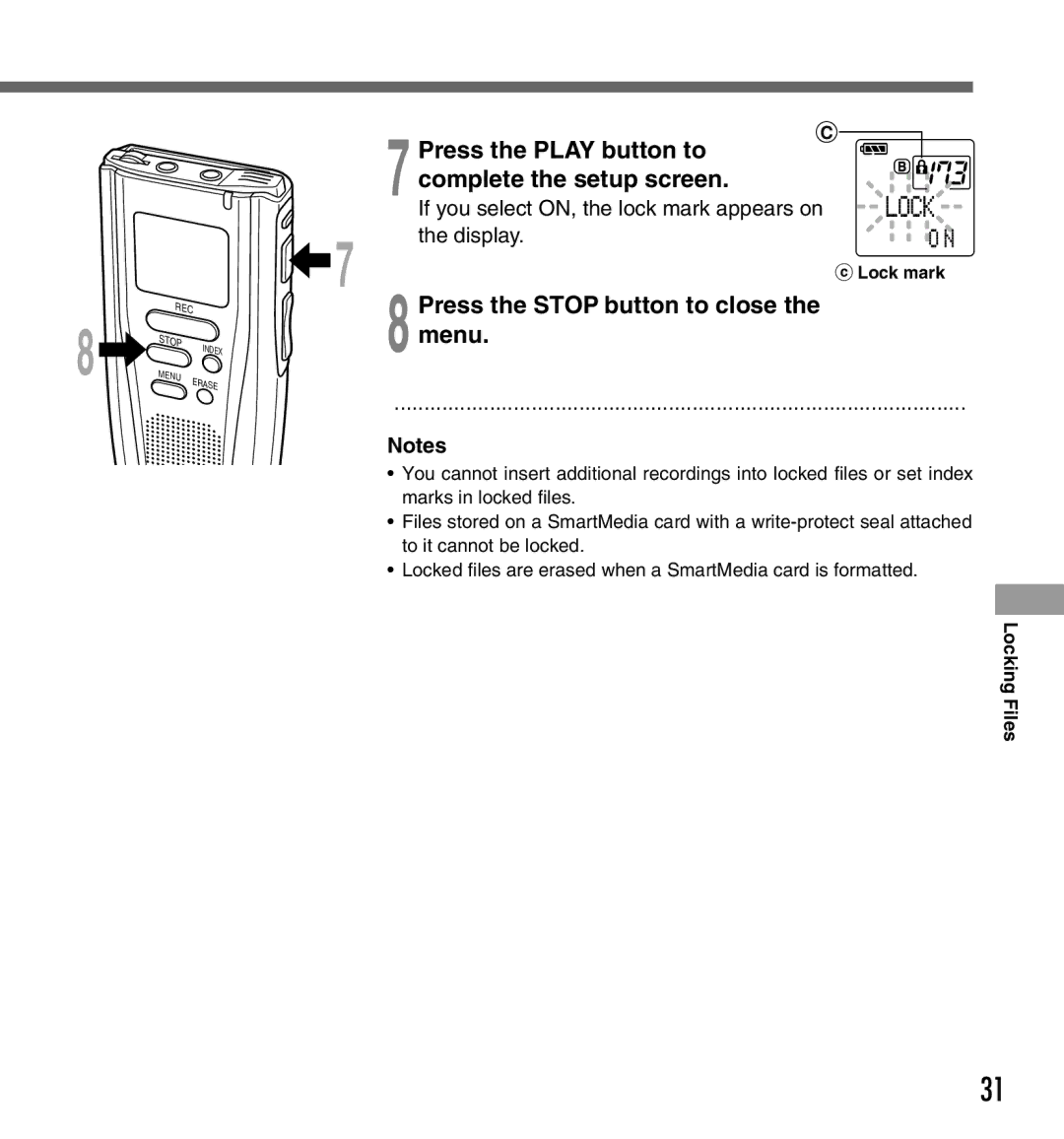8![]()
REC | |
STOP | INDEX |
| |
MENU | ERASE |
| |
| Press the PLAY button to | |
| 7 complete the setup screen. | |
| If you select ON, the lock mark appears on | |
7 | the display. | |
cLock mark | ||
| ||
| Press the STOP button to close the | |
| 8 menu. | |
| ................................................................................................ |
Notes
•You cannot insert additional recordings into locked files or set index marks in locked files.
•Files stored on a SmartMedia card with a
•Locked files are erased when a SmartMedia card is formatted.
Locking Files
31