CONNECTING TO EXTERNAL EQUIPMENT
Connecting the Wired Remote Controller
to the Camera
The optionally available wired remote controller lets you operate the camera without touching it. This capability helps to avoid the effects of unintended camera movement when shooting at slow shutter speeds or with high telephoto settings with the camera mounted on a tripod. You can also use it to scroll through images during presentations on a TV screen. For more information about using the wired remote controller, see the instructions that come with it.
Wired Remote
Controller Model:
Connecting to a Computer
The
■Windows
USB port connection
Serial port
■Macintosh
USB port connection
•Photo Loader does not run on the Apple Macintosh. You can, however, use the USB cable to connect the camera to a Macintosh and upload images manually.
Wired |
|
Remote |
|
Controller | DIGITAL terminal |
|
• You can perform the following operations using the wired remote controller: shutter release, zoom slider, MENU,  / /MF, [+],
/ /MF, [+],  .
.