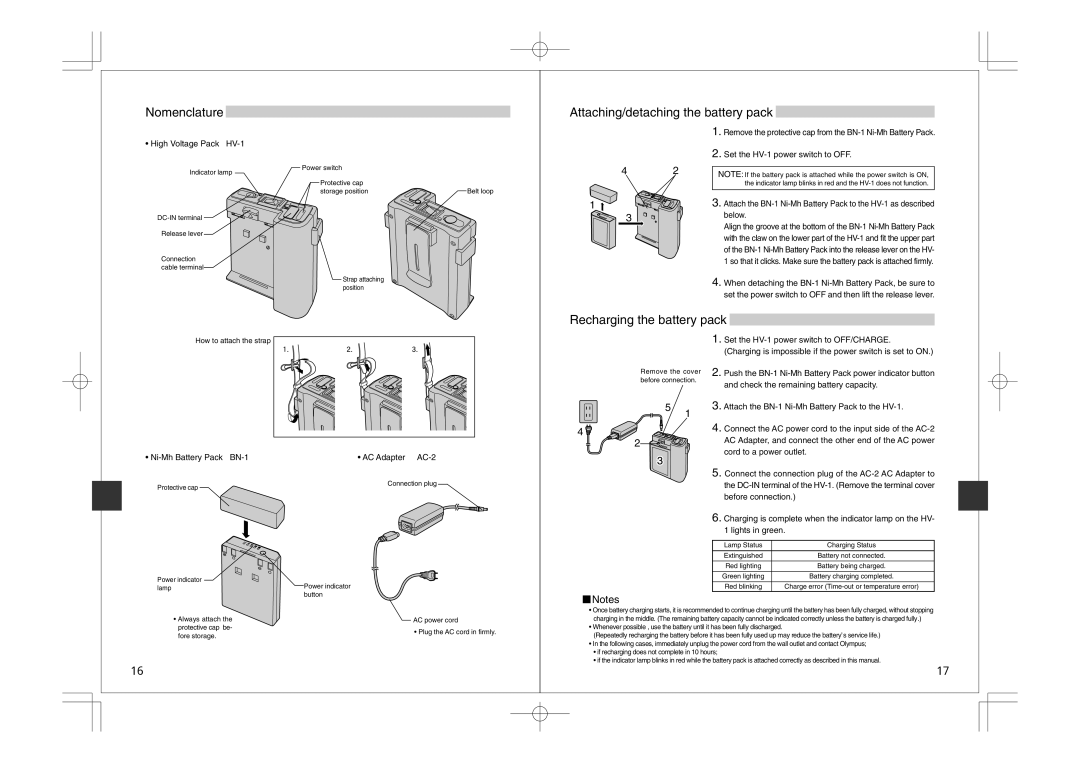FS-HV1 specifications
The Olympus FS-HV1 is a sophisticated optical device tailored for the demanding needs of both amateur and professional filmmakers and photographers. Designed with an emphasis on flexibility and quality, this hybrid camera embodies advanced technologies that enhance the user experience.At the core of the FS-HV1 is a high-resolution sensor that captures stunning images with sharp details and vibrant colors. This sensor is complemented by the device's exceptional image processing capabilities, allowing for rapid shooting speeds and remarkable low-light performance. Whether shooting in bright daylight or dimly lit environments, users can expect pristine image clarity and reduced noise.
One of the hallmark features of the FS-HV1 is its versatile optical zoom lens. This lens offers a wide focal range, giving users the ability to capture everything from expansive landscapes to close-up portraits with ease. The zoom mechanism is designed for smooth operation, ensuring seamless transitions between various focal lengths while maintaining image integrity.
The FS-HV1 also includes advanced stabilization technology, which significantly reduces the impact of camera shake. This feature is invaluable for handheld shooting, enabling videographers to produce fluid and steady footage without the need for additional equipment such as steady-cams or rigs. Coupled with this stabilization is the camera's fast autofocus system, which ensures that subjects remain sharp and in focus, even during dynamic shooting situations.
In terms of connectivity, the Olympus FS-HV1 offers built-in Wi-Fi and Bluetooth capabilities. This allows users to easily transfer files to their smartphones or tablets for instant sharing on social media platforms. Additionally, remote shooting features enable users to control the camera from a distance, providing flexibility for group shots or unique perspectives.
The durability of the FS-HV1 is another feature that stands out. Engineered to withstand the rigors of outdoor shooting, it is weather-sealed to protect against rain and dust. Its ergonomic design features intuitive controls that enhance usability, making it accessible for users at all skill levels.
In summary, the Olympus FS-HV1 is a powerful tool that marries advanced technology with user-friendly design. With its high-resolution sensor, versatile zoom lens, advanced stabilization and connectivity options, it stands out as a reliable choice for anyone looking to elevate their photographic and videographic endeavors. Whether capturing fleeting moments or crafting cinematic storytelling, the FS-HV1 is equipped to deliver exceptional results.