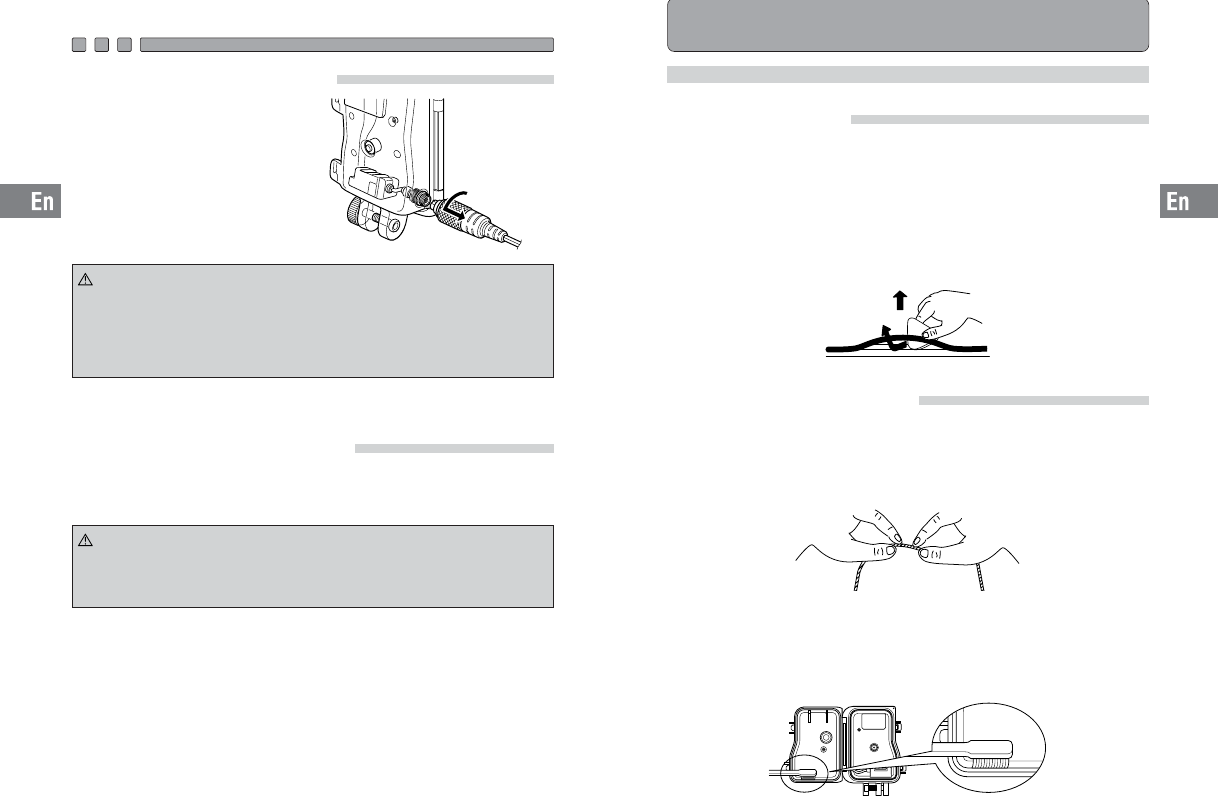 E-266. Maintaining the Waterproof Function
E-266. Maintaining the Waterproof FunctionRemove the O-ring.
Open the Case and remove the O-ring from the Case.
Removal of the O-ring
Insert the O-ring removal pick between the O-ring and the wall of
the O-ring groove.
Move the tip of the inserted pick under the O-ring. (Take care not
to damage the O-ring groove with the tip of the pick.)
Hold the O-ring with your fingertips after it has come out of the
groove and remove it from the Case.
Remove any sand, dirt, etc.
After visually checking that dirt has been removed from the O-ring,
checking for attached sand and other foreign matter, as well as for
damage and cracks can be done by squeezing the entire circumference
of the O-ring lightly with your fingertips.
E-25:•Do not apply excessive force when disconnecting the TTL cable.
•Make sure that no foreign matter such as dirt is attached to the
O-ring of the connector. Should any foreign matter be attached
to it, wipe it clean with a clean, lint-free cloth.
•Be sure to attach the cap to the TTL cable connector after
disconnecting the cable.
CAUTION
Disconnecting the TTL cable
After making sure that the case
and TTL cable are free of water
drops, loosen the lock dial screw
and disconnect the TTL cable.
:•
Never use hot air from a hair dryer or other appliance to dry the case
and TTL cable, and never place them in direct sunlight to dry. This
could deteriorate or deform the case, TTL cable and O-ring and lead
to water penetration. When wiping the case, take care not to scratch it.
CAUTION
Drying the case and TTL cable
After washing the case and TTL cable, dry them with a clean, soft,
lint-free cloth. Then, leave them to dry completely in a well-ventilated
location protected from direct sunlight.
Using a clean cloth free of fibers, etc., a piece of lint-free tissue paper
or a soft toothbrush, remove any foreign matter attached to the grooves
of the O-rings. Also remove sand and dirt particles attached to the O-
ring contact surfaces on the case.