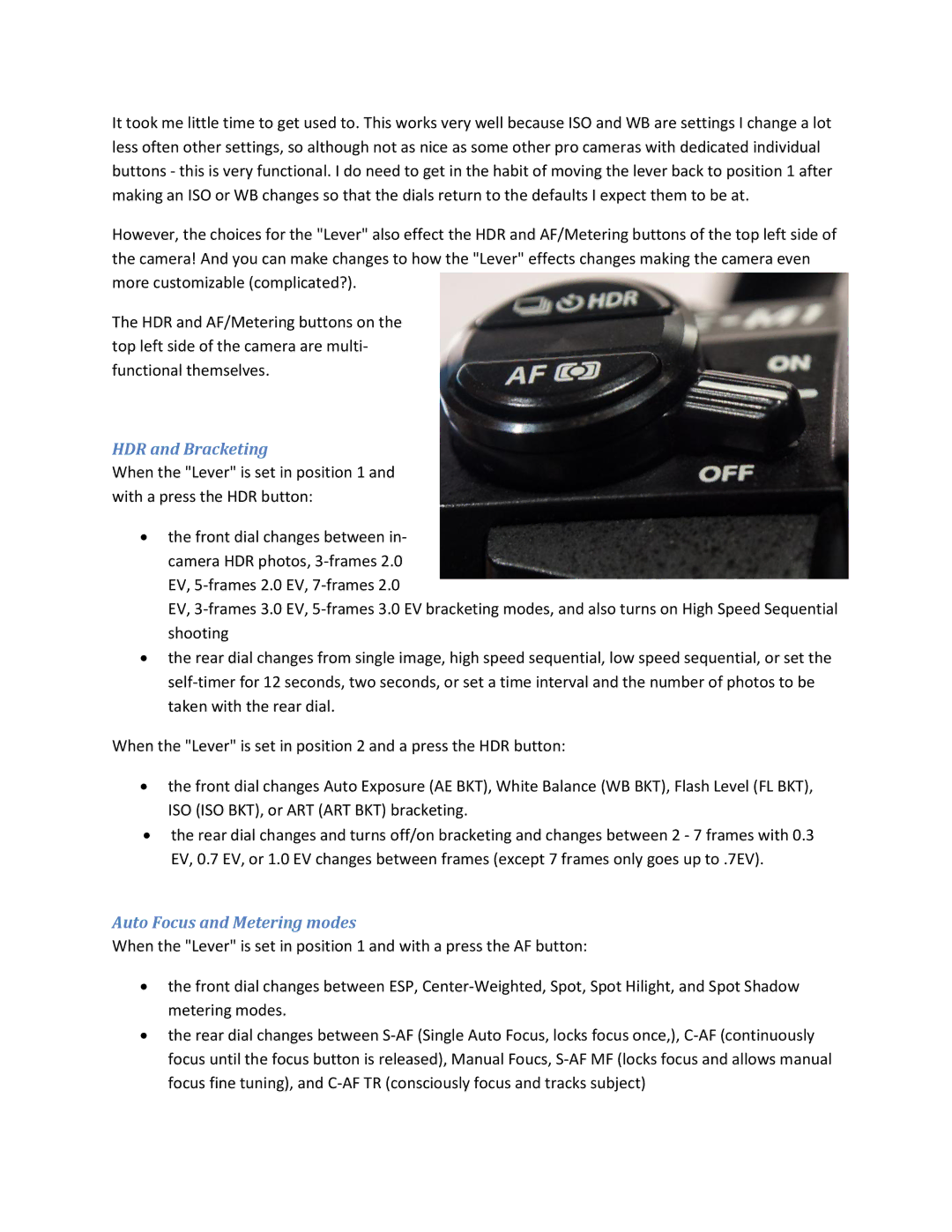It took me little time to get used to. This works very well because ISO and WB are settings I change a lot less often other settings, so although not as nice as some other pro cameras with dedicated individual buttons - this is very functional. I do need to get in the habit of moving the lever back to position 1 after making an ISO or WB changes so that the dials return to the defaults I expect them to be at.
However, the choices for the "Lever" also effect the HDR and AF/Metering buttons of the top left side of the camera! And you can make changes to how the "Lever" effects changes making the camera even more customizable (complicated?).
The HDR and AF/Metering buttons on the top left side of the camera are multi- functional themselves.
HDR and Bracketing
When the "Lever" is set in position 1 and with a press the HDR button:
∙the front dial changes between in- camera HDR photos,
EV,
∙the rear dial changes from single image, high speed sequential, low speed sequential, or set the
When the "Lever" is set in position 2 and a press the HDR button:
∙the front dial changes Auto Exposure (AE BKT), White Balance (WB BKT), Flash Level (FL BKT), ISO (ISO BKT), or ART (ART BKT) bracketing.
∙the rear dial changes and turns off/on bracketing and changes between 2 - 7 frames with 0.3 EV, 0.7 EV, or 1.0 EV changes between frames (except 7 frames only goes up to .7EV).
Auto Focus and Metering modes
When the "Lever" is set in position 1 and with a press the AF button:
∙the front dial changes between ESP,
∙the rear dial changes between