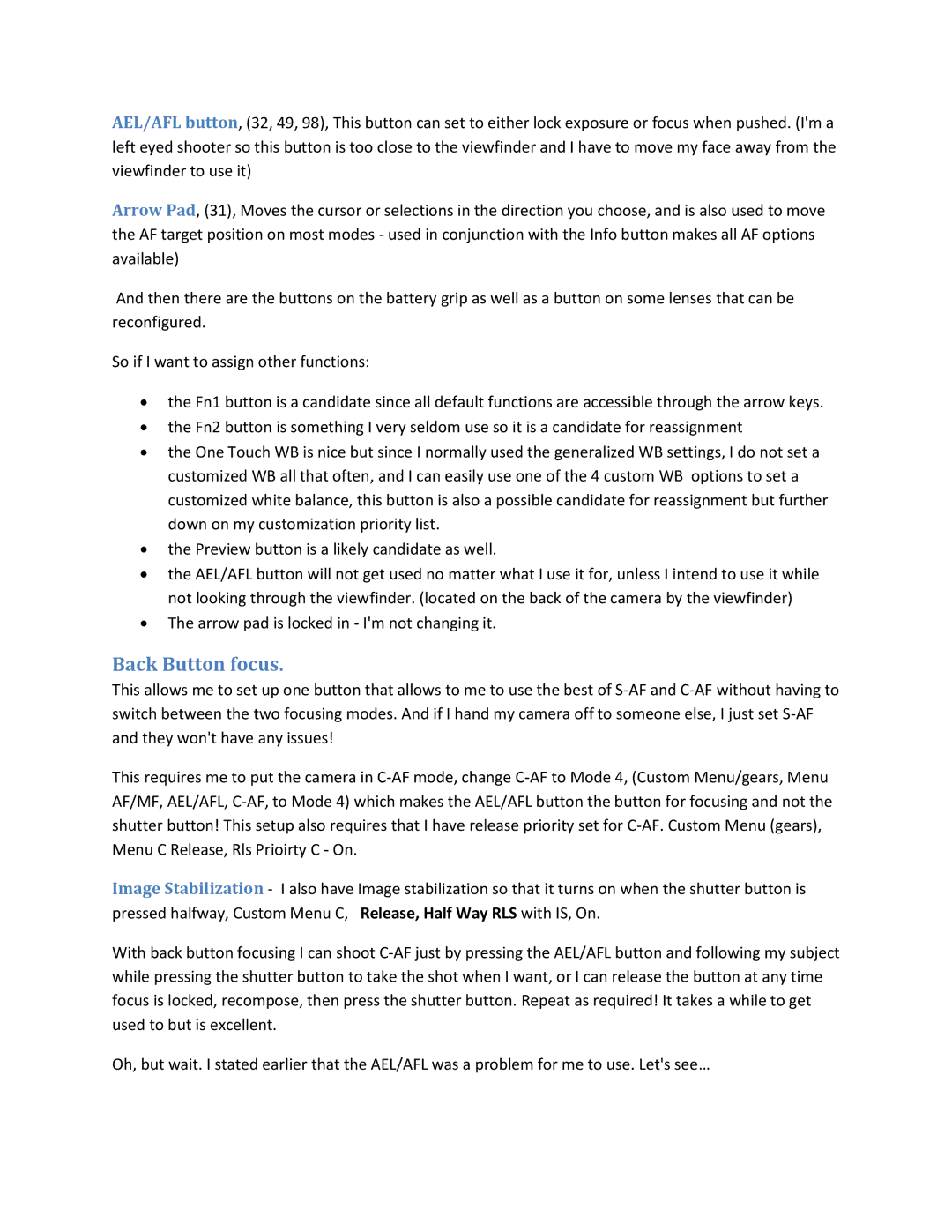AEL/AFL button, (32, 49, 98), This button can set to either lock exposure or focus when pushed. (I'm a left eyed shooter so this button is too close to the viewfinder and I have to move my face away from the viewfinder to use it)
Arrow Pad, (31), Moves the cursor or selections in the direction you choose, and is also used to move the AF target position on most modes - used in conjunction with the Info button makes all AF options available)
And then there are the buttons on the battery grip as well as a button on some lenses that can be reconfigured.
So if I want to assign other functions:
∙the Fn1 button is a candidate since all default functions are accessible through the arrow keys.
∙the Fn2 button is something I very seldom use so it is a candidate for reassignment
∙the One Touch WB is nice but since I normally used the generalized WB settings, I do not set a customized WB all that often, and I can easily use one of the 4 custom WB options to set a customized white balance, this button is also a possible candidate for reassignment but further down on my customization priority list.
∙the Preview button is a likely candidate as well.
∙the AEL/AFL button will not get used no matter what I use it for, unless I intend to use it while not looking through the viewfinder. (located on the back of the camera by the viewfinder)
∙The arrow pad is locked in - I'm not changing it.
Back Button focus.
This allows me to set up one button that allows to me to use the best of
This requires me to put the camera in
Image Stabilization - I also have Image stabilization so that it turns on when the shutter button is pressed halfway, Custom Menu C, Release, Half Way RLS with IS, On.
With back button focusing I can shoot
Oh, but wait. I stated earlier that the AEL/AFL was a problem for me to use. Let's see…